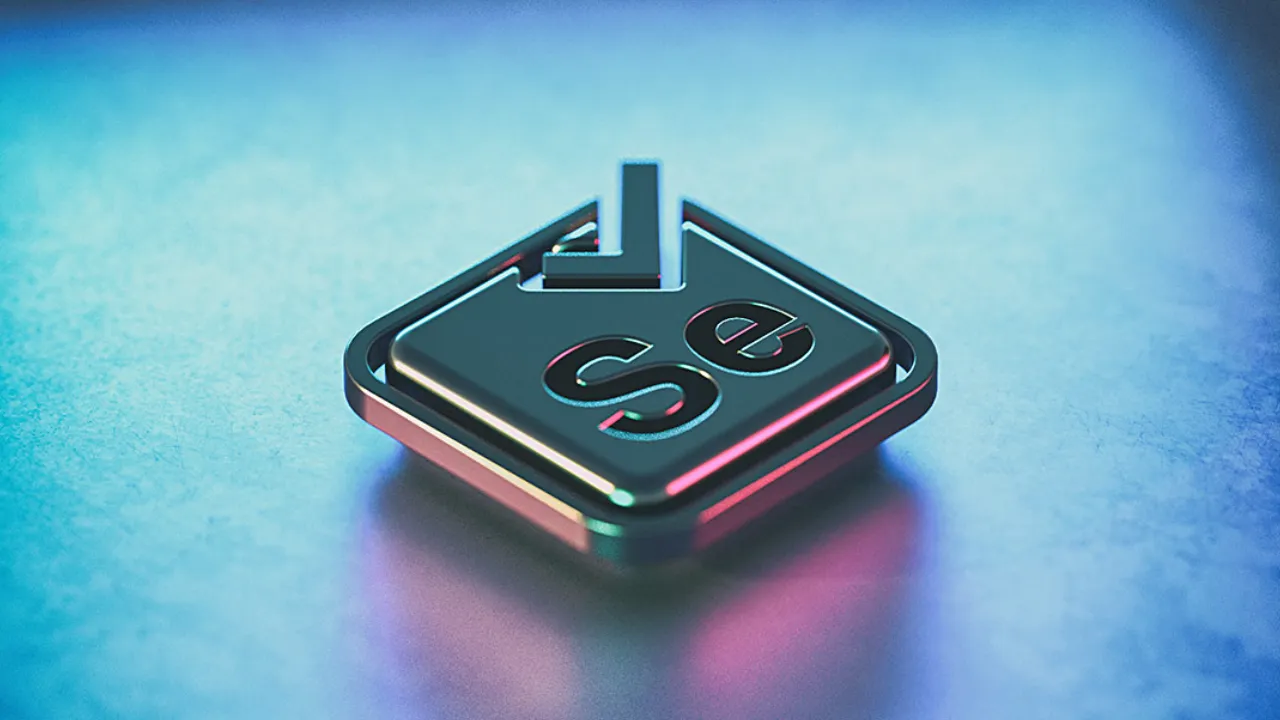While testing the functionality for your website, especially web elements such as radio buttons, text boxes, drop-down, etc., you need to make sure that you are able to access these elements. Selenium locators serve this exact purpose: by using this command we can identify these web elements, DOM (Document Object Model), to perform Selenium test automation through our scripts.
These Selenium locators are vital for scripting as if they’re wrong, your automation scripts won’t work. Thus your Selenium test automation efforts rely on these Selenium locators in any testing framework. Protractor, an Angular JS framework, has many Selenium locators that can be identified by using a specific By method during runtime.
In this protractor testing tutorial, we will discuss the Selenium locators in Protractor in-depth and how we can use locators to interact with the application and fetch the current running state. So, let’s get started.
#javascript #java #selenium #selenium-webdriver #selenium-grid #integrate-seleium #test-automation