Our IDE of choice is the closest some of us come to a religion. Most people I have worked with choose to use VS Code for JS/TS, but I continuously find I am more productive using Webstorm.
Why Webstorm?
Works out the box
VS Code is a blank page, the extensions you add are your choice. If you want to integrate with a new framework, use a debugger or have syntax highlighting, you have to set up extensions for VS Code. Webstorm, however, works out the box. It supports most major JS frameworks as well as built-in syntax highlighting and native testing!
Testing
Google’s JSTestDriver is built into Webstorm and provides fantastic testing tools. Running tests, debugging, inspecting, and everything else you’d expect from an IDE.
Code Analysis
Webstorm is extremely good at analyzing your code as you type and flagging potential issues. This reduces your mistakes as you are notified straight away, instead of transpile/run time. It also helps your write cleaner code!
Refactoring
There is a large set of refactoring tools that are excellent for TypeScript and (for the most part) JavaScript!
Code Faster with Webstorm
Live Code Templates
Do you ever find yourself writing the same code multiple times a day? Web API routes, React components, CSS styles, etc. Live templates can make your life easier by turning a short abbreviation into code.
- Open Preferences ( ⌘ , )
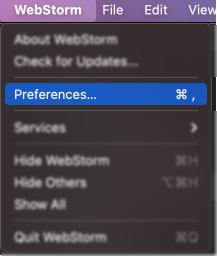
#javascript #webstorm #programming #typescript
