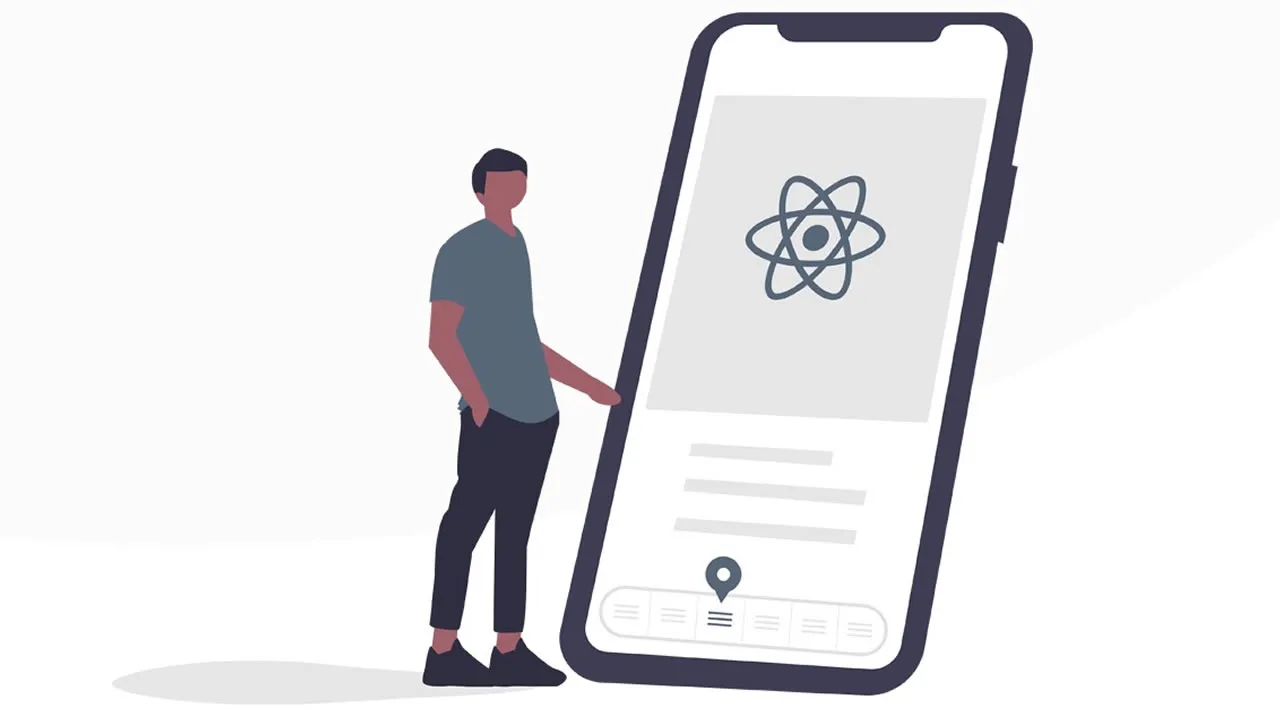In April, we announced Shop, our digital shopping assistant that brings together the best features of Arrive and Shop Pay. The Shop app started from our React Native codebase for our previous package tracking app Arrive, with every screen receiving a complete visual overhaul to fit the new branding.
While our product designers worked on introducing a whole new design system that would decide the look and feel of the app, we on the engineering side took the initiative to evolve our thinking around how we work with styling of screens and components. The end-product became Restyle, our open source library that allowed us to move forward quickly and easily in our transformation from Arrive to Shop.
I’ll walk you through the styling best practices we learned through this process. They served as the guiding principles for the design of Restyle. However anyone working with a React app can benefit from applying these best practices, with or without using our library.
The Questions We Needed to Answer
We faced a number of problems with our current approach in Arrive, and these were the questions we needed to answer to take our styling workflow to the next level:
- With a growing team working in different countries and time zones, how do we make sure that the app keeps a consistent style throughout all of its different screens?
- What can we do to make it easy to style the app to look great on multiple different device sizes and formats?
- How do we allow the app to dynamically adapt its theme according to the user’s preferences, to support for example dark mode?
- Can we make working with styles in React Native a more enjoyable experience?
With these questions in place, we came up with the following best practices that provided answers to them.
#react #react-native