React is an easy-to-use JavaScript framework that lets us create front-end apps.
In this article, we’ll look at how to create a background color switcher app with React and JavaScript.
Create the Project
We can create the React project with Create React App.
To install it, we run:
npx create-react-app background-color-switcher
with NPM to create our React project.
Create the Background Color Switcher App
To create the background color switcher app, we write:
import React, { useState } from "react";
const colors = ["red", "green", "blue", "yellow"];
export default function App() {
const [backgroundColor, setBackgroundColor] = useState("");
#programming #web-development #react #javascript
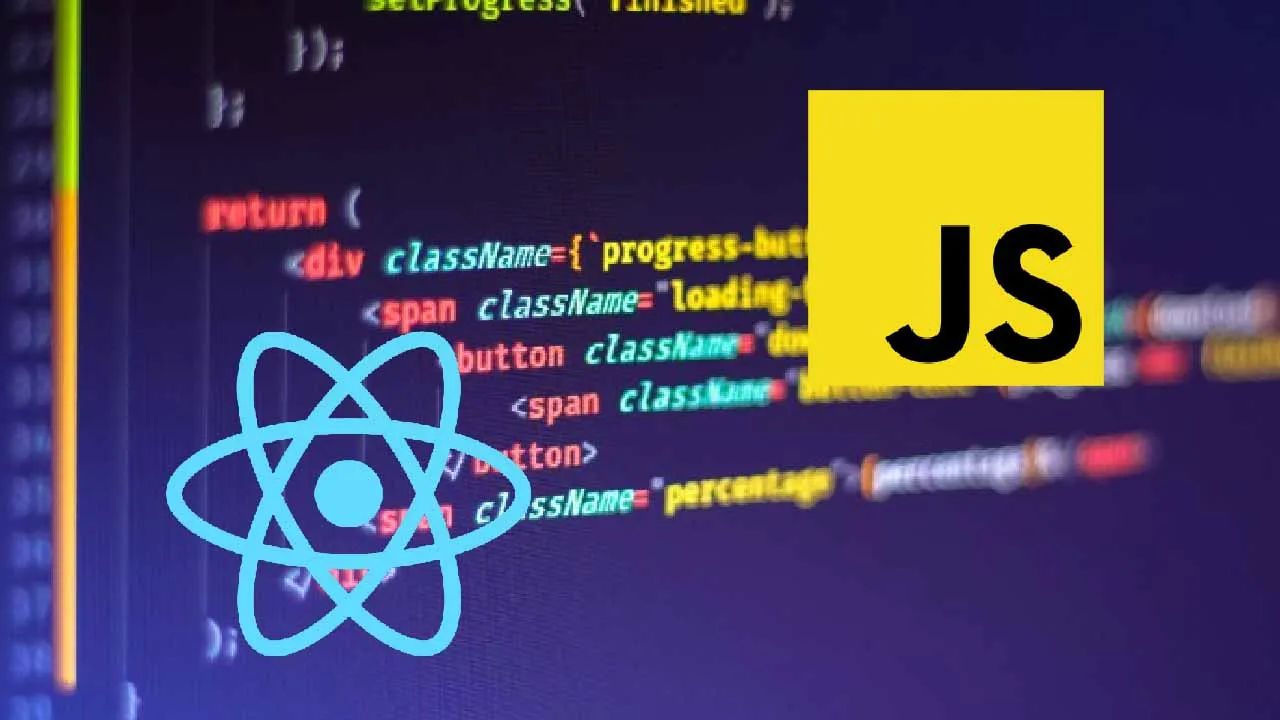
1.30 GEEK