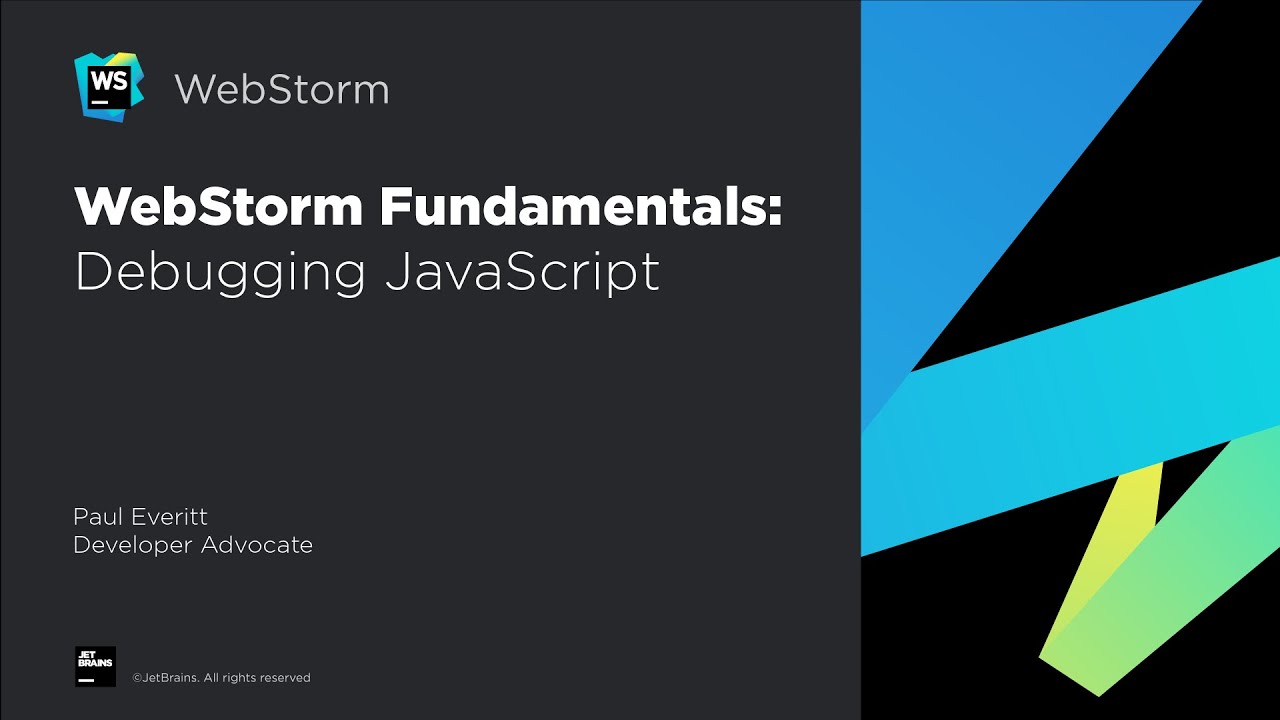In this video, we’ll see how to debug JavaScript code in WebStorm. This information applies to other JetBrains IDEs, like GoLand, IntelliJ IDEA Ultimate, and PyCharm Professional.
Contents:
0:00 - Intro
0:18 - Creating a JavaScript Debug run/debug configuration
0:49 - Introduction to Node.js debugging
1:38 - Adding breakpoints to your code
2:45 - Viewing all breakpoints in one place
3:30 - Adding a condition to a breakpoint
3:54 - Walking through your code
5:17 - Using the built-in console and evaluating expressions
5:44 - Setting up watches
6:25 - Back to debugging Node.js
6:55 - Wrap-up and tips on where to find more information
We used a simple web page that included Hyperapp as a small demo. If you want to learn more about .mjs, check out https://nodejs.org/api/esm.html .
#javascript #webstorm