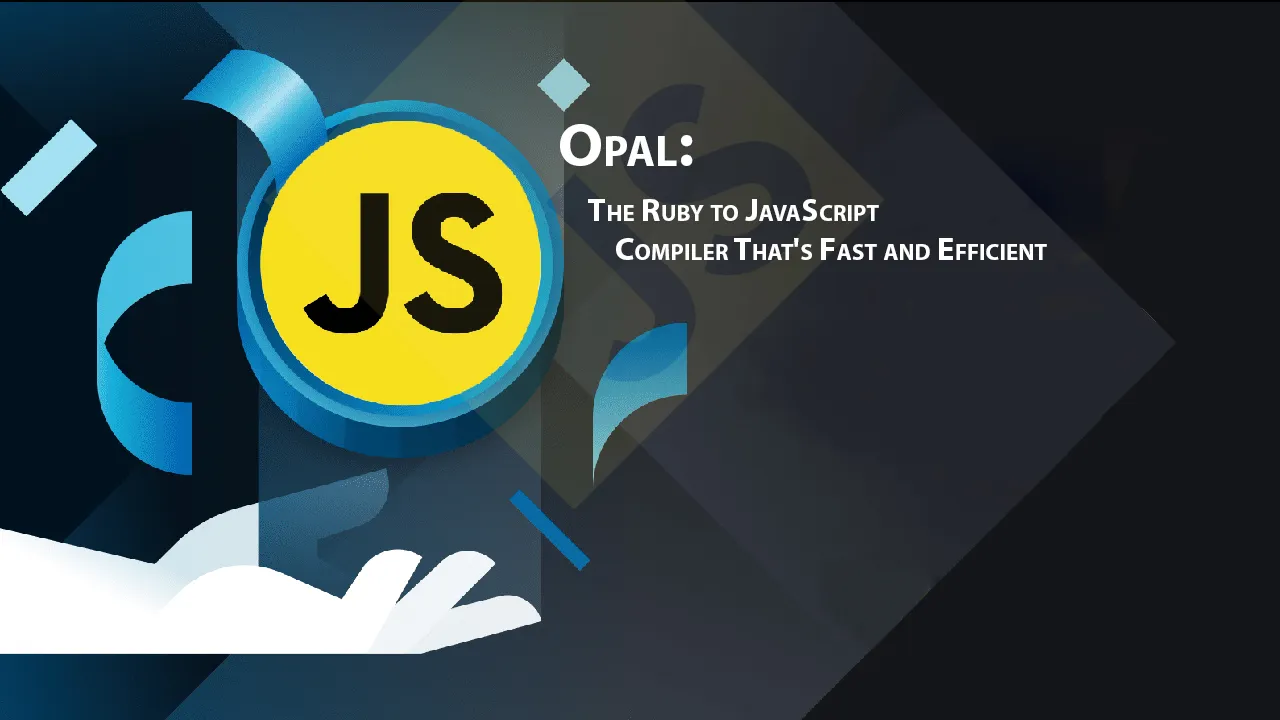Opal: The Ruby to JavaScript Compiler That's Fast and Efficient
Opal
Opal is a Ruby to JavaScript source-to-source compiler.
It also has an implementation of the Ruby corelib and stdlib.
Usage
See the website for more detailed instructions and guides for Rails, jQuery, Sinatra, rack, CDN, etc. https://opalrb.com.
Compiling Ruby code with the CLI (Command Line Interface)
Contents of app.rb:
puts 'Hello world!'
Then from the terminal
$ opal --compile app.rb > app.js # The Opal runtime is included by default
# but can be skipped with the --no-opal flag
The resulting JavaScript file can be used normally from an HTML page:
<script src="app.js"></script>
Be sure to set the page encoding to UTF-8 inside your <head> tag as follows:
<!DOCTYPE html>
<html>
<head>
<meta charset="utf-8">
<script src="app.js"></script>
…
</head>
<body>
…
</body>
</html>
Just open this page in a browser and check the JavaScript console.
Compiling Ruby code from Ruby
Opal.compile is a simple interface to just compile a string of Ruby into a string of JavaScript code.
Opal.compile("puts 'wow'") # => "(function() { ... self.$puts("wow"); ... })()"
Running this by itself is not enough; you need the opal runtime/corelib.
Using Opal::Builder
Opal::Builder can be used to build the runtime/corelib into a string.
Opal::Builder.build('opal') #=> "(function() { ... })()"
or to build an entire app including dependencies declared with require:
builder = Opal::Builder.new
builder.build_str('require "opal"; puts "wow"', '(inline)')
File.binwrite 'app.js', builder.to_s # must use binary mode for writing
Compiling Ruby code from HTML (or using it as you would with inline JavaScript)
opal-parser allows you to eval Ruby code directly from your HTML (and from Opal) files without needing any other building process.
So you can create a file like the one below, and start writing ruby for your web applications.
<!DOCTYPE html>
<html>
<head>
<meta charset="utf-8">
<script src="https://cdn.opalrb.com/opal/current/opal.js"></script>
<script src="https://cdn.opalrb.com/opal/current/opal-parser.js" onload="Opal.load('opal-parser')"></script>
<script type="text/ruby">
puts "hi"
</script>
</head>
<body>
</body>
</html>
Just open this page and check the JavaScript console.
NOTE: Although this is possible, this is not really recommended for production and should only be used as a quick way to get your hands on opal.
Running tests
Setup the project:
$ bin/setup
The test suite can be run using:
$ bundle exec rake
This command will run all RSpec and MSpec examples in sequence.
MSpec
MSpec tests can be run with:
$ rake mspec
Alternatively, you can just load up a rack instance using rackup, and visit http://localhost:9292/ in any web browser.
RSpec
RSpec tests can be run with:
$ rake rspec
Automated runs
A Guardfile with decent mappings between specs and lib/corelib/stdlib files is in place. Run bundle exec guard -i to start guard.
Code Overview
What code is supposed to run where?
lib/code runs inside your Ruby env. It compiles Ruby to JavaScript.opal/is the runtime+corelib for our implementation (runs in browser).stdlib/is our implementation of Ruby's stdlib. It is optional (runs in browser).
lib/
The lib directory holds the Opal parser/compiler used to compile Ruby into JavaScript. It is also built ready for the browser into opal-parser.js to allow compilation in any JavaScript environment.
opal/
This directory holds the Opal runtime and corelib implemented in Ruby and JavaScript.
stdlib/
Holds the stdlib currently supported by Opal. This includes Observable, StringScanner, Date, etc.
Browser support
- Internet Explorer 11
- Firefox (Current - 1) or Current
- Chrome (Current - 1) or Current
- Safari (Current - 1) or Current
- Opera (Current - 1) or Current
Any problems encountered using the browsers listed above should be reported as bugs.
(Current - 1) or Current denotes that we support the current stable version of the browser and the version that preceded it. For example, if the current version of a browser is 24.x, we support the 24.x and 23.x versions.
12.1x or (Current - 1) or Current denotes that we support Opera 12.1x as well as the last 2 versions of Opera. For example, if the current Opera version is 20.x, then we support Opera 12.1x, 19.x and 20.x but not Opera 15.x through 18.x.
Versioning
Opal will broadly follow semver as a version policy, trying to bump the major version when introducing breaking changes. Being a language implementation we're also aware that there's a fine line between what can be considered breaking and what is expected to be "safe" or just "additive". Moving forward we'll attempt to better clarify what interfaces are meant to be public and what should be considered private.
Download Details:
Author: opal
Source Code: https://github.com/opal/opal
License: MIT license