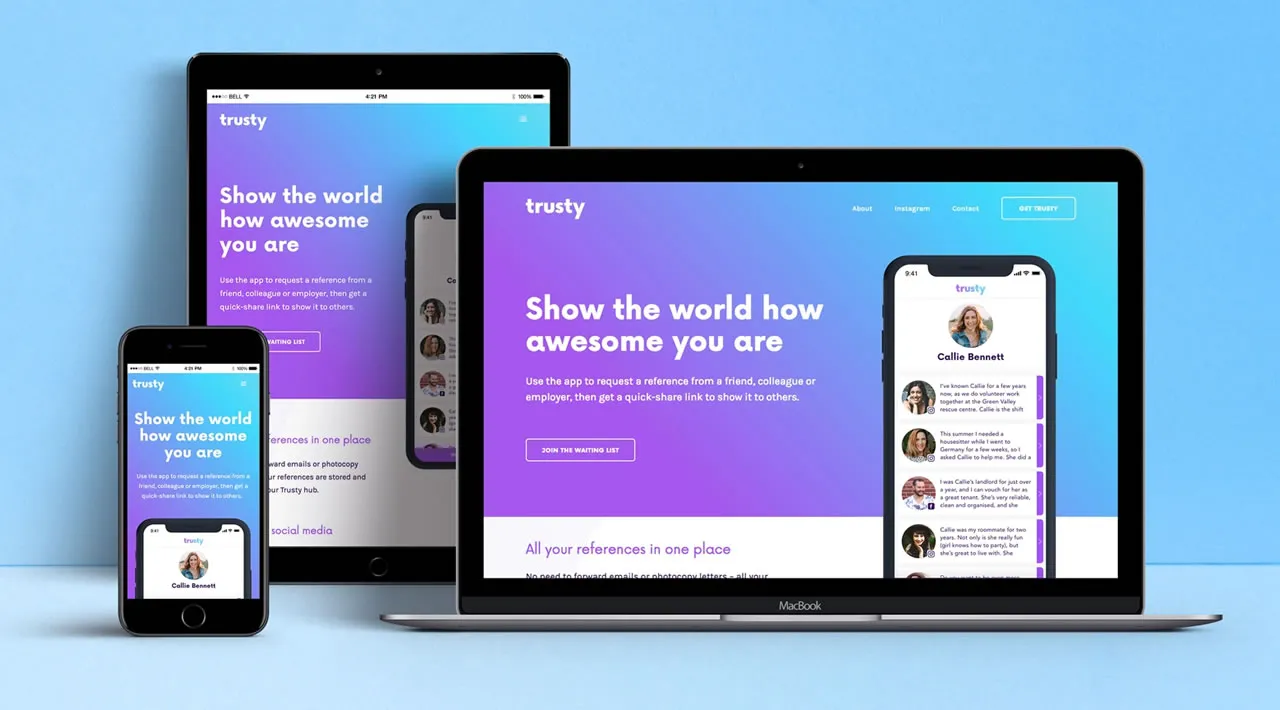Speed up your page load times and serve browser-sensitive images with tips from this tutorial on HTML responsive images.
When speaking about responsive images, we usually focus on CSS techniques that make an image adapt to different viewport sizes, such as setting the max-width property to 100 percent. However, using solely CSS to make images responsive won’t improve performance and page load times, as you’re still serving the same size image for all devices. For instance, loading a 2000px image on mobile comes with a huge (and unnecessary) overhead.
Luckily, HTML also has its own syntax, elements, and attributes for responsive images that let you serve different images for different viewport sizes, resolutions, and other conditions. In this guide, we’ll look into how to add responsive images in HTML and discuss the following features:
- the
<img>element - the
srcsetandsizesattributes xandwdescriptors- the
<picture>and<source>elements - the
mediaandtypeattributes
#html #web-development #webdev