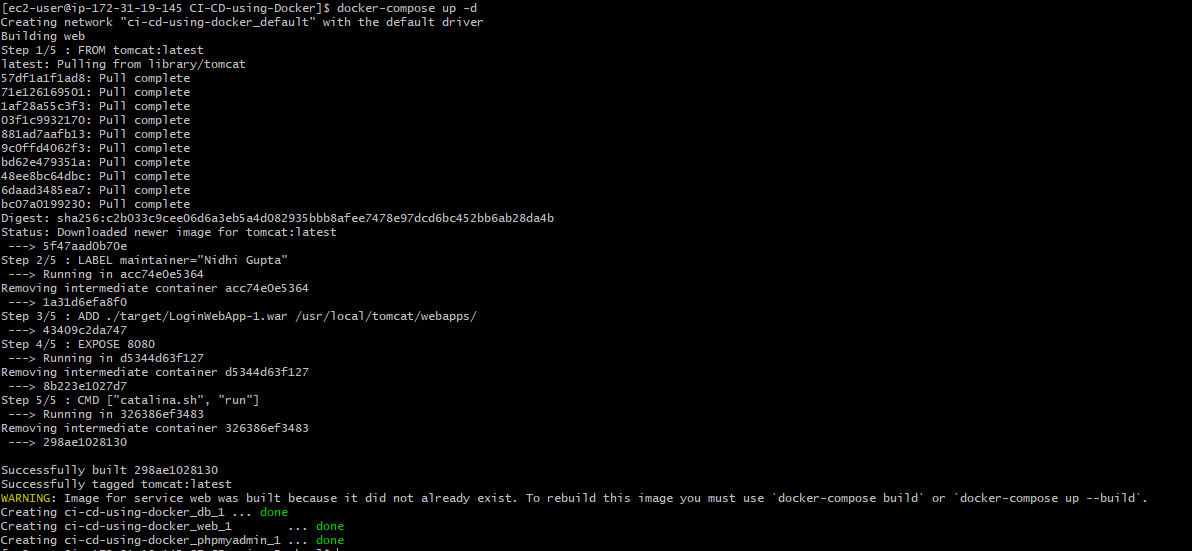In this blog, we will learn what is docker-compose and how we can deploy a tomcat application which uses mysql database. We will learn how we can setup a development environment using docker-compose in a single command
Prerequisite:
- Docker and Docker-compose installed
INTRODUCTION
- Docker-compose is a tool which is used to deploy multi-container application.
- One single yaml file to deploy your application on the server.
- Best suited for the developers to setup their workstation in a single command without installing any kind of dependencies for the application
docker-compose upto start your applicationdocker-compose downto clean up all the docker containers
Let’s take an example here:
We have a project called user registration which uses mysql for storing the data . In terms of microservices, we can say that we have two services as shown below:
- Web Service
- Database Service
You can clone this git repo and try the below example
Explanation of docker-compose
- **version : **This is the version as per the docker engine you have installed on your machine
- **services: **This is the main tag which is used to configure multiple services and under that we have details of all the services
3. web: This is our service name -> using image, ports and volumes
4. **volumes: **To store the database files
Now we will create main docker-compose file which will together launch a tomcat, mysql and phpmyadmin container
Tomcat container — To run your application
**Database container **— To store the data
PhpMyAdmin — Access the database through GUI
So we will have three services
- db — we are using local path to store the data so that when you run
docker-compose downall your data will retain. If you use the volume then all data will get lost if you run thedocker-compose down
Also, we are importing sql file so that our database is ready with the sample data. It is good so that each developer will always have the base or the actual data to run their application on the local machine
2. phpmyadmin — which is used to access the database through GUI and it depends on service db
3. web — which is used to access your web application and it also depends on service db
version: '3.3'
services:
db:
image: mysql:5.7
volumes:
- /opt/test:/var/lib/mysql
- ./mysql-dump:/docker-entrypoint-initdb.d
environment:
MYSQL_ROOT_PASSWORD: root
MYSQL_DATABASE: testdb1
MYSQL_USER: testuser
MYSQL_PASSWORD: root
ports:
- 3306:3306
phpmyadmin:
depends_on:
- db
image: phpmyadmin/phpmyadmin
ports:
- '8081:80'
environment:
PMA_HOST: db
MYSQL_ROOT_PASSWORD: root
web:
depends_on:
- db
image: tomcat
volumes:
- ./target/LoginWebApp-1.war:/usr/local/tomcat/webapps/LoginWebApp-1.war
ports:
- '8082:8080'
environment:
MYSQL_ROOT_PASSWORD: root
MYSQL_DATABASE: testdb1
MYSQL_USER: testuser
MYSQL_PASSWORD: root
#docker-compose #docker-image #docker