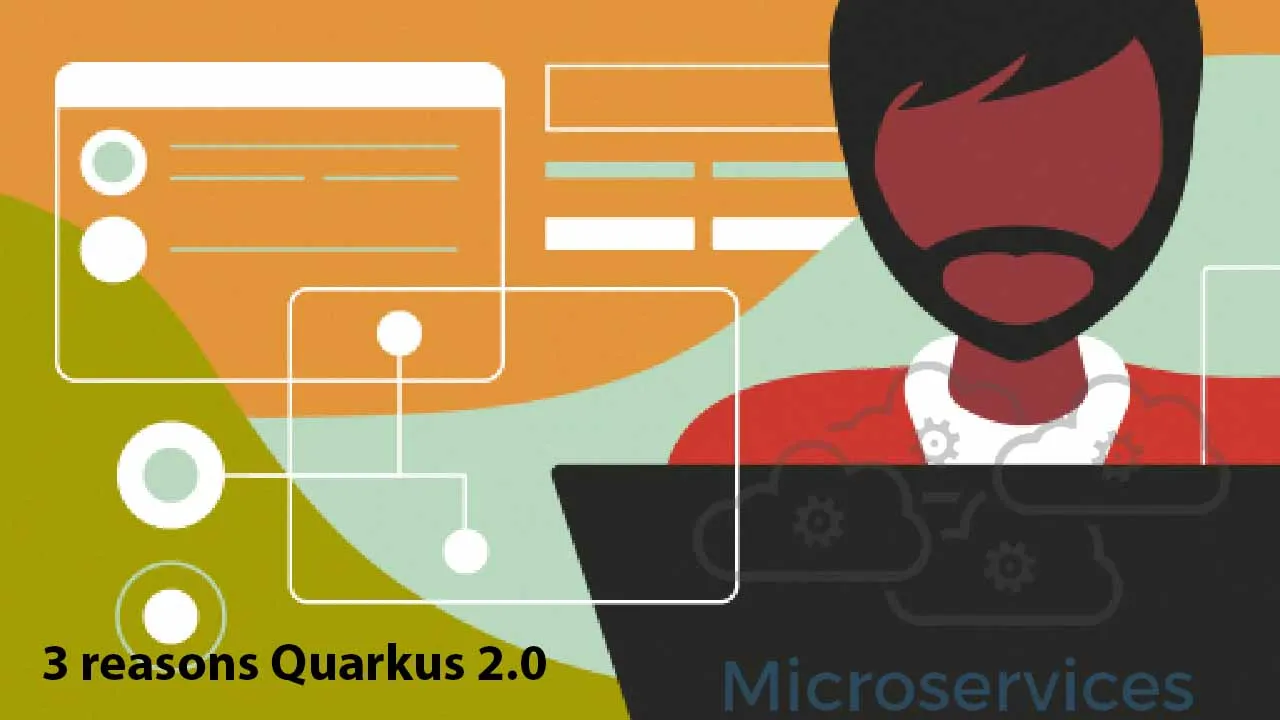New features in Quarkus 2.0 make it easier to test code in the developer console.
No matter how long you work as an application developer and no matter what programming language you use, you probably still struggle to increase your development productivity. Additionally, new paradigms, including cloud computing, DevOps, and test-driven development, have significantly accelerated the development lifecycle for individual developers and multifunctional teams.
You might think open source tools could help fix this problem, but I’d say many open source development frameworks and tools for coding, building, and testing make these challenges worse. Also, it’s not easy to find appropriate Kubernetes development tools to install on Linux distributions due to system dependencies and support restrictions.
Fortunately, you can increase development productivity on Linux with Quarkus, a Kubernetes-native Java stack. Quarkus 2.0 was released recently with useful new features for testing in the developer console.
Interactive developer UX/UI
If you need to add more than 10 dependencies (e.g., database connections, object-relational mapping, JSON formatting, REST API specifications) to your Java Maven project, you must define more than 60 configurations with keys and values in one or more application.properties files. More configurations decrease readability for individual developers and are harder for developer teams to manage.
Quarkus has an interactive interface to display all dependencies that have been added. It is available at the localhost:8080/q/dev endpoint after you start Quarkus dev mode with the mvn quarkus:dev command. You can also update configurations in the DEV user interface (UI), as Figure 1 shows, and the changes will automatically sync with the application.properties file.
(Note: You can find the entire Quarkus application code for this article in my GitHub repository.)
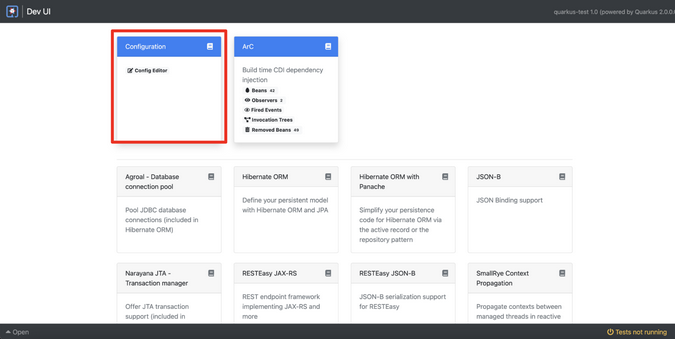
Figure 1. Quarkus DEV UI
#cloud #quarkus #microservice