React is an easy to use JavaScript framework that lets us create front end apps.
In this article, we’ll look at how to create a click shape game with React and JavaScript.
Create the Project
We can create the React project with Create React App.
To install it, we run:
npx create-react-app click-shape-game
with NPM to create our React project.
Create the Click Shape Game
To create the click shape game, we write:
import React, { useState } from "react";
export default function App() {
const [score, setScore] = useState(0);
const [circleX, setCircleX] = useState();
const [circleY, setCircleY] = useState();
const [timer, setTimer] = useState();
const onClick = () => {
setScore((s) => s + 1);
};
const start = () => {
const timer = setInterval(() => {
setCircleX(Math.floor(Math.random() * window.innerWidth));
setCircleY(Math.floor(Math.random() * (window.innerHeight - 50) + 50));
}, 2000);
setTimer(timer);
};
#programming #technology #javascript
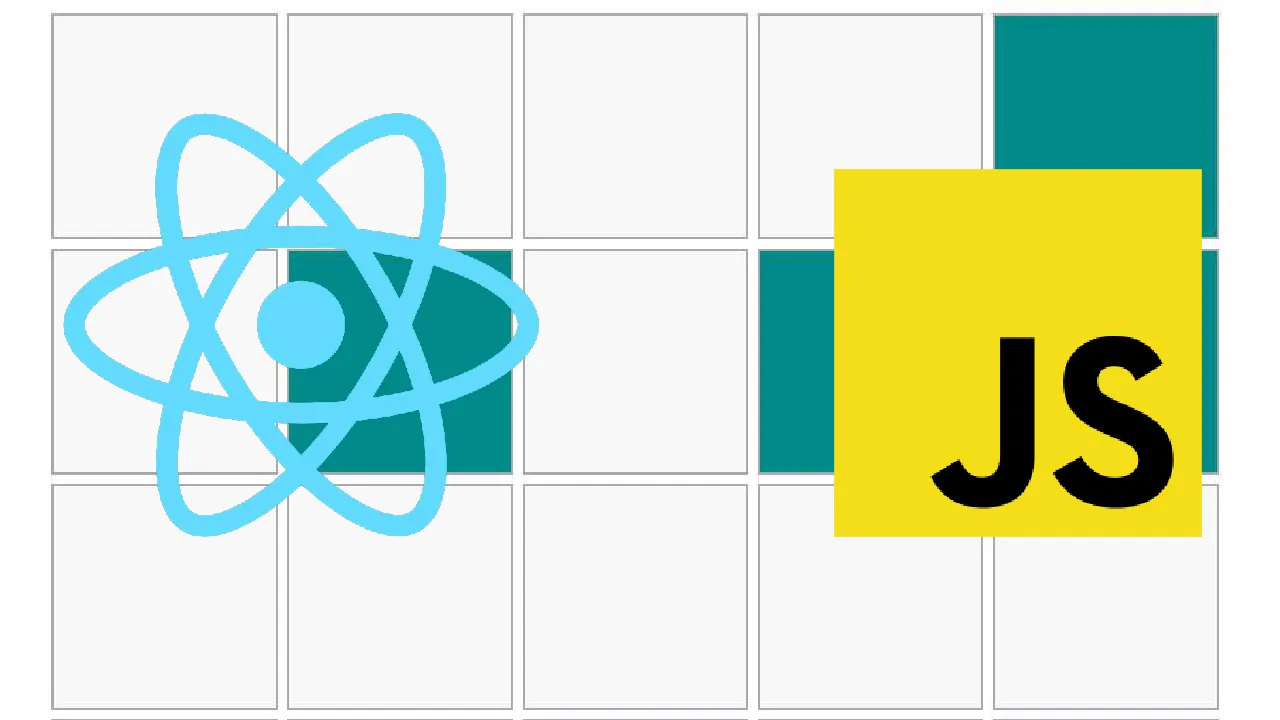
1.30 GEEK