How to Access Microsoft Graph Calendar Events with Syncfusion Blazor Scheduler
- Rajendran R
- August 28, 2020
- 0 Comments
The present and future of software development is based on cloud computing.
Microsoft Graph is a platform for integrating different applications and services with Microsoft’s cloud services, such as Azure Active Directory (AD), by providing access to the data in them. For example, we can easily create, read, update, and delete (CRUD) an Office 365 Calendar event through its APIs.
This blog explains the steps to access calendar events in Office 365 Outlook, display them in Syncfusion Blazor Scheduler using Microsoft Graph APIs and Azure AD programmatically, and then perform CRUD operations in the Scheduler.
Before getting started, make sure you have an Azure AD tenant account. If not, create an Azure AD tenant by joining the Microsoft 365 Developer Program or creating a free Azure trial account.
The following topics are going to be covered in this blog:
- Configure your Blazor application
- Configure Azure AD services
- Communicate with Azure AD resources
- Get and list events from Office 365 Outlook
- Integrate Syncfusion Blazor Scheduler with your application
- Perform CRUD operations in Office 365 Outlook calendar events
Let’s get started!
Configure your Blazor application
After choosing the Blazor server app to configure the application, follow these steps:
- Open Visual Studio and create a new project.
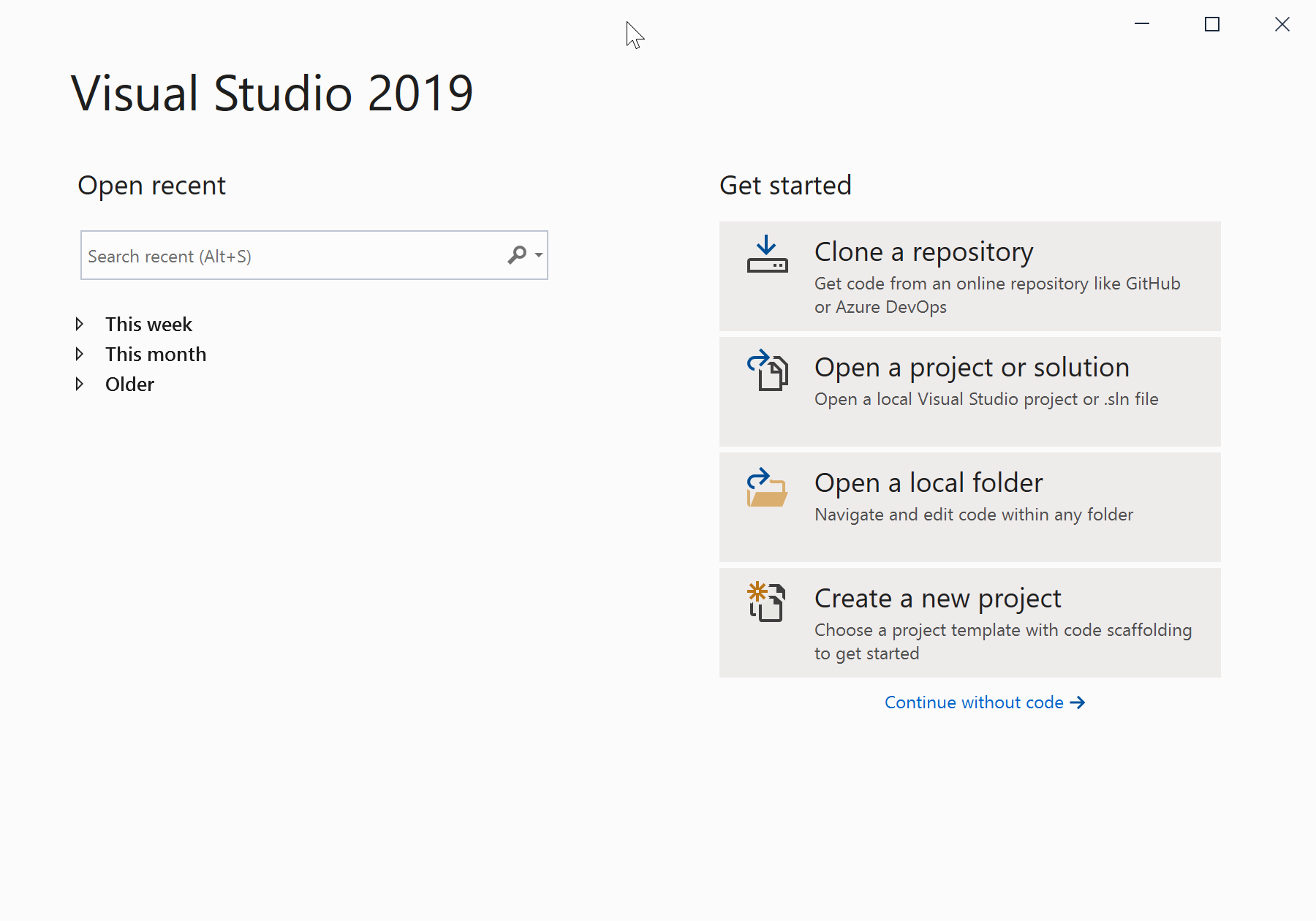
- Choose “Blazor App” from the list of templates.
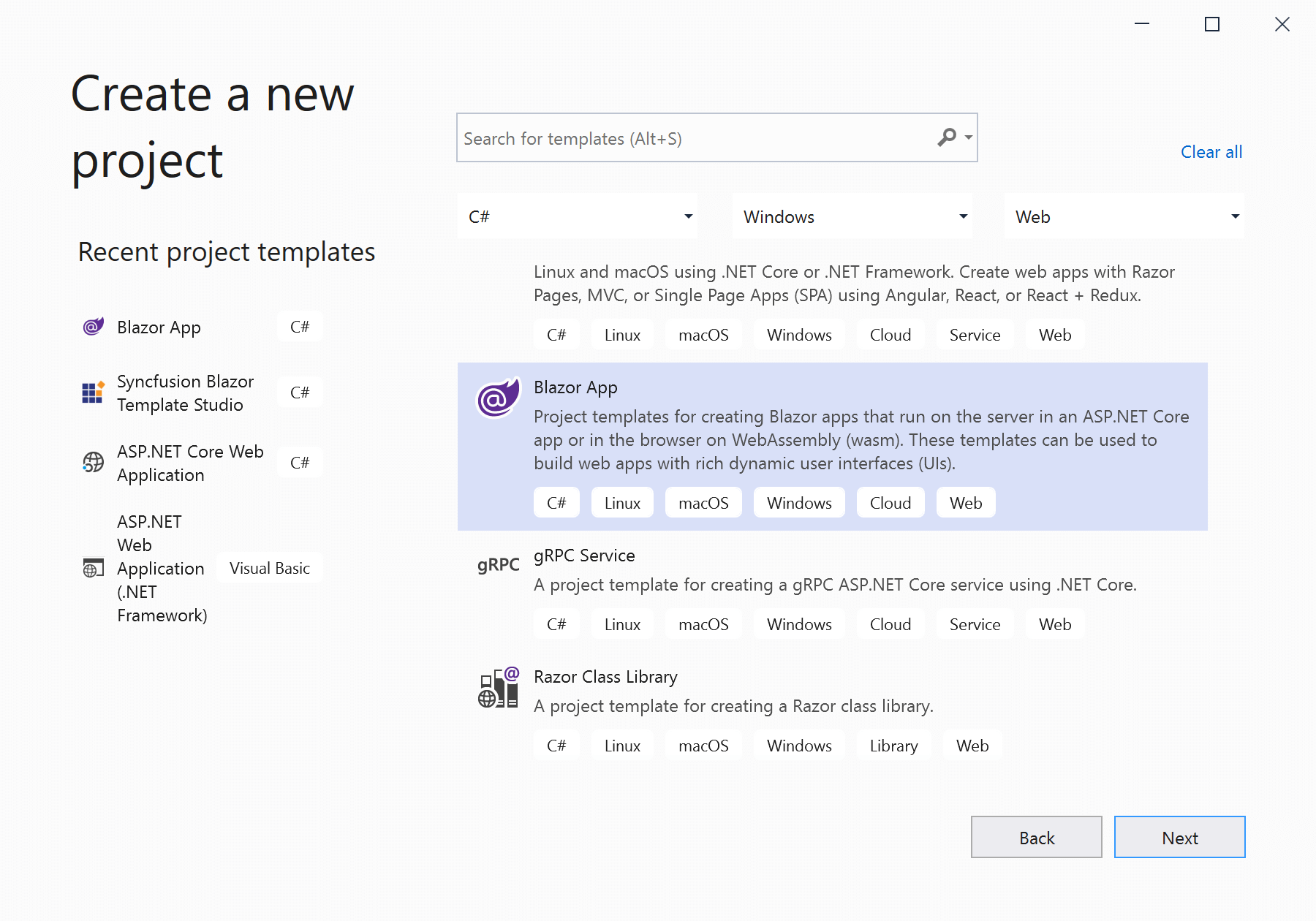
- Name the project as you wish. I have named this project BlazorSchedulerWithMSGraph.
#azure #blazor #cloud #microsoft #scheduler #syncfusion #web #azure ad #productivity #web development
