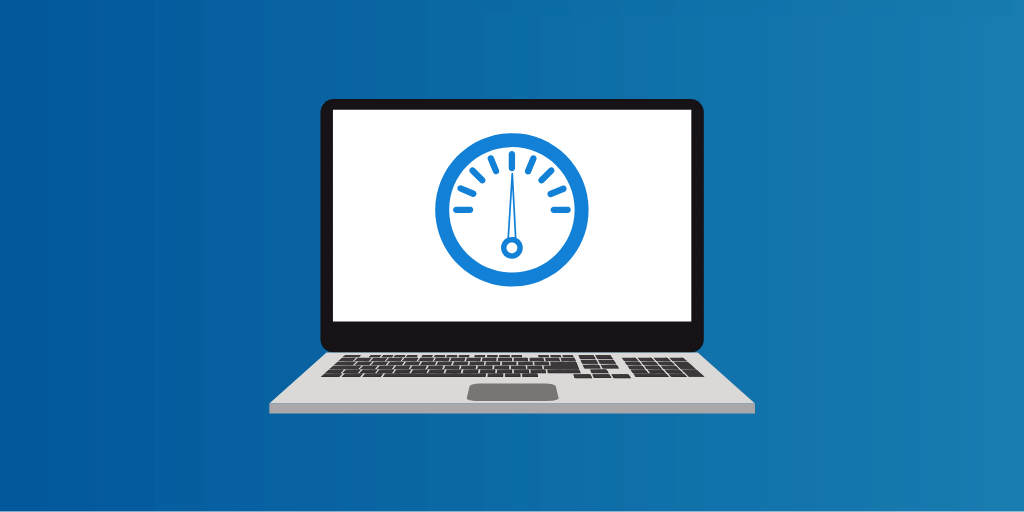SQL performance tuning can be a tricky thing. We spend so much time focusing on our business logic, it’s easy to leave the database behind in the dust. But it’s important to keep the DB in mind to maintain quality performance. We need tools in our toolbox to tune our SQL performance. In this post, we map out six tips to help you tune SQL Server.
Spot and resolve slow loading queries faster with Raygun APM
Learn more and try Raygun free for 14 days.
What is SQL performance tuning?
SQL performance tuning is the tried and true practice of changing how our application talks to our relational database so it can be more performant. We want to do this so we can meet our service-level objectives. Tuning also helps us run non-unit tests faster.
The big six
Before us, we have six tips for tuning SQL performance. Each piece of advice doesn’t stand alone. Many of them are connected.
Tip 1: Tailor queries based on business use
Our first tip is that the application should own the database. This allows us to evolve our system independently of other systems that need our data. If we couple with the DB, the chance of incidental breakages skyrockets. When an application owns the database, we want to start with the use cases of the app, not the data that’s being stored.
Below, I’ll describe many benefits of this approach. For example, the fewer fields we grab from the database at a time, the less bandwidth we use and sometimes the quicker the query becomes.
It requires strong collaboration between the development team and the business stakeholders to make this happen, but the payoff is almost always worth it. If we don’t understand our business use, we can actually tune the database to have worse performance. All tuning is subjective to our customer’s behavior.
Tip 2: Set up monitoring to quickly identify SQL bottlenecks
All of these tips are quite useless if we have no way to see where our problems are. When we drive a car, we scan our mirrors and check our blind spots to ensure no cars are in our way to change lanes. In the same way, we want something that “checks the mirrors” of the application and can show us where potential database problems may lie. Key places to find DB bottlenecks in our monitoring tool are traffic rates and latency.
With Raygun, you can easily see both throughout your application and break traffic down by endpoints.

Tip 3: Index based on query fields
Indexing based on query fields is one of the most common pieces of advice you’ll get on SQL performance tuning. Indices will keep a list of fields for you to look up way faster than scanning the entire table. What’s the downside? Every index on a table slows down its time to write since we have to update the index every time we update the table. It’s healthy to only choose fields that are queried often across your application. With your monitoring tool in place, you can easily know what those are. They’re usually fields like foreign keys and natural keys.

If you’re using SQL Server, you can look at your query’s execution plan to find table scans and replace them with indices. For other SQL providers, you may need to rely heavily on your monitoring.
#sql