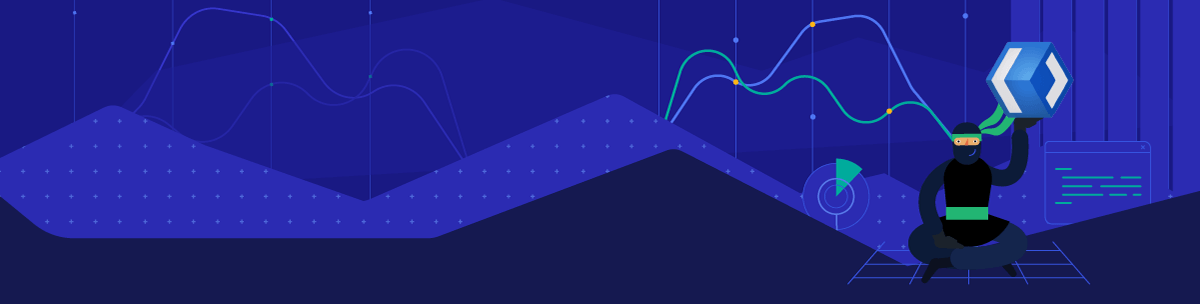Microsoft just announced the availability of WinUI 3.0 Preview on Build 2020. We are adding to that the announcement of the release of Telerik UI for WinUI Preview.
Telerik UI for WinUI preview provides fully featured and modern looking DataGrid control. It will enable you to quickly implement a complete and advanced Windows applications using WinUI 3.0. Along with the DataGrid component we are releasing demo application where you can see the control in all its beauty and in action.
If you are not familiar with WinUI 3.0—don’t worry I will get you covered. Let’s get started.
What is WinUI 3.0
WinUI 3.0 is the next generation framework for building Win32 desktop as well as the well-known UWP apps. WinUI 3.0is a major update of WinUI 2.0 that will greatly expand the scope of WinUI to include the full Windows 10 native UI platform, which will now be fully decoupled from the UWP SDK. What this means is that you will be able to create a desktop application using WinUI 3.0 much like using WPF or WinForms now.
For more detailed review of the framework—check this blog post that Director of Engineering Rossitza Fakalieva recently wrote: Building Modern & Performant Desktop Apps - Is WinUI 3.0 the Way to Go
WinUI 3.0 Benefits
As mentioned in the WinUI 3.0 roadmap—WinUI 3 will provide a number of benefits compared to the current state of the UWP, WPF, Winforms and MFC frameworks, which are going to make WinUI the best way to go when creating desktop applications. Here are some of them:
- Native Windows UI—The same highly optimized native UI platform used to create Windows itself.
- Modern look and feel—Uses the well-known Fluent Design System. In addition, it will provide support for the latest lower-level composition and rendering innovations like vector animations, effects, shadows and lighting.
- Interop—Use WinUI to extend existing Win32 apps such as WinForms, WPF, even MFC with modern Fluent UI.
- Easier desktop development—Create new Windows apps with the desired app model (Win32 or UWP) and language (C# or C++).
- More frequent updates
Telerik UI for WinUI Preview
Now is the moment to dive into the main topic of this blog post—I’m happy to announce our new product, Telerik UI for WinUI. Built on top of the WinUI 3.0 Preview version, it provides the most used and needed component of every suite for every framework—the mighty DataGrid control. You will be able to achieve a complete WinUI 3.0 application taking advantage of the wide variety of features the component provides as well as beautifully polished look of it.
This preview version of suite is available for free and you can download it from here. Check out the feature list of our first Win 3.0 component below:
- Sorting
- Grouping
- Filtering
- Editing
- Row Aggregates
- Row Details
- Row and Cell Selection
- UI Virtualization—both vertical (by rows) and horizontal (by columns)
- Data Validation
- Data Binding
- Different Built-in Column Types
- Localization
- Automation
- Commands
- Standard and Compact mode support
- Light, Dark and High Contrast themes support
- Modern look and feel
#ui #winui