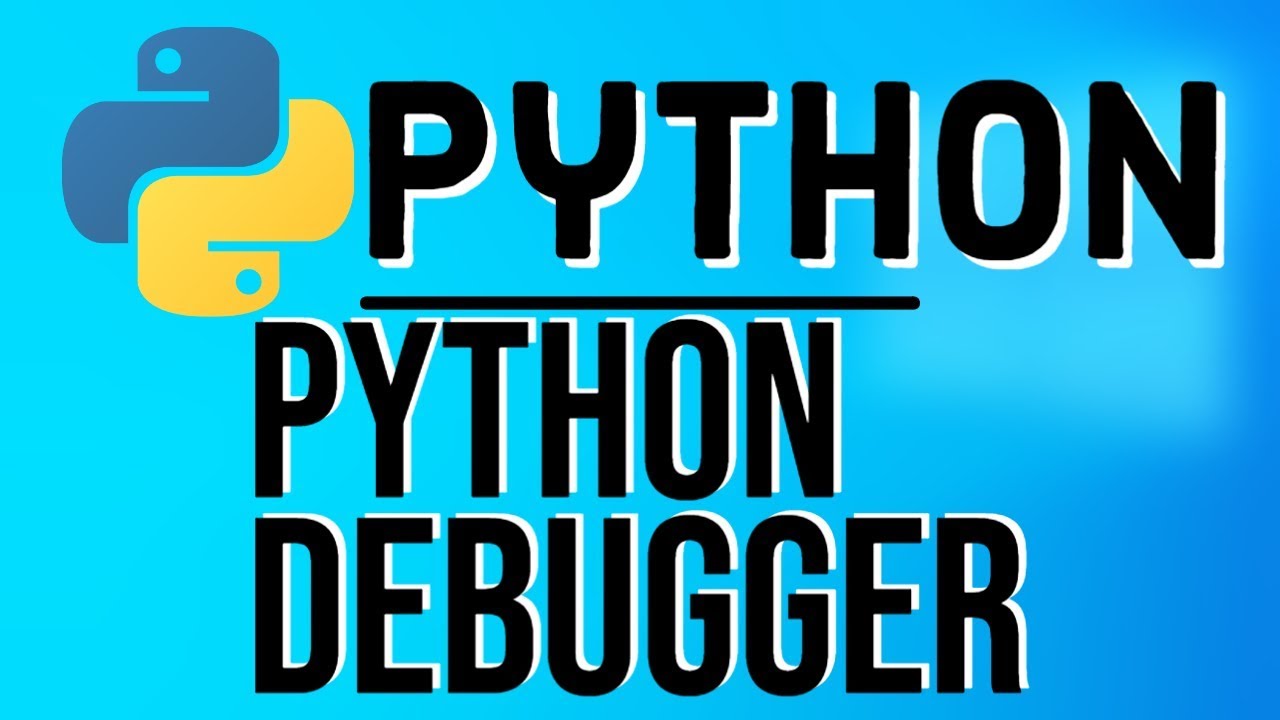In this Python Programming Tutorial for Beginners video I am going to show you How to Get started with the Python debugger in Python Using Python PDB. The Python Debugger or pdb is a module, pdb, for interactive code debugging.Debugging is the process of removing errors from our code. Python Debugger or pdb is perhaps most simple usages is to insert a breakpoint:
import pdb; pdb.set_trace(). When reached, the debugger is started with the prompt “(Pdb).
Pdb command examples
help/h: Displays the list of commands
step/s: Single step the program, step into functions.
next/n: Single step in the current function
pp/p: Pretty printing/printing a variable
cont/c: Continue execution
quit/q: Quit the debugger
In this Python Programming Tutorial for Beginners video I am going to show you How to Get started with the Python debugger in Python Using Python PDB. The Python Debugger or pdb is a module, pdb, for interactive code debugging.To start debugging on PyCharm IDE, you have to set breakpoints first. To create a breakpoint, just click the left gutter. PyCharm allows starting the debugger session in several ways.
#python #developer