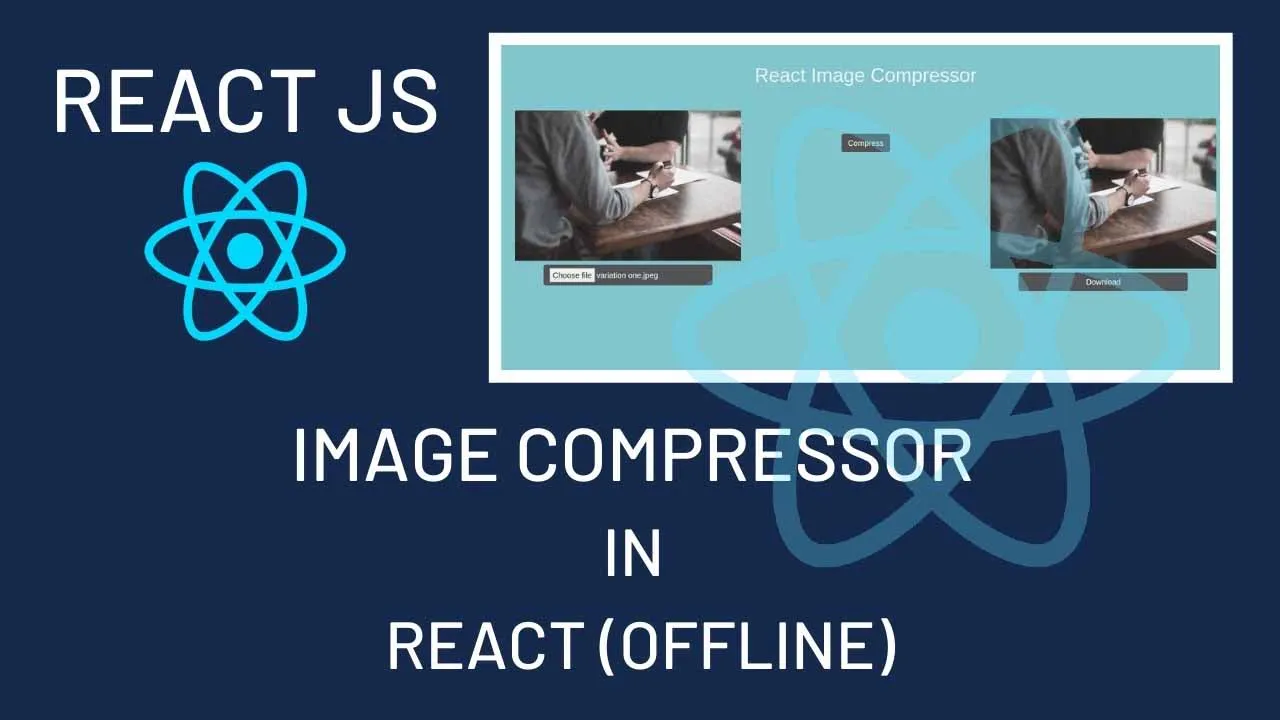In recent years, the use of images on websites and applications has increased exponentially. Also, due to the high camera quality of new smartphones and cameras, image sizes are also increasing with their quality.
If your image size is too large, then your website will probably take too much time to load. Therefore, optimization must take into account not only _C_SS and JavaScript but images as well. This will ensure a good experience for your visitors.
How to build an Image Compressor Website using React?
In this article, I will help you create your own image compressor website using React modules. You can see and use the image compressor website that we will be building from the link below.
Create React App
Start building your project by running the create-react-app command as shown below.
npx create-react-app image-compressor
Install Packages
npm i browser-image-compression bootstrap react-bootstrap react-dom
- browser-image-compression is a JavaScript module to do an image compressor in a web browser.
- Bootstrap and react-bootstrap are installed for styling our website using Bootstrap.
- react-dom : This package serves as the entry point to the DOM and server renderers for React.
#programming #react #javascript #web-development