In this article, we are talking about how to Build Node.js and React application on Jenkins with Freestyle Project.
If you don’t have setup Jenkins on your machine please follow this article.
Setup Jenkins on CentOS with Docker for Selenium
After setting up Jenkins we need to configure NodeJS on Jenkins.
Install NodeJS plugin
Open Jenkins: Manage Jenkins > Plugin Manager > Install NodeJS plugin.
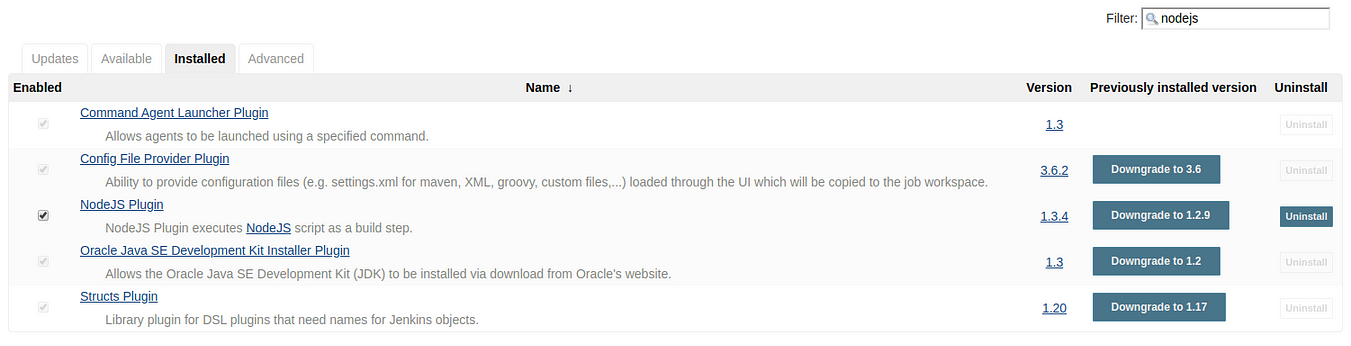
Global Tool Configuration
Open Jenkins: Manage Jenkins > Global Tool Configuration > NodeJS
Set your compatible node version. We can set multiple NodeJS version for multiple application.
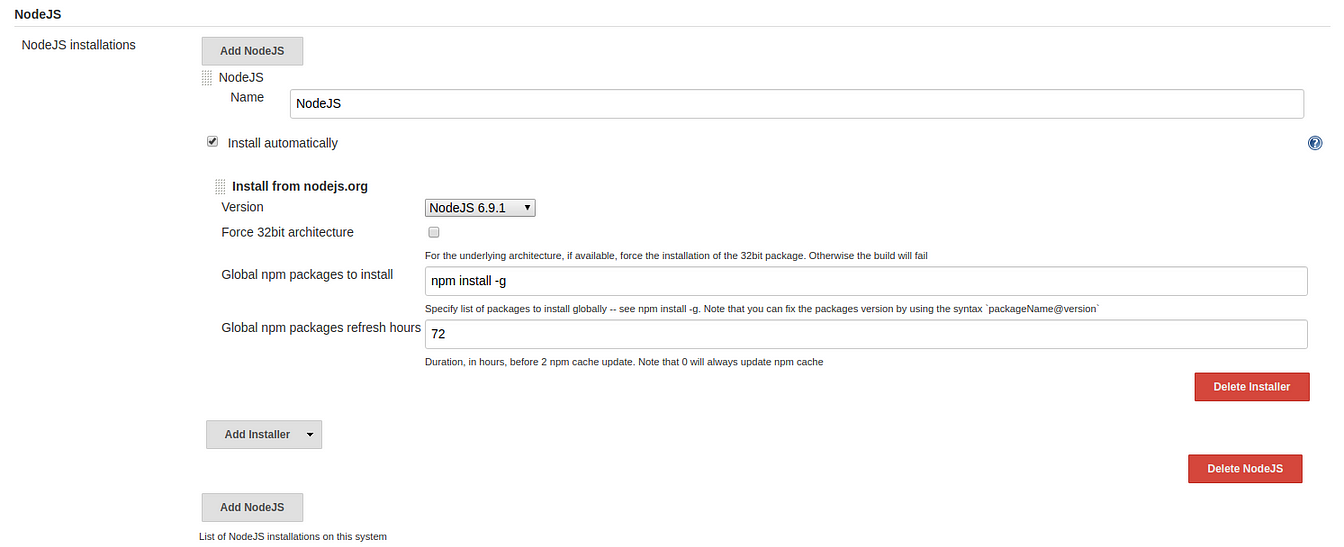
1: Build Application with freestyle.
Create a Node application job
- Open
Jenkins> New Item > Enter any job name> Choose Freestyle Project > Click on Save button.

2. Source Code Management > Check Git and give Repository URL:
- Git URL to your repo. Take this URL from Github. It should be the format of git@github.com:{username}/{repo}.git
- Credentials: Select the one you created before.
- Branches to build:
$branch

#javascript #automation-testing #jenkins #nodejs #ci-cd-pipeline

94.25 GEEK