Catcher’s external modules 5.1.0 were finally released. It’s great news as it enables Selenium step for Front-end testing!

How should proper e2e test look like?
Imagine you have a user service with nice UI, which allows you to get information about users, registered in your system. Deeply in the back-end you also have an audit log, which saves all actions.
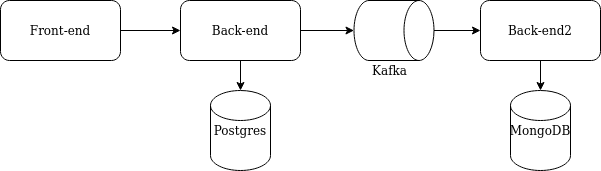
Before 5.1.0 you could use HTTP calls to mimic front-end behavior to trigger some actions on the back-end side.
Your test probably looked like:
-
call http endpoint to search for a user
-
check search event was saved to the database
-
compare found user with search event, saved in the database
This test checks 100% of back-end functionality. But most likely front-end is the part of your system also! So proper end-to-end test should start with front-end application and end up in a back-end.
Without touching front-end you could have false-positive results in e2e tests. F.e.: a user has some special symbols in his name. All back-end tests passes and you deploy your application in production. After the deploy your users start to complain that front-end part of the application crashes. The reason is — front-end can’t handle back-end’s response when rendering user details with special symbols in his name.
With the new Catcher’s version you can include Front-end in your test. So — instead of calling http you can use selenium step.
The test
Let’s write a test, which will search for a user and will check that our search attempt was logged.
Every test starts with variables. To cover false-positive results we need to save multiple users and then check that only the correct one is returned. Let’s compose our users. Every user will have a random email and random name thanks to random built-in function.
variables:
users:
- name: '{{ random("name") }}'
email: '{{ random("email") }}'
- name: '{{ random("name") }}'
email: '{{ random("email") }}'
- name: '{{ random("name") }}'
email: '{{ random("email") }}'
Now we are ready to write our steps.
Populate the data
The first step we need to do is to populate the data with prepare step.
Let’s prepare a users.sql which will create all back-end tables (in case of clean run we don’t have them).
CREATE TABLE if not exists users_table(
email varchar(36) primary key,
name varchar(36) NOT NULL
);
Next — we need to fill our table with test data. users.csv will use our users variable to prepare data for our step.
email,name
{%- for user in users -%}
{{ user.email }},{{ user.name }}
{%- endfor -%}
The step itself will take users.sql and create database tables if needed. Then it will populate it using users.csv based on users variable.
steps:
- prepare:
populate:
postgres:
conf: '{{ postgres }}'
schema: users_table.sql
data:
users: users.csv
name: Populate postgres with {{ users|length }} users
Select a user to search for
The next (small) step is to select a user for our search. Echo step will randomly select user from users variable and register it’s email as a new variable.
- echo:
from: '{{ random_choice(users).email }}'
register: {search_for: '{{ OUTPUT }}'}
name: 'Select {{ search_for }} for search'
#selenium #catcher #end-to-end-testing #testing
