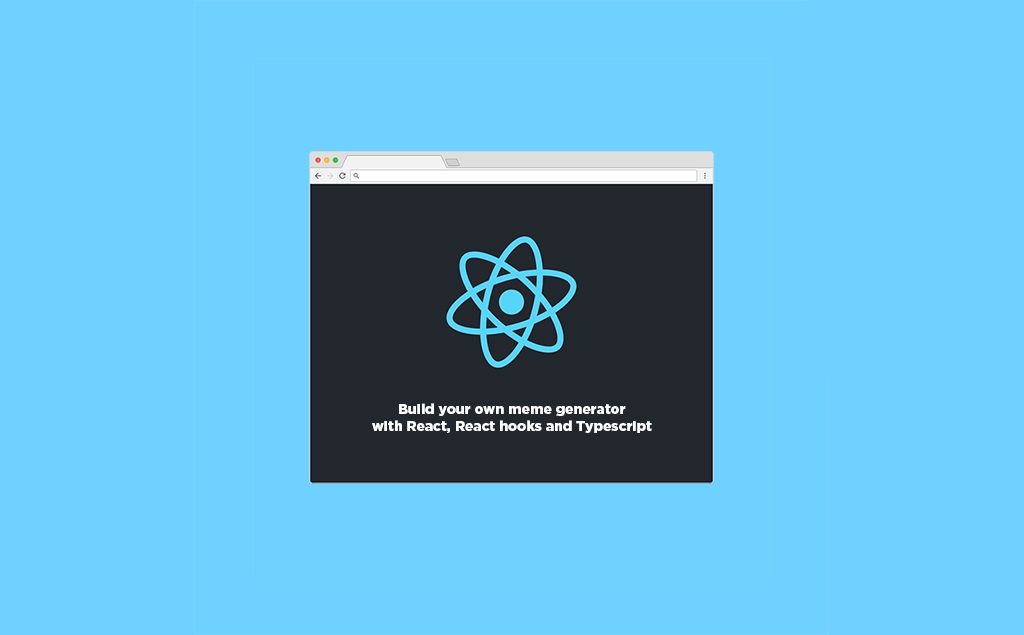The best way to learn something is by doing. It works even better if it means working on something for fun. So, how about learning about React, React hooks and TypeScript by building your own meme generator? This tutorial will show you how to do it.
You can find the code on my GitHub.
Briefing
This meme generator will allow you to generate png or jpg image from HTML content. This content can be anything you want. For this project, it will be a single image and two headings, positioned absolutely on the image. The first heading will be at the top of the image and the second will be at the bottom.
You will be able to add the image in two ways. First, the meme generator will fetch random image from api.imgflip.com. Don’t worry, no token or registration required. Second, you will be able to open image from your disk, using file input. To generate the png or jpg file this meme generator will use dom-to-image-more package.
About the code. This tutorial will use React hooks such as useState, useEffect and useRefs. Since you will use hooks there is no need for class components. So, you will build all components for your meme generator as functional components. You will write this meme generator in TypeScript and you will also work with interfaces and types.
Project setup
Let’s set up the files you will need to build your meme generator. You can do this very quickly by using create-react-app as your starting template. If you want, you can install this package globally on your computer, with your favorite package manager (pnpm, yarn or npm). However, this is not really necessary.
You can also create the starting template without installing anything. This can be done either with npx, instead of npm, or pnpx, instead of pnpm. These two commands will download the desired package, install it temporarily, automatically start it, and remove it after you are done. No need to fill your HDD.
One more thing, you will write this meme generator in TypeScript, a superset of JavaScript. If you want to create the starter template with create-react-app with support for TypeScript you have to include --typescript flag in the command. If you don’t want to use TypeScript in this project, omit the --typescript flag.
To the installation. For npx, use npx create-react-app react-meme-generator-ts --typescript. You can also use npm directly, npm init react-meme-generator-ts --typescript. For pnpx, it will be npx create-react-app react-meme-generator-ts --typescript. For yarn, use yarn create react-app react-meme-generator-ts --typescript.
These commands will create a starter template for your meme generator. Now, let’s also add the dom-to-image-more package. When you are done with this, you are ready to start. Your package.json will look something like this:
{
"name": "react-meme-generator-ts",
"version": "1.0.0",
"description": "Meme generator web app built with React, React hooks and TypeScript.",
"license": "MIT",
"private": false,
"browserslist": [
">0.2%",
"not dead",
"not ie <= 11",
"not op_mini all"
],
"main": "src/index.tsx",
"scripts": {
"start": "react-scripts start",
"build": "react-scripts build",
"test": "react-scripts test --env=jsdom",
"eject": "react-scripts eject"
},
"dependencies": {
"dom-to-image-more": "2.8.0",
"react": "16.11.0",
"react-dom": "16.11.0",
"react-scripts": "3.2.0"
},
"devDependencies": {
"@types/react": "16.9.11",
"@types/react-dom": "16.9.3",
"typescript": "3.6.4"
}
}
One thing. Below is the final structure of the meme generator you are going to build. You can use this to help yourself orient in the code.
react-meme-generator-ts/
├─node_modules
├─public
│ ├─favicon.ico
│ ├─index.html
│ ├─manifest.json
│ └─robots.txt
├─src
│ ├─components
│ │ ├─content.tsx
│ │ ├─form.tsx
│ │ └─result.tsx
│ ├─styles
│ │ └─styles.css
│ ├─index.tsx
│ └─react-app-env.d.ts
├─ package.json
└─ tsconfig.json
#react hooks #typescript #javascript #design development