12+ JavaScript Show/Hide Password Methods and Techniques
12+ JavaScript Show/Hide Password Methods and Techniques. This code will create a checkbox with the label "Show Password". When the checkbox is clicked, the password input field will be toggled between password and text. This will allow users to show or hide their password as needed.
If you are looking for a perfect JavaScript Show Hide Password design?
If your answer is yes then this article is for you. Here we have created a collection of 12 Best Show Hide Password Javascript.
Show password eye icon We see in different input boxes. Basically, toggle password visibility eye is used most of the login form, registration form, etc.
avaScript Show Hide Password
Here are 12 JavaScript Show Hide Passwords that will meet your needs. Because there are different types of designs. Some designs are simple, some are advanced.
As a result, this list will help you to become the developer of the label. You can use these Javascript Show / Hide toggles directly in your login form.
1. Show & Hide Password animation
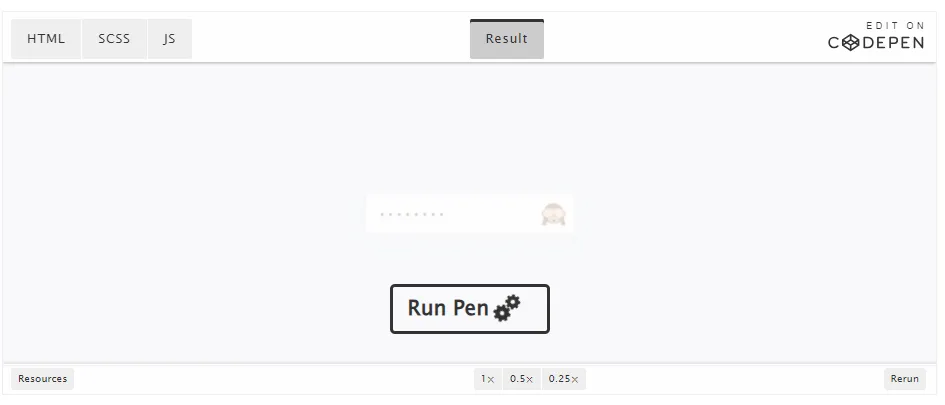
This design is absolutely modern. Beautiful animations have been used here. In the case of the general show hide password design, we see an icon or text that can be clicked to see the password.
But here a cat’s mouth has been used. When the passwords are in dot form, the cat’s eyes will be closed. The cat’s eyes will open when the password appears in text form.
Link:- Download / Demo
2. JavaScript show/hide password input field
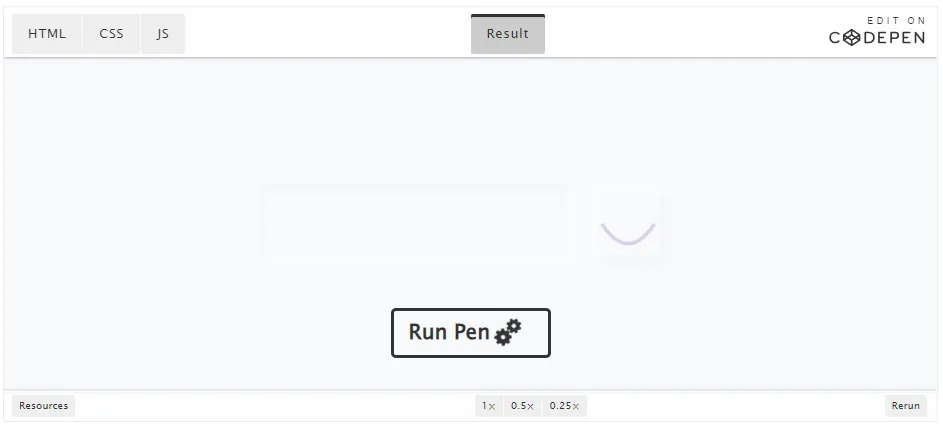
This password input field has been created by Neumorphic Design. If you are a beginner then you can use this design. Because very little JavaScript has been used here. There is a place to input in which the password will be input.
Then there is a button where the password can be seen by clicking. Animation has been used in this button. This JavaScript Show Hide Password is fully responsive. As a result, you can use it anywhere.
Link:- Download / Demo
3. JavaScript Show Hide Password

This show and hide password icon can be created in many advanced ways. The amount of JavaScript used here is much higher.
Color animation has been used in this show password box. If you want to use a smart password toggle in your project then you can use it.
Link:- Download / Demo
4. Show Hide Password Using Jquery
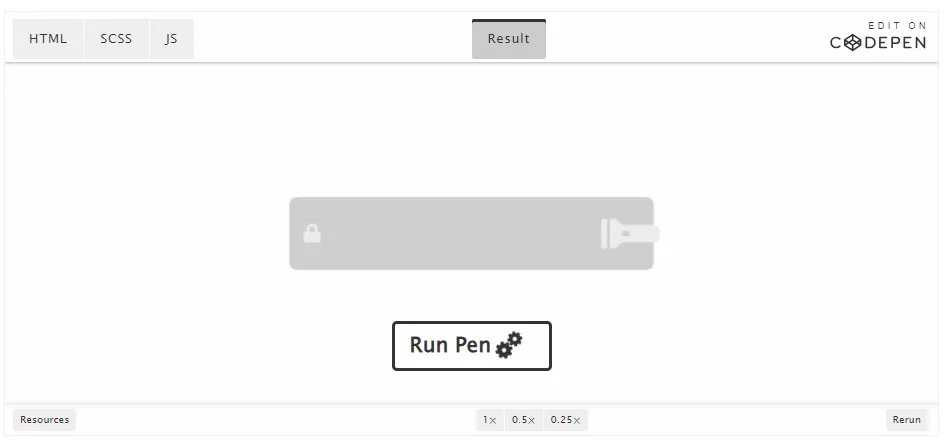
JQuery has been used to create a toggle password visibility eye. However, the amount of jquery used here is much less. The animation used here is very advanced. Here a torchlight has been used instead of the icon.
When you click on that torchlight, the light will come on. This will allow you to see the password. You can use this design if you want to create a Show Hide Password input box using JQuery.
Link:- Download / Demo
5. React shows hide password
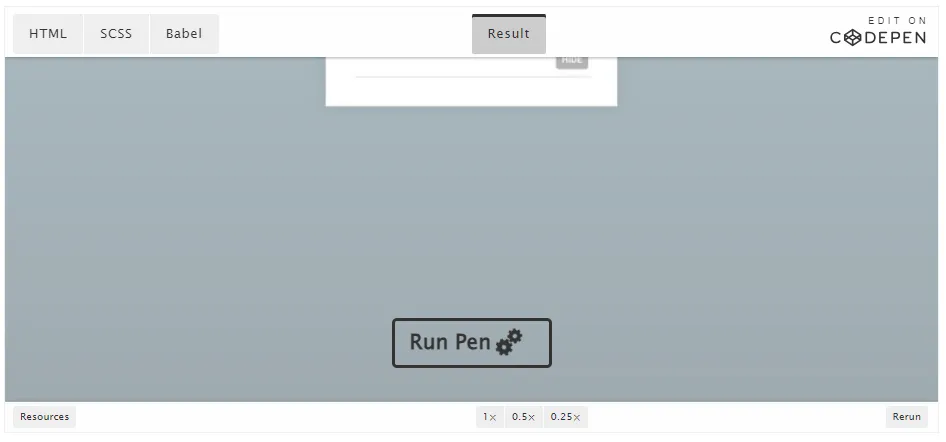
This project has been created using React. React is a kind of JavaScript. If you want to create a Show / Hide Password using React then you can use this design.
There is room for input here. Then there is a button that can be clicked to see the password.
Link:- Download / Demo
6. Password Show Hide Using Jquery
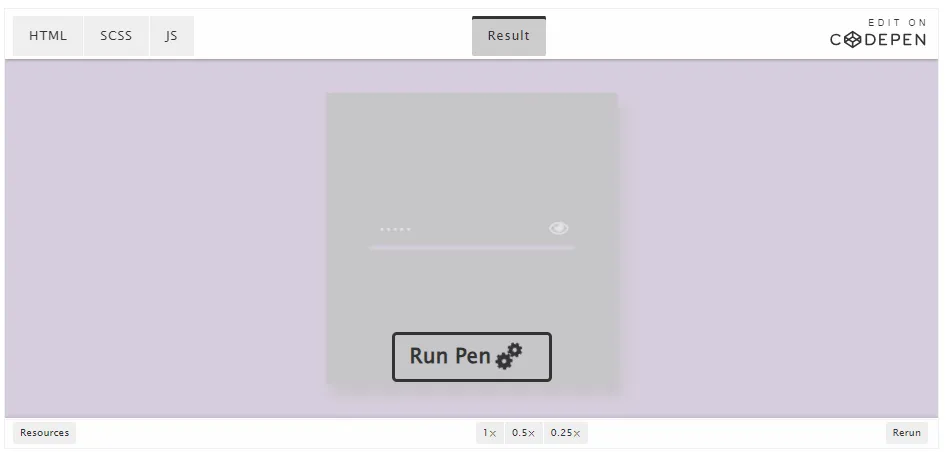
This show and hide password are one of the designs created by Jquery. HTML and css are used to design it and JQuery is used to activate it.
Clicking on the icon here will reveal the password and change the background color. Animation has also been used in the input box.
Link:- Download / Demo
7. Show hide password angular
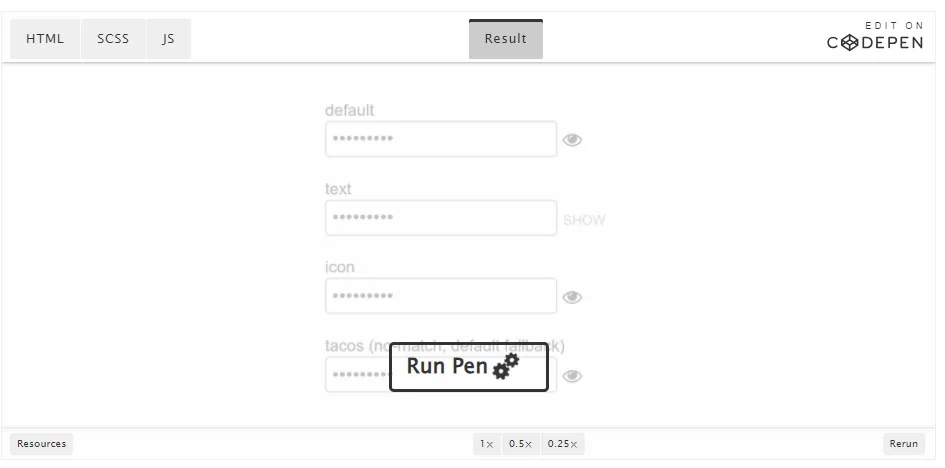
This show and hide password icon design was created by Angular. Many developers use Angular to create this type of design. But if you are an expert then this design is for you.
Because a little advanced Angular has been used here. Here are 4 demos. As a result, you can use the design of your choice.
Link:- Download / Demo
8. Toggle show/hide password field
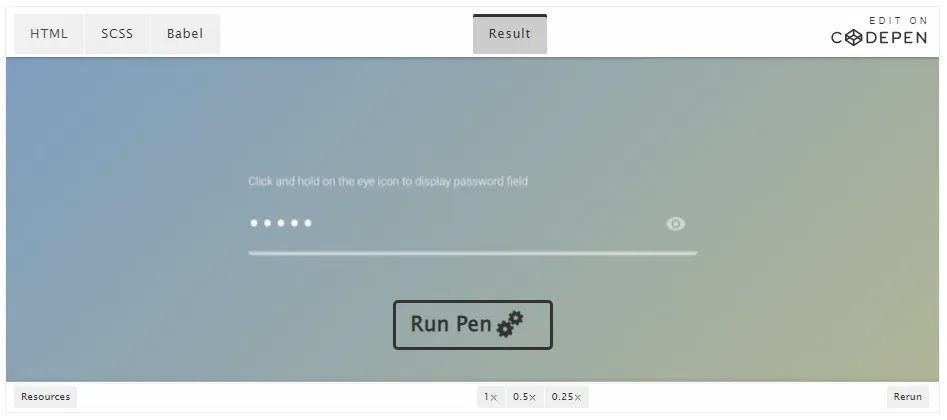
This design is a bit different. The password will be visible as long as you click on the icon here. If you stop clicking, the password will appear again in dot size. Html, CSS, and javascript are used to create the toggle show/hide password field.
Link:- Download / Demo
9. show hide password jquery
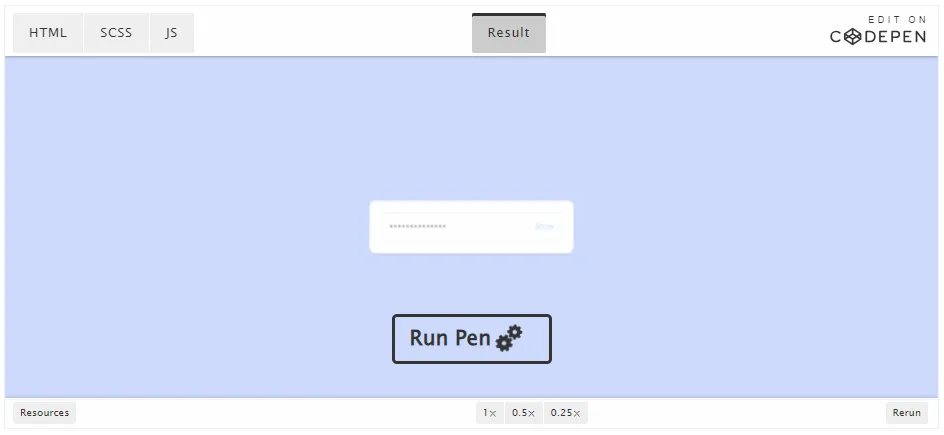
If you want to create a Show / Hide password field using a small amount of JQuery then this is for you. Only a few lines of JavaScript have been used here. There is a text in the input box that when clicked on the password can be seen in the form of text.
Link:- Download / Demo
10. Show password eye icon HTML

This design is made entirely in the form of a login form. First, there is the email input box and then the password input box. Everyone has a button at the end.
You can directly use this eye icon in the password field in the form of a login form. There’s an icon here that will help you see and hide your password.
Link:- Download / Demo
11. Show/Hide password using Vuejs
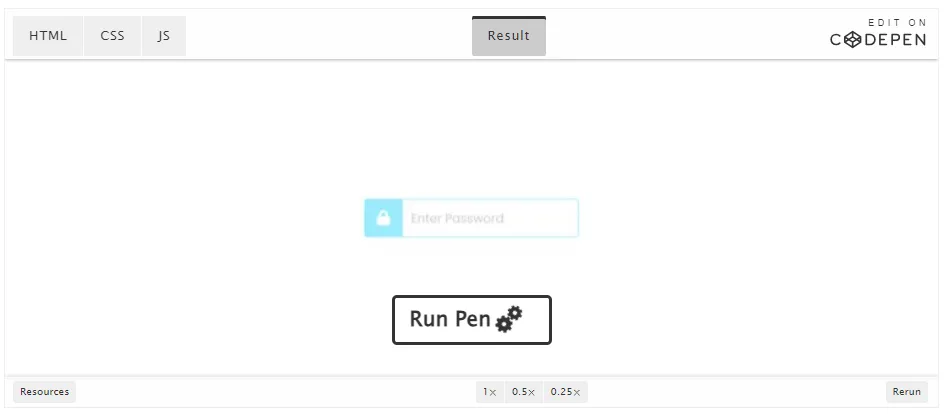
This Hide and Show password has been created by Vuejs. However, very few Vuejs have been used here. Color animation has been used with it.
When you click on the input box, the color will appear around the input box. Also under normal circumstances, we do not see the password view icon. The icon appears when you click on the input box.
Link:- Download / Demo
12. Show/hide password input javascript
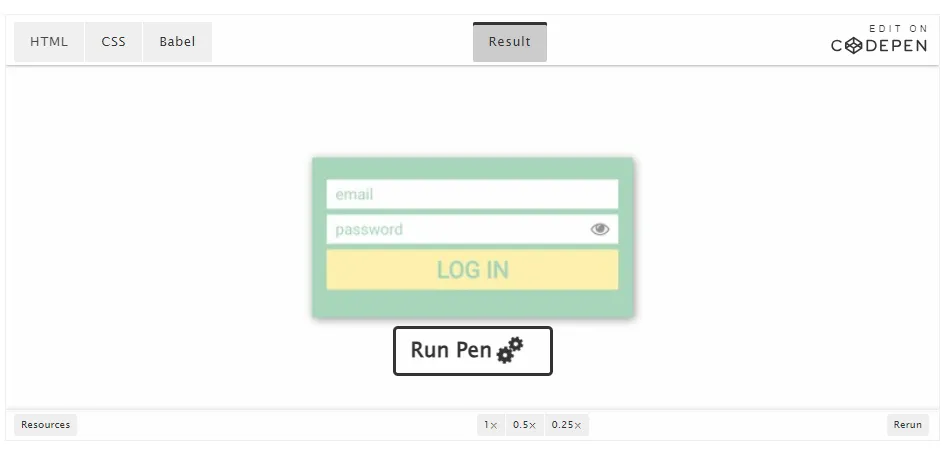
This design has been created as a login form. Html, CSS, and javascript are used to make it. Designed by HTML and CSS and show/hide password javascript is activated by javascript.
Link:- Download / Demo
13. Show/Hide Password Toggle
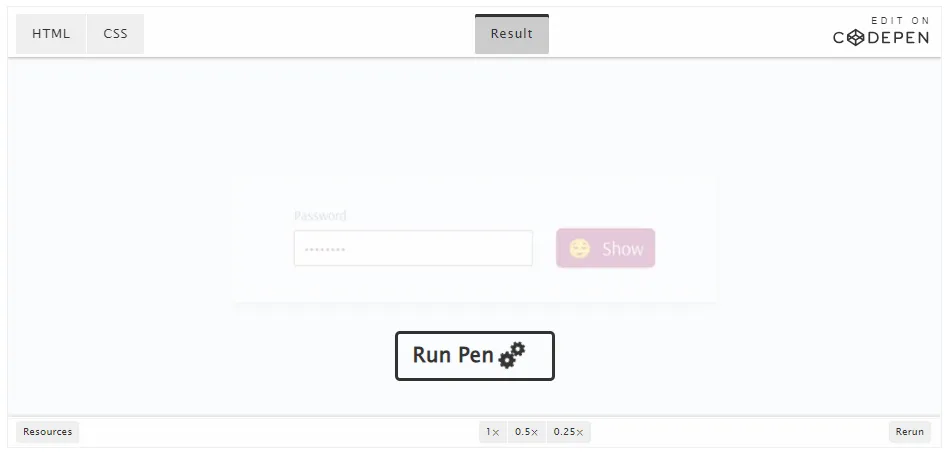
This password input box is created by html5 and CSS. No JavaScript is used here. This Show / Hide Password Toggle is simple but perfect. A box has an input box and a button. The button uses text and emoji. Clicking on the button will change the text.
Link:- Download / Demo
Hopefully, you have got the design of JavaScript Show Hide Password of your choice from this collection. There is a link to the source code with each design.
