in this article we will learn how to create a Twitter Bot using Node.js and deploying this into Heroku. This bot will enhance our task in Twitter and able to do some task like re-tweet etc. This functions can be achieved by using Twitter API.
Before getting into the topic, let’s see the list of steps that we are going to follow.
- Apply for developer account in Twitter.
- Create app.
- Setup environment.
- Implement code.
- Avoid duplications of re-tweet.
- Deployment.
Now let’s get deep into the topic.
Apply for developer account in Twitter
It is the most important one and difficult one also compared to others.
- Login to Twitter.
- Go to developer’s console and apply for a Developer account.
- Select the type of app that you are going to create.
- Mention the purpose of your app.
Make sure that you have read all the developer agreement and policy before applying. Failing to any of these conditions will lead to rejection of your application.
Create app
Once your account gets approved by Twitter. Go to your developer console.
- Create an app in apps.twitter.com
- Fill all the required details.
- Generate a unique API key.
- Go to app details and navigate to keys and tokens.
- Keep your API keys confidential.
#nodejs #javascript #web-development #heroku
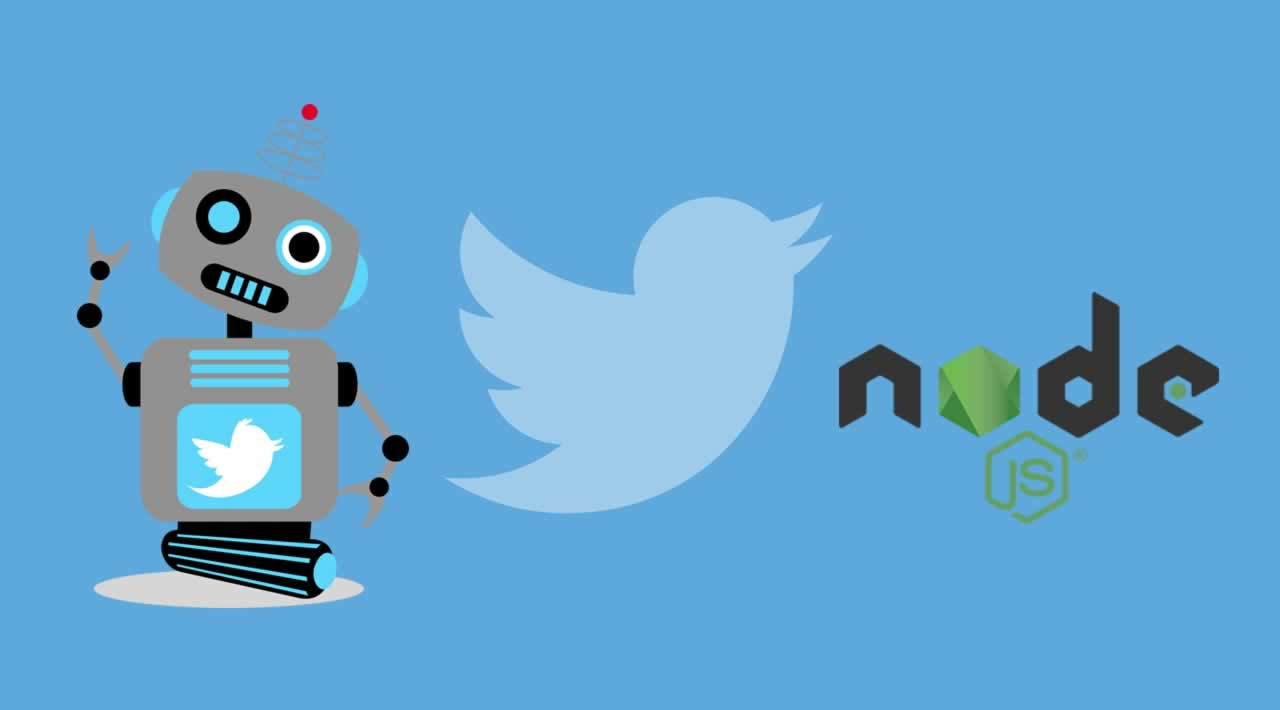
3.25 GEEK