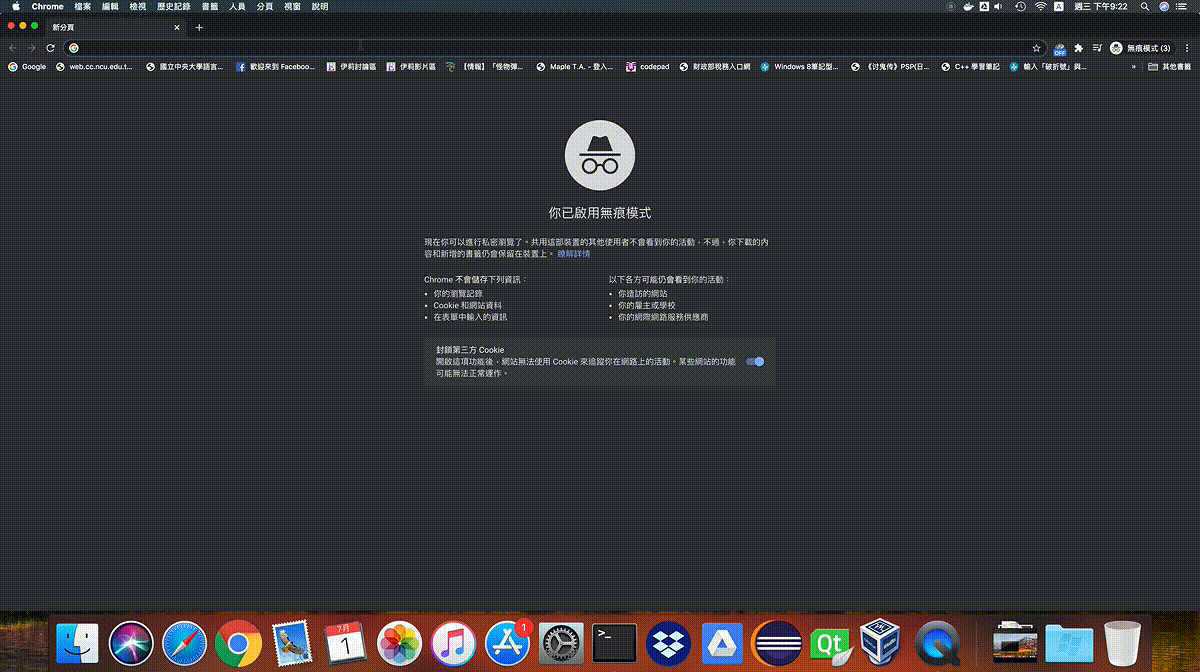Motivation
After you create a dockerized environment, you think you should deploy your app on cloud so that you can show off your machine learning project, web development and DevOps skills. In addition, others can access your project with just one click on URL you provide without the knowledge of setting up the environment.
Goal of This Part
This part will teach you how to deploy your dockerized app onto Heroku, and tell you some specialized settings of Heroku when deploying with Docker.
Before Deploy to Heroku
Heroku provides three ways to deploy your dockerized app:
- Container Registry & Runtime (Docker Deploys)
- Building Docker Images with heroku.yml
- Local Development with Docker Compose
As I don’t need Docker components for my app (only one streamlit service), there is no need to use Docker Compose.
Thought Most of posts use Method #1, I will choose Method #2 for these two reasons:
- Rarely the posts mention about this method.
- I write a specialized Dockerfile for Heroku deployment.
#docker-deployment #herokuapp #heroku #docker #streamlit