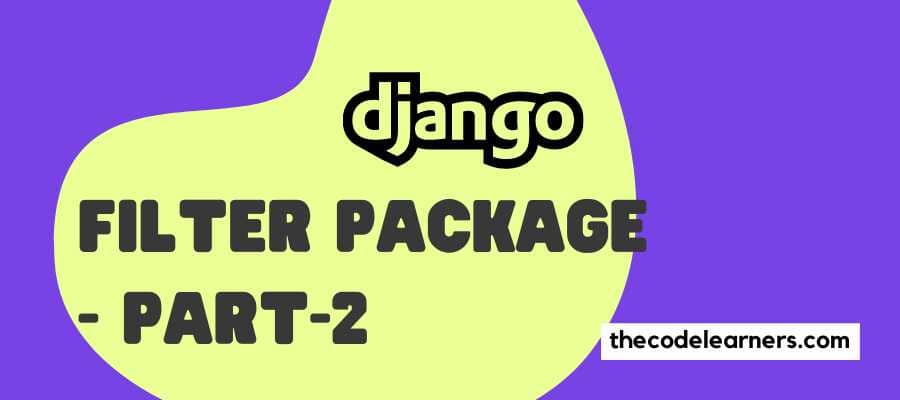In part 2 of our post on Django Filter, we’ll dive deep and learn how we can create a custom filter method and add attributes to form.
To be persistent in our approach we’ll be taking the same example of part 1 of Django Filters .
Filter queryset using a custom method
Suppose we want to display authors who have written more than a certain number of books and also display the count of books written by each author.
So for this, we have to specify a custom method that takes queryset and parameters and returns the filtered queryset of books whose author has written a certain given number of books.
We can do it the same way as shown previous part by books count is not a part of any model so we must pass method the argument to filter.
In below example, we have specified method method="author_books_count" to filter field author_books.
The method author_books_count takes 4 arguments self, queryset, name, value. All fields are mandatory.
- self: refers to that filter class itself.
- queryset : this argument has the queryset object which is currently being used for filtering. We just need to modify this queryset and return.
- name : this has the name of the filter field in this case
author_books. - value`: this has filtered value for that particular field.
In app(filter_and_pagination)/filter.py file.
import django_filters
from filter_and_pagination.models import Book,Author
from django import forms
class BookFilterExp3(django_filters.FilterSet):
book_name = django_filters.CharFilter(lookup_expr='iexact')
author_name = django_filters.CharFilter(label="Author Name",field_name="author__author_name", lookup_expr='icontains')
author_books = django_filters.NumberFilter(label="Number of Books Published By Author",method="author_books_count")
class Meta:
model = Book
fields = ['status']
def author_books_count(self, queryset, name, value):
authors_qs = Author.objects.all()
authors_id = []
for author in authors_qs:
count = Book.objects.filter(author=author).count()
if count >= value:
authors_id.append(author.id)
qs = Book.objects.filter(author__in=authors_id)
return qs
Now, let’s make a view and add it to the urls.py file.
def filter_example_3(request):
books = BookFilterExp3(request.GET)
ctx={
"books" : books
}
path='filter_and_pagination/filter_listing.html'
return render(request,path,ctx)
urlpatterns = [
...
path('filter_example_3', views.filter_example_3, name='filter_example_3'),
]
#django framework #python #django #learn python