Hallo Leute! Today we will do some interesting stuff with ThreeJS and typography — we will make Kinetic Typography.
There are plenty of cool shots over the internet tagged as #kinetictypography. Here are some of them ↘

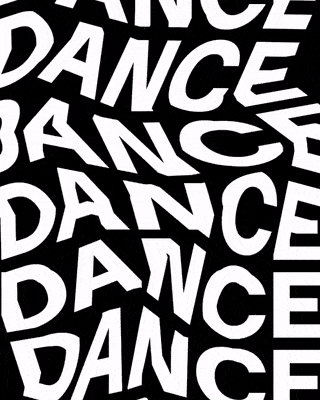


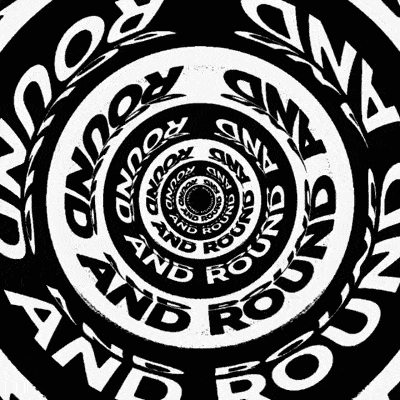
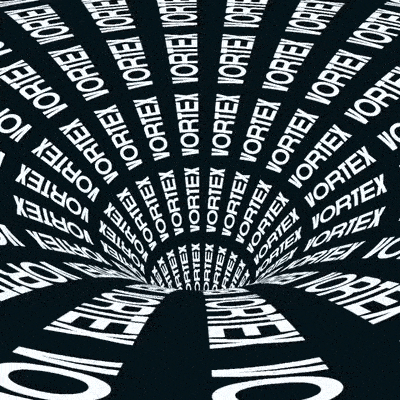
To be more specific and make this article shorter we will use only one method — **a text texture on a mesh. **A simple, but wide in its functionality method.
Also, before we start I recommend this article. It’s about the same topic but with a different approach ↘
Kinetic Typography with Three.js | Codrops
Set up Environment
React
We will use ThreeJS + React. So, first, create your app using create-react-app. Open a folder where you want to have your new project, then ↘
npx create-react-app my-app
Then drop the project folder into your IDE app. I’m using VS Code.
facebook/create-react-app
Three JS
Then install Three JS ↘
npm i three
Now we are ready to go.
#typography #3d #react #threejs #kinetic
