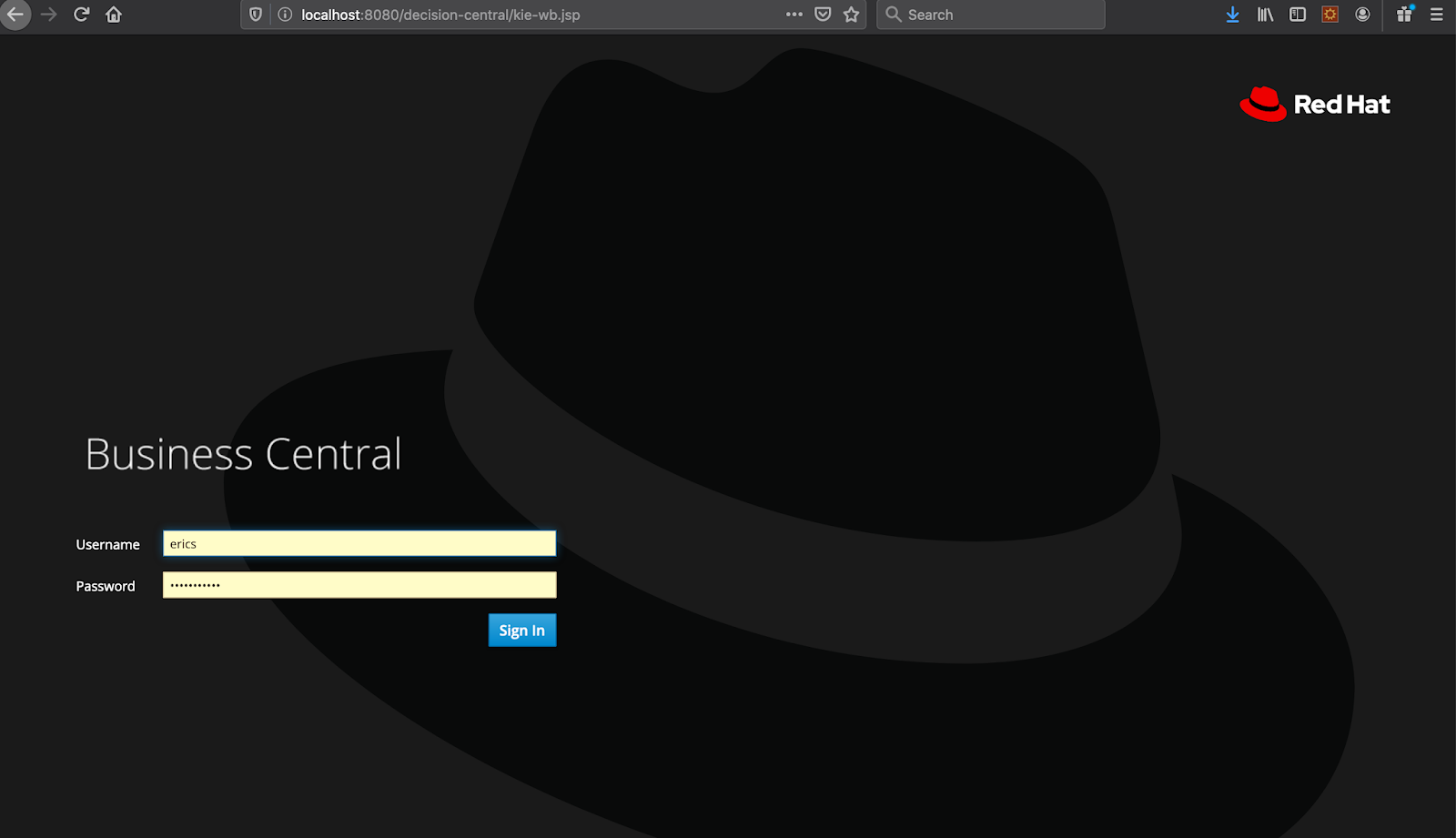There are many ways to introduce business logic into your development projects, but there is only one way to ensure that it scales.
When you start out as a developer you don’t even realize that those if-then-else statements are business logic. You don’t recognize case statements as logical choice moments in the flow of your application. It’s ok, that’s where it all starts for everyone.
Over time you start to see these logical constructs growing and becoming more less manageable. Who wants to continue to add another else if statement to the growing chain of logic in their program?
Enter rule engines and the ability to externalize all of your development projects business logic. Not only that, it can become a repository of reusable logic for your entire application landscape and give your business users insights into how their applications can be changed without new releases.
All this and more is possible when you learn to use and add rule engines to your developer toolbox.
Open source rule engine
One of the well known open source rule engines is the Red Hat Decision Manager, a product that flows from the upstream Drools projects. In the past I’ve kept you up to date on installing Red Hat Decision Manager with my easy install project.
Well here’s an update that installs the latest business logic tooling for your development projects in just minutes on your very own machine.
Not only that, it’s done in just three easy steps, so let’s take a closer look and see if I’m pulling your leg or telling the truth about how easy this installation can be.
Just three easy steps to a fully installed and configured Red Hat Decision Manager.
#java #jboss #red hat #developer #business logic #business rules #rules #rules engine