If you use Git every day, you probably make a lot of commits. If you’re using Git every day in a project with other people, it’s safe to assume that everyone is making lots of commits. Every day. And this means you’re aware of how disorienting a Git log can become, with a seemingly eternal scroll of changes and no sign of what’s been changed.
So how do you find out what file changed in a specific commit? It’s easier than you think.
#git #flask
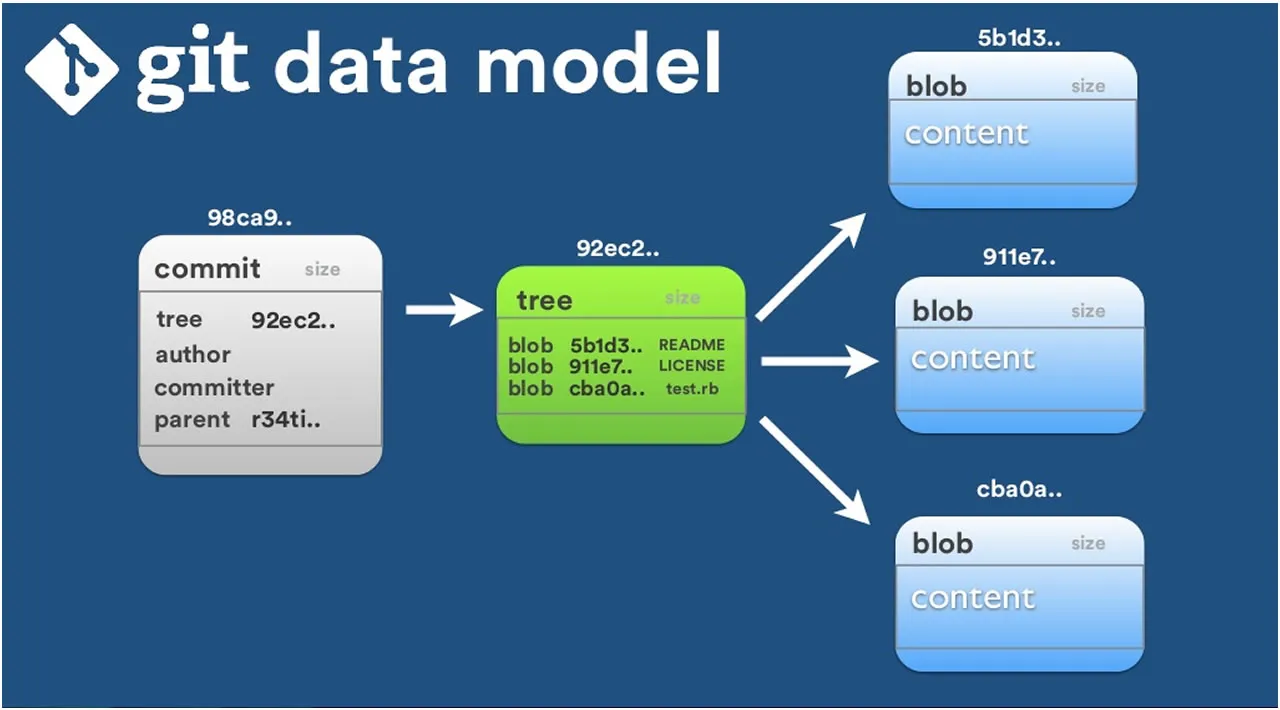
1.40 GEEK