Dynamically adjusting the width of Excel column names when using pandas.ExcelWriter and Python
One of the most frustrating things you possibly need to deal with is when generating an Excel file using Python, that contains numerous columns you are unable to read due to the short width of the columns. Ideally, you should deliver readable spreadsheets where all the columns are properly formatted so that they are readable.
In this article, we are going to explore quick and easy ways one can use for
- Dynamically adjusting all column widths based on the length of the column name
- Adjusting a specific column by using its name
- Adjusting a specific column by using its index
Finally, we will also discuss how to fix one common problem that might occur when calling set_column method (AttributeError: 'Worksheet' object has no attribute 'set_column').
#python #programming #data-science #software-development #excel #how to auto-adjust the width of excel columns with pandas excelwriter
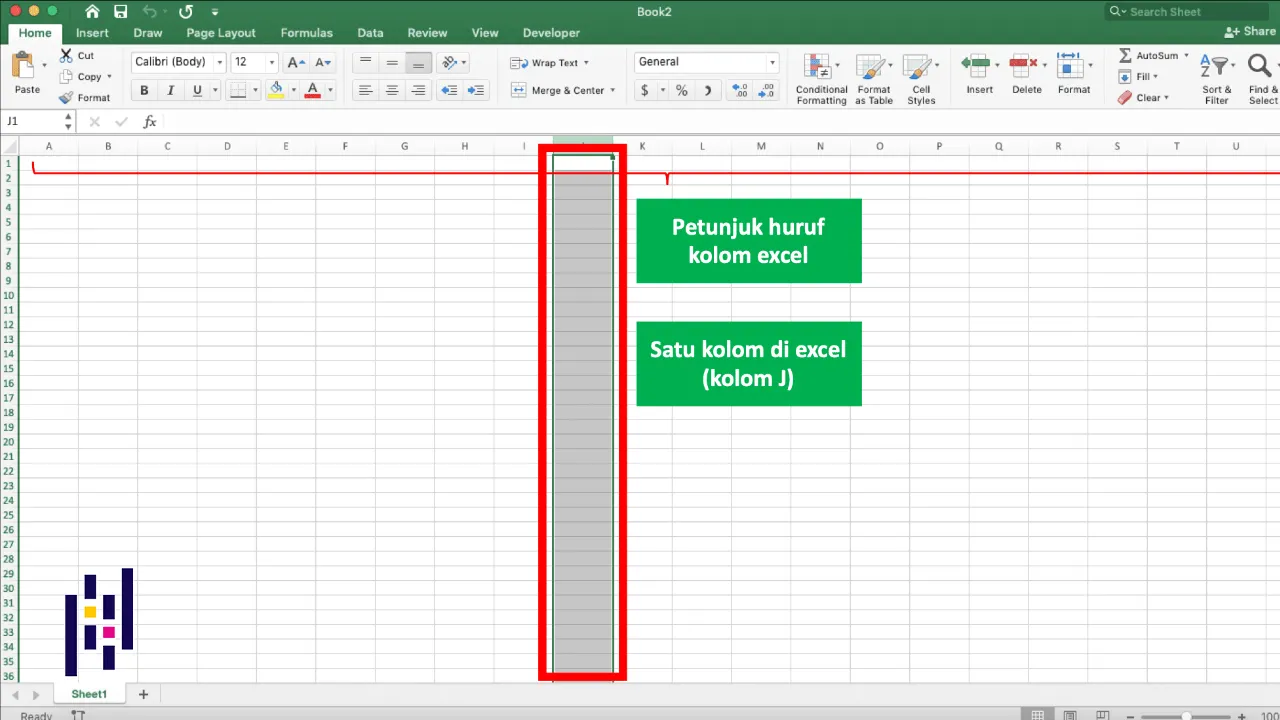
3.25 GEEK