Mking a twitter bot is one of the many use cases of using the Twitter API. A bot can be used to enhance your business, assist customers through automated replies, automate retweets for specific terms, and a lot more.
This article is about how I created [The Data Science Bot](https://twitter.com/datasciencebot_) using Node.js.
Step 1: Apply for Twitter Developer Account
This is the most important and perhaps the most difficult step according to me.
- Login into Twitter
- Go to developers.twitter.com and click on ‘Apply for a Developer account’
- Select the type of application i.e. student/business/hobbyist, etc.
- Mention the purpose of your application. Be as specific as you can over here.
Make sure you have read the Developer Agreement and Policy, Automation rules and The Twitter Rules thoroughly before applying
Failing to meet these conditions will cause your application to be rejected
Read the full article on How to apply for a twitter developer Account
Step 2: Create app on twitter
Do this after your twitter developer account access has been approved.
- Create an APP on apps.twitter.com. Fill in the required details.
- Generate API keys. Click on your apps details and navigate to
Keys and tokens
#javascript #programming #marketing #twitter #nodejs
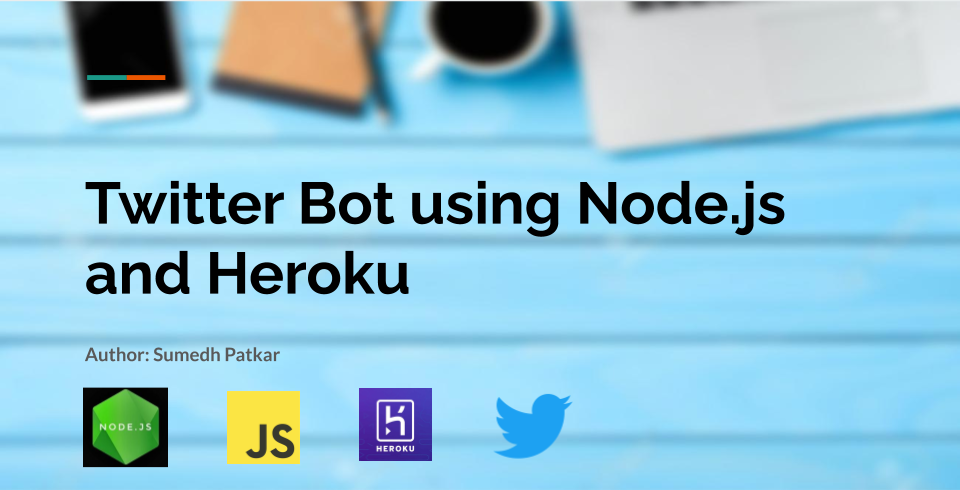
1.25 GEEK