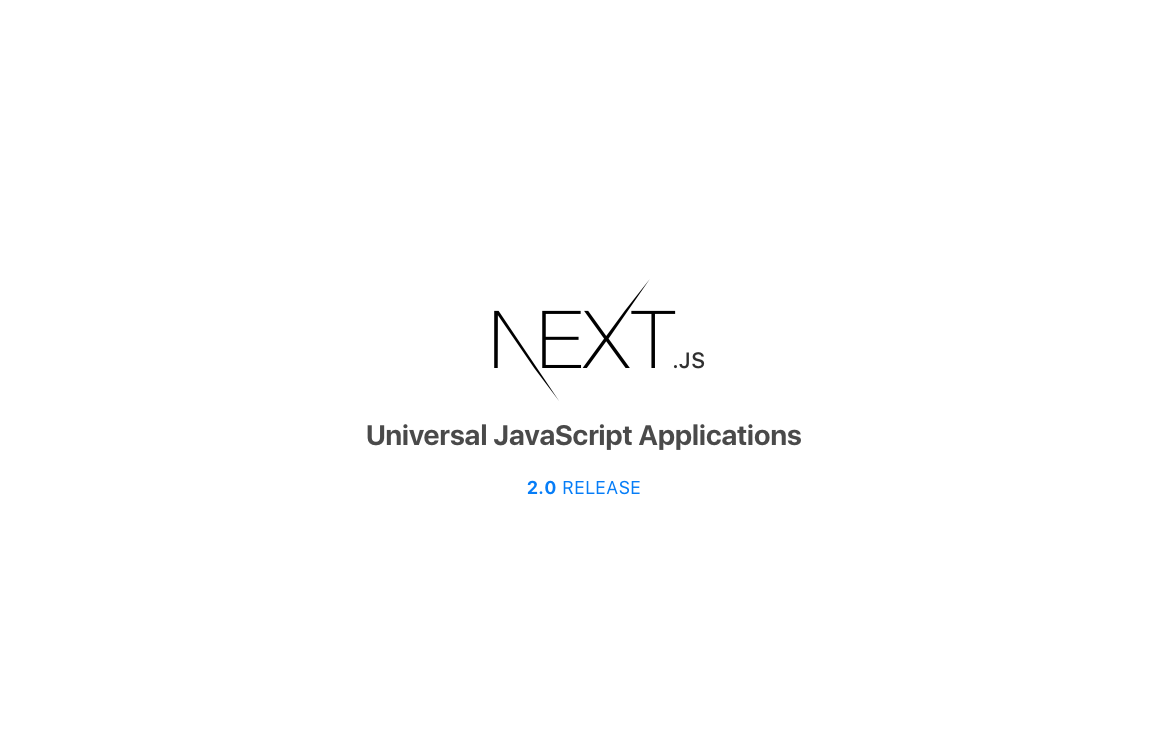react Routing with Pages in next js
**
First, let’s talk about React. I like to think of React as a view library. Alone, you couldn’t quickly build a modern app with React. You need routing, a build system, a way to style things, performance, etc 😰.
**
Next.js is a complete full-stack framework for modern apps that was created by the brilliant team at Vercel. React is used as the view library of choice. So if you know React, then Next.js will be very familiar. When building an app from scratch with React, you have so many decisions to make and so many choices. Next.js has well thought out conventions baked in that make these decisions for you. So in that way, it’s very opinionated. It’s the conventions that are the secret sauce, though. These opinions come from years of experience building production-ready React apps.
Here are some featucher :
- Dev build system
- Production build system
- Prerendering
- SSR
- Build time
- Static
- Routing
- API routes (wow, really?)
Getting Started
This will install a boilerplate app and all of its dependencies. The project’s package.json will have all the needed scripts ready for you as well.
yarn add next react react-dom
Next, we need to add some helpful scripts to our package.json
this code
"dev": "next",
"build": "next build",
"start": "next start"
}```
So what do these commands do?
next Will start Next.js in dev mode with hot reloading.
next build Will build your project and ready it for production.
next start Will start your built app, used in production.
Routing with Pages
You don't need to interact with a router directly to create pages. Next.js has built on conventions to make creating routes as easy as creating a file 🤙🏾.
To get started, create a directory on your called /pages. Next.js will associate any file in this directory as a route. The file names determine the route name or pattern, and whatever component is exported is the actual page.
Now let's create an index route by creating a file: /pages/index.jsx.
Next, let's create a component and export it:
import React from 'react'
export default () => <h1>Index Page</h1>
We should now be able to navigate the browser to the index route of our app and see our h1's content. I really appreciate conventions like this that make developing apps that much more fun!
Ok, big deal, we created an index page, but what about paths like myapp.com/project/settings and myapp.com/user/1 where 1 is a parameter? Don't even trip; Next.js has you covered there.
### Folders and routes
To create a path like /project/settings we can use folders in our /pages directory. For our note taking app, we need the following routes for now:
```index => /
all notes => /notes
one note => /notes/:id```
this shape folder
```pages
notes
index.jsx```
By adding an index page in a folder, we're telling Next.js that we want this component to be the index route for this path. So in this case, navigating to /notes will render the pages/notes/index.jsx component.
Here's a placeholder component for that page that you can use.
```import React from 'react'
export default () => <h1>Notes</h1>```
Dynamic routes```
Next.js makes it easy to create dynamic routes. Depending on if and how you want those pages to be prerendered will determine how you set them up. We’re going to focus on creating dynamic routes that will not be built at build time but instead at run time on the server.
So to create a dynamic route, we can create a file that looks like this:
[id].jsx
Where id is the name of the parameter. You can name it whatever you want. Those brackets are not a typo or a placeholder; that’s the syntax to create a dynamic route using file name conventions in the pages directory. So let’s create our note route:
notes
index.jsx
[id].jsx```
We can access the id param inside our page component using the useRouter hook from the next/route module. This comes for free with Next.js.
``` import React from 'react'
import { useRouter } from 'next/router'
export default () => {
const router = useRouter()
const { id }= router.query
return (
<h1>Note: {id} </h1>
)
}
There param name on the query object is the same name as the param name in the file for that page.
|
|
[id].jsx```
### Catch-all routes
There's a beautiful feature that Next.js that allows us to define catch-all routes for when we're too lazy to make a page for each one.
What's a catch-all route, you say? Think of a glob.
```this/folder/**
```Where ** means everything inside folder. We can do the same with our dynamic routes! All we need is to create a file in our pages directory like this:
docs/[...param].jsx
So the ellipsis ... is used in this example to same that this file will represent and route that matches /docs/a or docs/a/b or docs/a/b/c/d/a/b. You get the point. You can then access all the params the same way you do with a single route param. The only difference is the value will be an array of the params in order.
```import React from 'react'
import { useRouter } from 'next/router'
// file => /docs/[...params].jsx
// route => /docs/a/b/c
export default () => {
const router = useRouter()
const { params }= router.query
// params === ['a', 'b', 'c']
return (
<h1>hello</h1>
)
If you want to include the parent path in your catch-all route, you can use an optional catch-all route.
Just add another set of [ ] over your catch-all, and now /docs will be matched with all of its children. The params value on the router.query for the parent path will just be an empty object {}.
So when would you use catch-all routes? I find them useful for when you have a bunch of pages that have pretty similar if not identical layouts and style but have different content and need their own URL. Such things like docs and wikis are a perfect use case.
Non-pages
So pages are special, but what about when you just need a component? Next.js doesn’t have any conventions or opinions about that. The community usually creates a /src/components folder where all the components live.