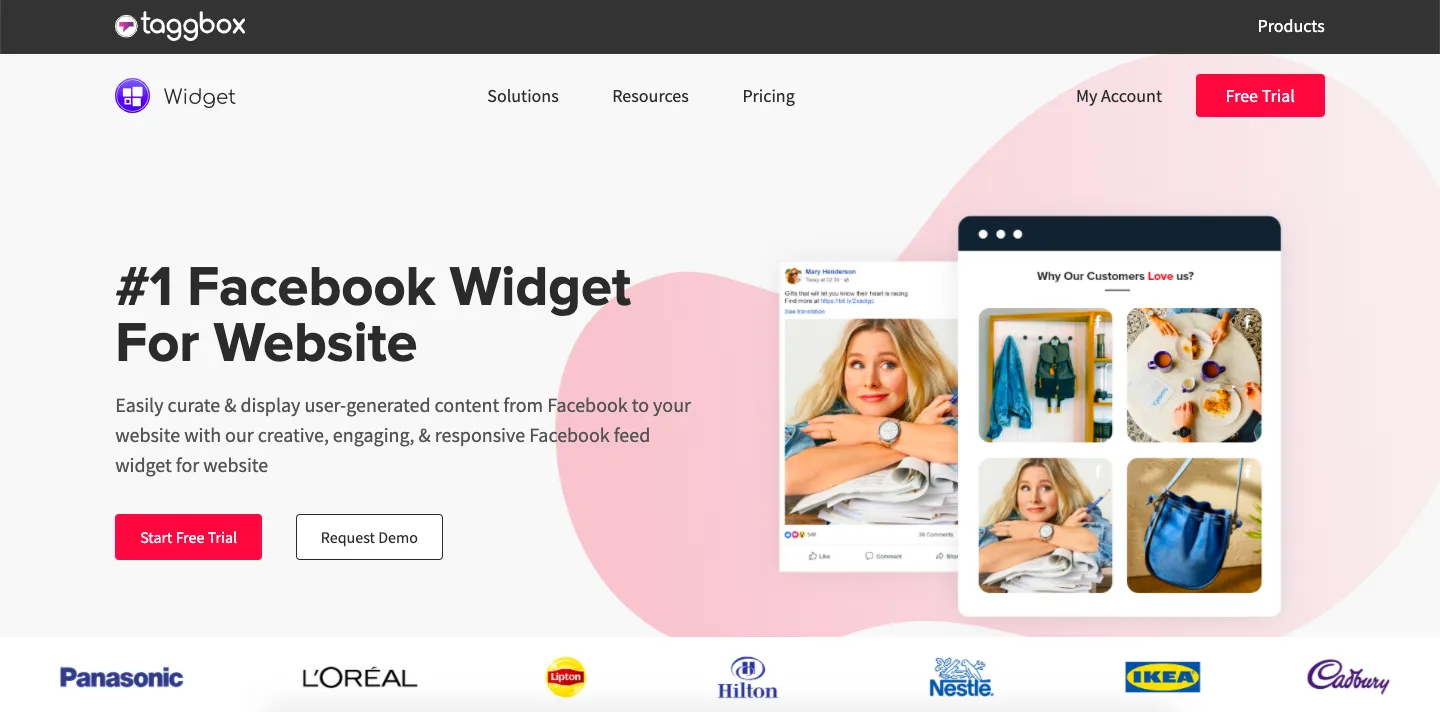Taggbox Facebook Widget — How to Add This and The Benefits of Using It
Taggbox Widget is a user-generated content platform. We can say social media aggregator tool that allows marketers to collect, curate, and display social feeds on their website from platforms like Facebook, Instagram, Twitter, LinkedIn, Pinterest, Google, and many more.
It is a highly recommended tool to collect user-generated content from various social media networks as it has a simple and easy interface that even anyone can use without having technical knowledge.
As user-generated content is an effective marketing strategy for current marketing purposes, social media platforms play a huge role in creating UGC.
3.5 billion people use social media and interact with each other through text, images, and videos.
One of the biggest social media platforms, where people are highly active, is Facebook. People share their experiences, feelings, and views freely on Facebook with their social media friends and all other Facebook users.
People are talking about your brand on Facebook and influence other users with their experiences.
Taggbox Widget helps you curate content from Facebook effectively and display it to your website.
Learn how to add the Taggbox Facebook widget to your website and what are its benefits of using it.
How To Add Taggbox Facebook Widget
Adding Taggbox Facebook Widget is very simple to do. You have to create your account on the Taggbox widget. First, you can take 14 days of free trial and learn about the widget fully.
Start with the add feed option and select Facebook as a source to curate content. Put the Facebook page URL, album URL, or account URL into the bar and click on the ‘connect with Facebook’ button.
After collecting feeds, you can personalize the content using beautiful themes and layouts, change background colors, size of content, fonts, and many more.
Not only this, you can use feeds for various purposes like ads, banners, cards and website testimonials.
If you have a wordpress website, you can install Taggbox Widget Wordpress Plugin and collect Facebook feeds directly on your website.
You have to go in the plugin section wordpress and search for the Taggbox Widget Plugin, install it, and create your account.
After creating an account, you have to perform similar steps as you did for the Taggbox tool.
In the Taggbox tool, you will get an embed code that you can put in the HTML code. This is all you have to do to collect, curate, and display Facebook feeds to your website.
However, with the Taggbox plugin, you have to place the code inside the block. In this way, Facebook will be on your website.
Benefits Of Using Taggbox Widget
There are numerous benefits of using the Taggbox widget on your website with saving your time, money, efforts, and many more.
Let’s learn what the benefits of using the Taggbox widget are:
Cost-Effective
Creating unique and engaging content for a website needs lots of money, and even after that, there is no surety that it will build trust among your customers.
However, user-generated content is free of cost that also builds trust among your customers. At minimal cost, you can generate high-quality content using the Taggbox widget.
Time-Saving
If you wish, you can also collect Facebook feeds manually by copy and pasting them on your website, but it is a tedious task and takes a lot of your time.
Whereas with the Taggbox widget, you can collect a large number of user-generated content at a single time and generate code that helps you place the content with just a single click.
Multiple Task
Taggbox is a platform that allows you to do multiple tasks simultaneously. You can collect social media feeds from different platforms.
You can personalize, moderate, and analyze the keywords and hashtags by checking who the active users are and where they are creating the content.
Integrated With Several Social Media Platforms
Taggbox widget has integrated with several social media platforms that allow fetching user-generated content from most of the popular social networks like Facebook, Twitter, Instagram, YouTube, Google, LinkedIn, Pinterest, and many more.
When it comes to collecting user-generated content, it is important that you collect content from various possible platforms where your customers are available.
As a marketer, you don’t have to miss any chance of collecting and connecting with your customers on any platform.
Various Customization Option Available
Taggbox widget offers you various customization options for making your user-generated content so that you can make it attractive and engaging.
You will get various themes and layout options to choose from so that social media feeds look according to your website.
With colors and fonts options, you can make the posts more engaging and effective. In this way, your user-generated content will look more appealing and attract traffic to connect with your brand’s product and services.
Easy To Use Interface
Taggbox has a very simplified and easy to use interface that anyone can use without technical knowledge.
You can easily manage and create customization in your collected user-generated feeds with single clicks.
However, if you still need help, then you will get instant support from the Taggbox team. No more delay will be there, and you get the answers to queries within seconds.
Support Various CMS Platform
As there are several platforms from which you can create a website, the Taggbox widget supports most of the CMS platform so that you can embed your user-generated content.
Taggbox widget provides you single embed code according to the CMS platform you are using, such as WordPress, Weebly, Shopify, Wix, Squarespace, and many more.
You just have to put it on the website in the right place, and you are ready with your UGC content.
Final Words
As now you have come to know more about Taggbox Facebook Widget and its benefits, then it is the time to get started with it.
You can collect and curate Facebook user-generated content and showcase it to your website and other digital platforms with a single click.
Then what are you waiting for? Harness the power of social media content and connect your customers with your brand in an effective manner.
#facebook #facebookwidget #taggbox