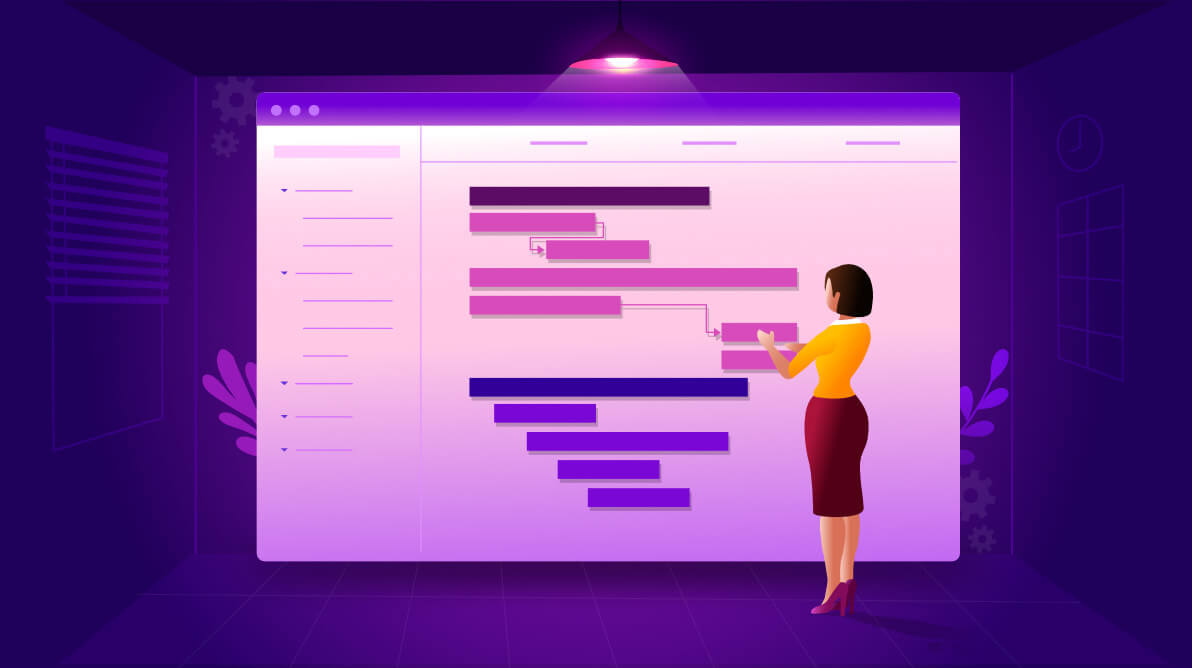Resource management is a vital process in every organization. Resources should be allocated in projects effectively and efficiently to achieve the best productivity. Let’s consider human resources, for instance. It requires planning, scheduling tasks, and placing appropriate employees in the right teams at the right time.
Project managers are responsible for allocating employees to projects and continuously monitoring the performance of the teams in completing the projects according to their schedules. It is a challenging task for managers to accomplish without the right tool.
The Syncfusion Gantt Chart perfectly aids in resource management with its clean and accurate visualization to capture all the needed information in a single place. Managers can track work progress and easily notice if any resource was over allocated. Dynamically, managers can distribute new work or change the existing work for a resource. By using UI interaction like drag and drop, managers can easily re-assign work from one resource to another in case of over allocation or change the scheduled work dates.
Let’s see how to get started with the Syncfusion React Gantt Chart control in this blog and the reasons to choose resource view in Gantt Chart for perfect resource management.
Getting started with React Gantt Chart
Setting up the development environment
Step 1: Use the create-react-app NuGet package to create a React application with basic configuration. For this, you need to install the create-react-app CLI using the following command. Execute this command in the terminal in Visual Studio Code.
#essential js 2 #gantt #javascript #user interface #web #gantt chart #productivity #react #resource-management #user interface