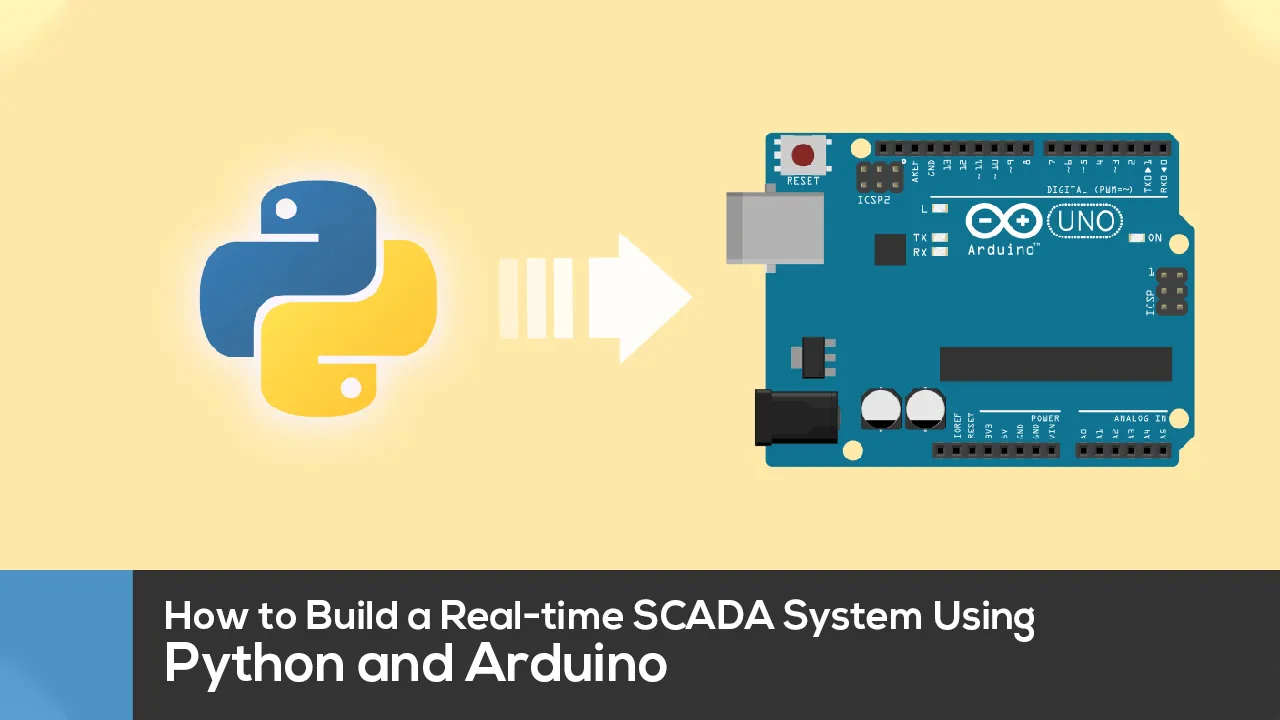Introduction
Those of us who have worked with SCADA (supervisory control and data acquisition) systems the likes of OSIsoft and Oracle know how invaluable the data they provide can be. Especially for many in the business of data and natural sciences, SCADA is a rich source of real-world data on demand. Yet such systems do not come cheap and the average individual would not be able to acquire their services readily. Luckily there is a way to create your own SCADA pipeline with simple and inexpensive equipment that is easily accessible. In this tutorial, I will show you how to set up an ambient temperature signal that will record and visualize data with a real-time dashboard on your computer.
1. Arduino
To begin with, we will use an Arduino Uno board to read temperature values from the MLX9061 4infrared thermometer.
Arduino & infrared thermometer wire diagram — image by author.
Once you have connected the infrared thermometer as shown above, proceed with uploading the following program to the Arduino.
If you have not already done so, first download and install the Adafruit_MLX90614 library using the Arduino IDE’s library manager in Tools > Manage Libraries.
To verify that the Arduino and thermometer are working as expected, open the serial monitor (Tools > Serial monitor) to ensure that a temperature recording is being printed every second as shown below.
#data-analysis #data-visualization #data #data-science