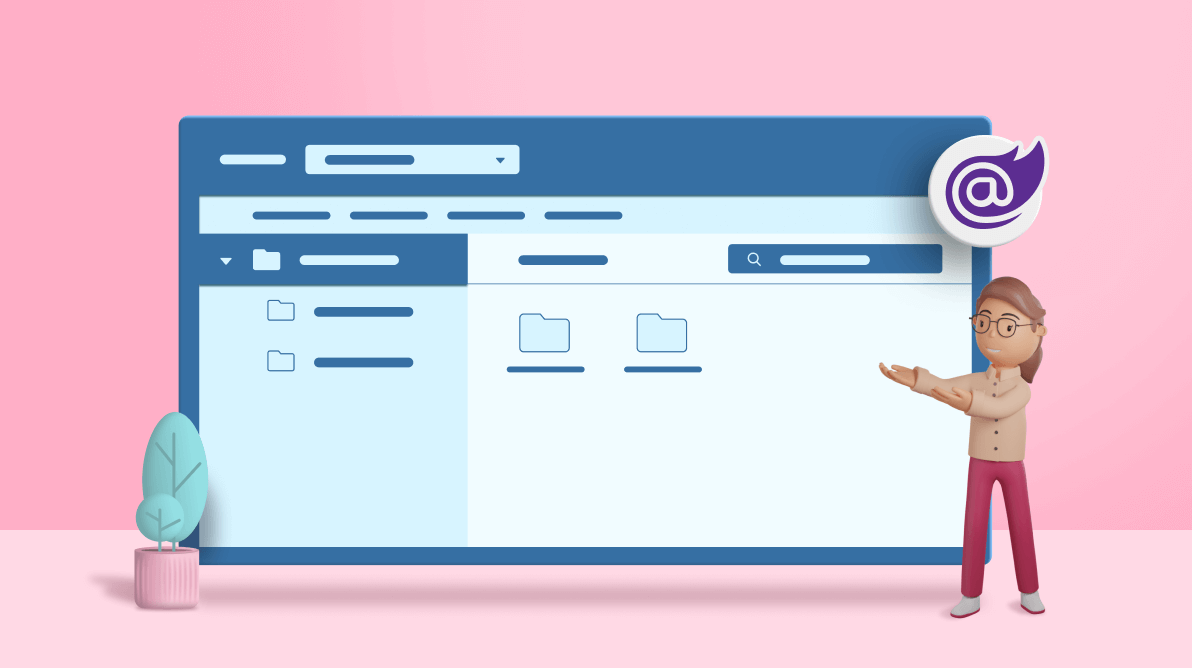Syncfusion Blazor File Manager is a graphical user interface component for managing the file system. It allows users to perform common file operations like accessing, editing, and sorting files or folders. This component also provides easy navigation through folders to select a file or folder in the file system. In this blog, we are going to see how to change the display content in the Blazor File Manager component based on the user login.
Let’s consider email management as an example, where each user has their own credentials and emails to access. We are going to display the emails and folders based on the user login.
to continue reading this article 👇
https://www.syncfusion.com/blogs/post/easily-change-the-blazor-file-manager-content-for-different-users.aspx
#blazor #filemanager #web-development