Hope you had a smooth installation setup for LimeSDR. Now, we will see how to setup gnuradio, gr-limesdr and gqrx. For those, who haven’t checked how to setup LimeSDR, here is PART-1.
Let’s proceed further.
- STEP-4 : Installing GNURadio
sudo apt install gnuradio gnuradio-dev
This will install the latest gnuadio which is gnuradio-3.8.1. **You must know that Ubuntu-20.04 deprecated gnuradio-3.7. **So performing the above command will install gnuradio-3.8.
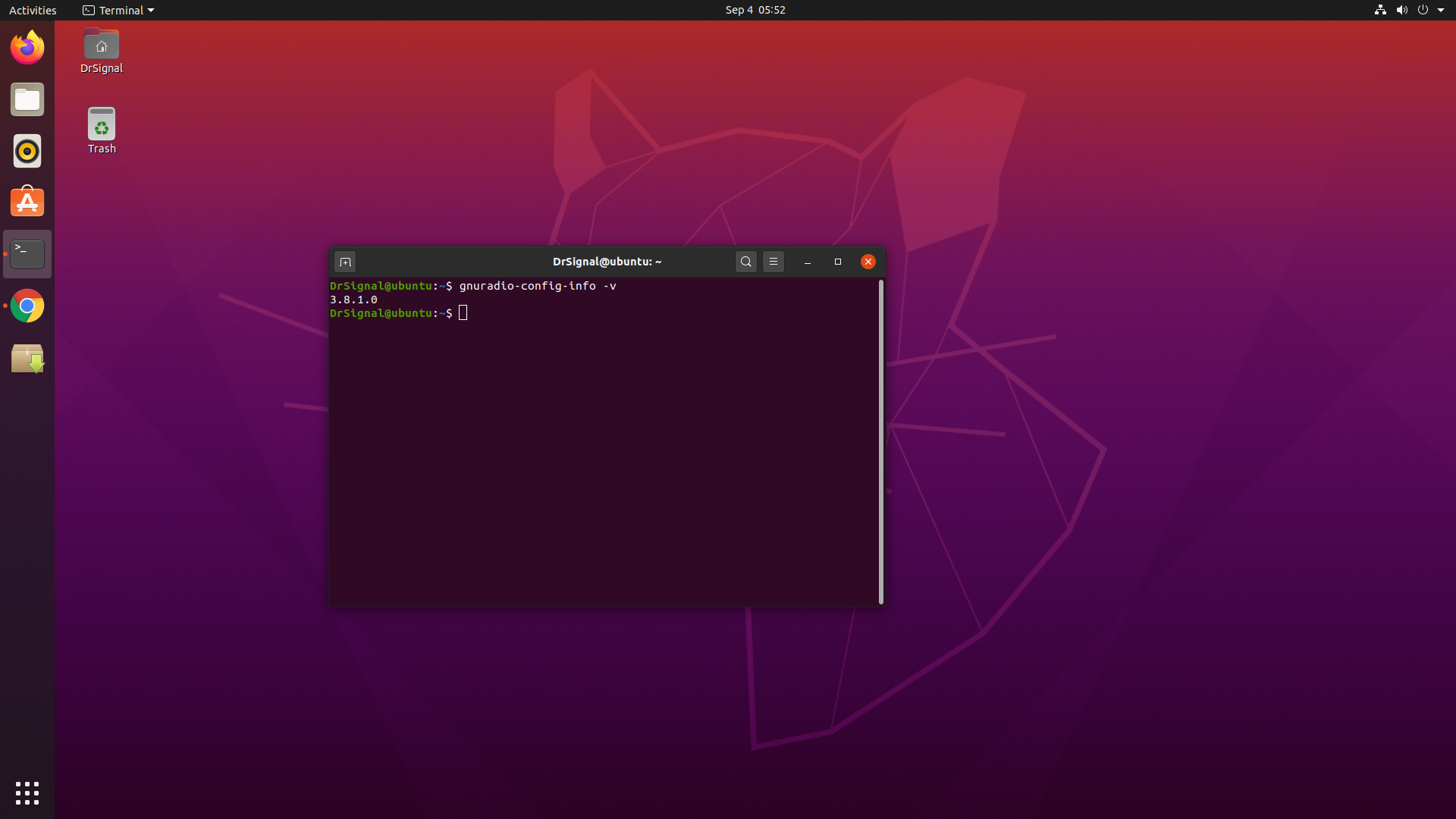
This gnuradio doesn’t come with gr-limesdr. Which is basically LimeSDR sources for GNURadio.
sudo apt install gr-limesdr
gnuradio-companion
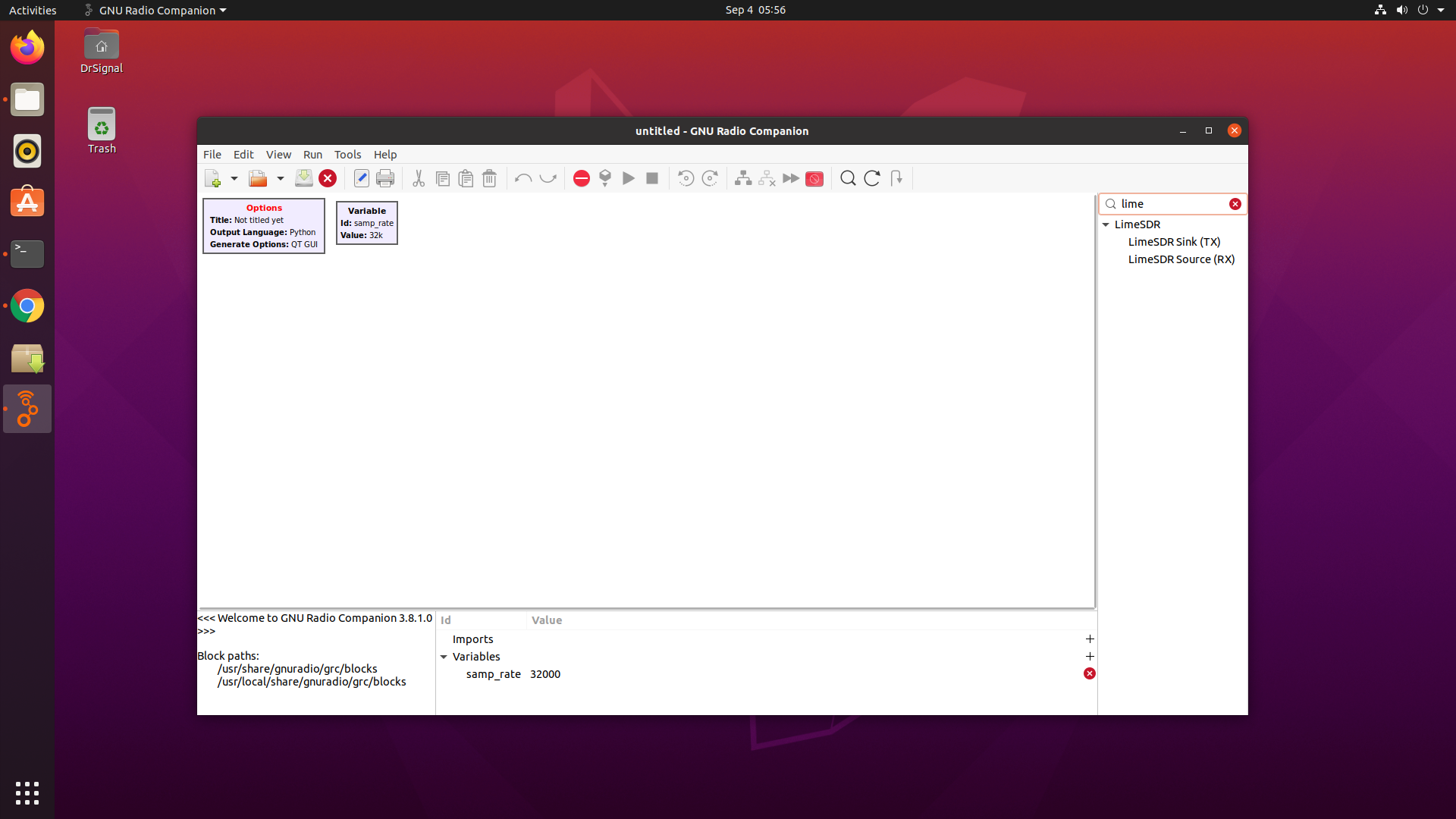
After opening gnuradio companion, search for lime in the blocks search field, basically Ctrl+f. Now, you can Plug and Play with the Lime Rx, Tx.
#gnu-radio #hacking #limesdr #gqrx #sdr #ubuntu

12.70 GEEK