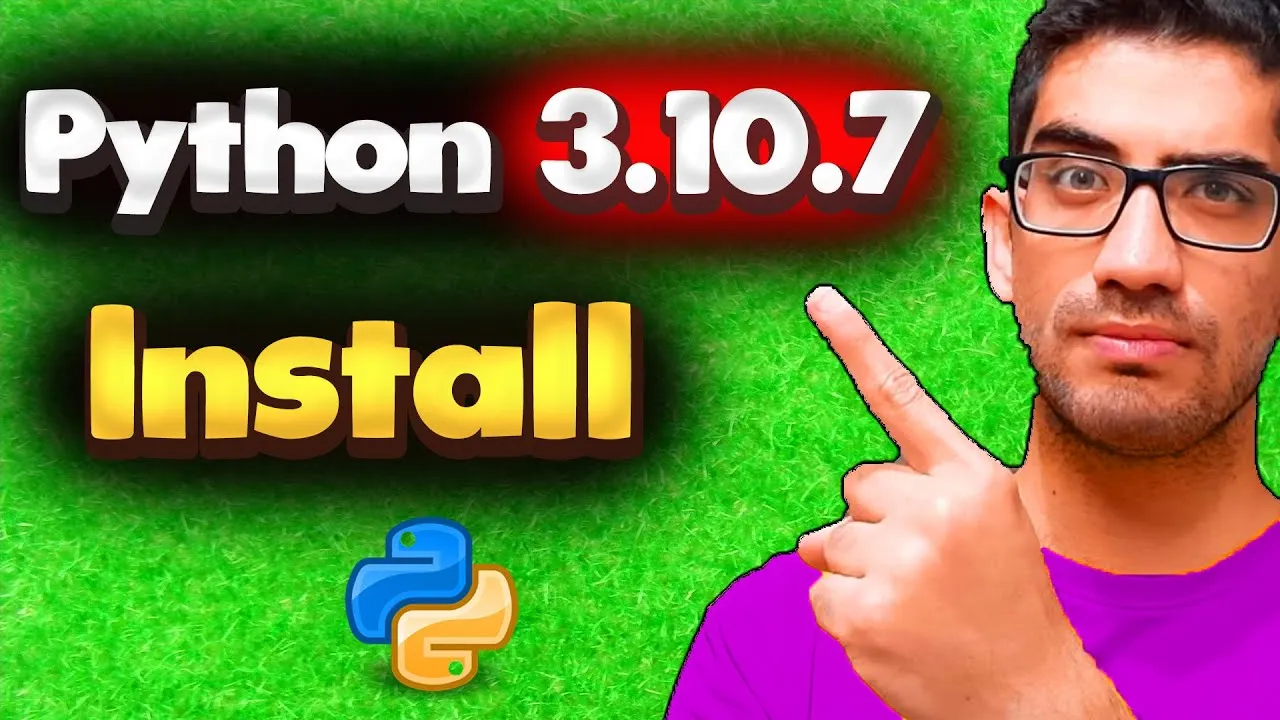This step-by-step guide will teach you how to download and install Python 3.10.7 on Windows 10, both for 64-bit and 32-bit systems. We'll also show you how to verify your installation and start using Python.
Tutorial on How to download and install python 3.10.7 on windows 10 | (64 bit & 32 bit)
==================================
⏱TIMESTAMPS⏱
0:00 - How to Download Python 3.10.7
0:44 - How to install Python 3.10.7
1:45 - Coding in Python IDLE (verify installation)
2:16 - Change Font Size of Python IDLE
2:32 - Python Shell in IDLE
2:37 - Create Python File and Run it in Python IDLE
3:15 - command prompt for Python
3:31 - check python version in Command Window
3:42 - How to code Python in Command Prompt
3:58 - Where the Python Interpreter is Located ?
4:45 - PyCharm and IDLE Comparison