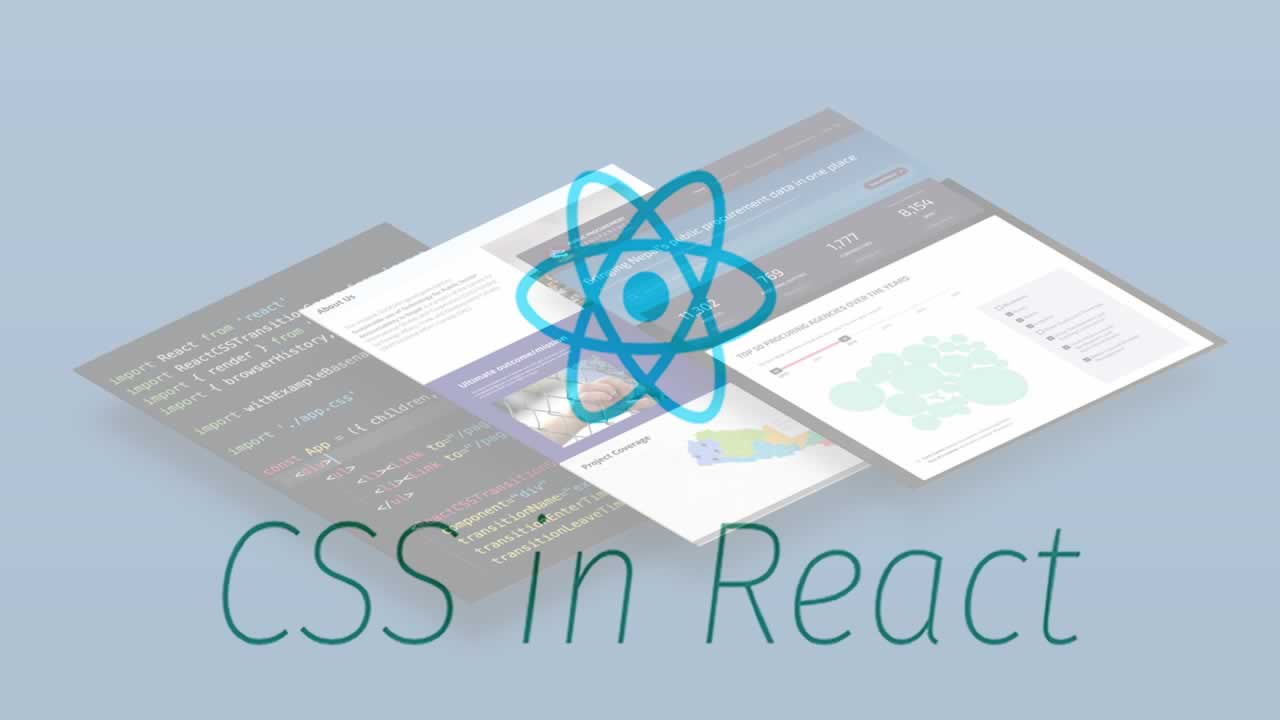Importing CSS Files in React
Creating components in React is fairly easy. If you’re coming from a component-based framework, like Angular, you’re already used to the markup+logic+style trio. By using JSX, you can put markup and logic together, in the same file. This is really nice. So you ask me: “How to import CSS files in a React application?”. This is exactly what you will learn in this article. And I can give you a spoiler: it’s very simple.
Our example application
To illustrate this article, we are going to use a tiny React application:
const App = () => (
<div>
<MovieCard
imagePath="https://i.imgur.com/mtR0tjU.jpg"
title="The Godfather"
text="A 1972 film directed by Francis Ford Coppola."
oscars={3}></MovieCard>
<MovieCard
imagePath="https://i.imgur.com/mhzWZtB.jpg"
title="The Untouchables"
text="A 1987 film directed by Brian De Palma."
oscars={1}></MovieCard>
</div>
);
The component above prints two cards with basic information about classic movies. It depends on aMovieCard component, which renders a card with image, title, description and number of Oscars won. Let’s check it out:
const MovieCard = (props) => (
<div className="movie-card">
<img src={props.imagePath} className="movie-card__image" />
<div className="movie-card__content">
<h3 className="movie-card-content__title">{props.title}</h3>
<p className="movie-card-content__text">{props.text}</p>
<ul className="movie-card-content__oscars">
{ renderOscars(props.oscars) }
</ul>
</div>
</div>
);
Finally, let’s see how the renderOscars function is implemented:
function renderOscars(oscars) {
const output = [];
for(let i = 0; i < oscars; i++) {
output.push(
<li className="movie-card-content-oscars__item" key={i}>
<img src="https://i.imgur.com/w1wYJwi.png" />
</li>
);
}
return output;
}
Simple, isn’t it? Here’s how it looks:

Well, it’s raw, it’s ugly, but it works. Note that our markup uses the className attribute instead of class. Since JSX is an extension of JavaScript, this approach prevents conflicts with the reserved keyword class.
Now we need to style our application.
Setting up Webpack
To import CSS files in a React application, you need to configure the Style and CSS loaders first.
Install both loaders:
npm i css-loader style-loader --save-dev
Or, if you love Yarn:
yarn add --dev css-loader style-loader
Add this entry to the module.rules array, in your webpack.config.js file:
{
test: /\.css$/,
use: [
'style-loader',
'css-loader'
]
}
That’s all. Now you can run your application.
Importing a CSS file
First, we will create a file called app.css in the same directory as your App component. To make it easier to determine if it works, we’ll add the following rule to our new stylesheet:
.movie-card {
background-color: red;
}
Now, we can import the app.css file in our application.
import React from 'react';
import './app.css'; // here is where the magic happens
const MovieCard = (props) => (
[...]
**Note:**In order to simplify things, I’ve saved both MovieCard and App components in the same file.
This is how your application should look like:

The next step is to beautify things.
Making our cards look like real cards
Let’s style each element individually.
First, we will normalize the rem/px proportion and make every element use the border-box sizing:
* {
box-sizing: border-box;
}
html {
font-size: 62.5%;
}
Now, we can style the card wrapper:
.movie-card {
display: inline-block;
height: 470px;
width: 300px;
border: 1px solid #DDD;
border-radius: 10px;
overflow: hidden;
vertical-align: top;
margin: 5px;
box-shadow: 1px 1px 3px rgba(0,0,0,0.05);
}
The card content container:
.movie-card__content {
font-family: Arial, 'Helvetica Neue', Helvetica, sans-serif;
padding: 15px;
}
The title and body:
.movie-card-content__title {
font-size: 2rem;
margin: 0;
}
.movie-card-content__text {
font-size: 1.6rem;
line-height: 2rem;
}
Finally, the Oscars list:
.movie-card-content__oscars {
list-style-type: none;
padding: 0;
}
.movie-card-content-oscars__item {
display: inline-block;
}
.movie-card-content-oscars__item img {
width: 25px;
}
And voilà:

This looks a lot better, right?
Conclusion
- The CSS and Style loaders are necessary to import CSS files in a React application.
- As with JavaScript, importing CSS files is made with the
importkeyword.
Learn More
☞ The Complete React Web Developer Course (2nd Edition)
☞ Node with React: Fullstack Web Development
☞ Beginner Full Stack Web Development: HTML, CSS, React & Node
☞ React JS and Redux - Mastering Web Apps
☞ React 16 - The Complete Guide (incl. React Router 4 & Redux)
☞ MERN Stack Front To Back: Full Stack React, Redux & Node.js
☞ Build Responsive Real World Websites with HTML5 and CSS3
☞ Web Design for Beginners: Real World Coding in HTML & CSS
☞ Beginner Full Stack Web Development: HTML, CSS, React & Node
☞ The Complete HTML & CSS Course - From Novice To Professional
#css #reactjs