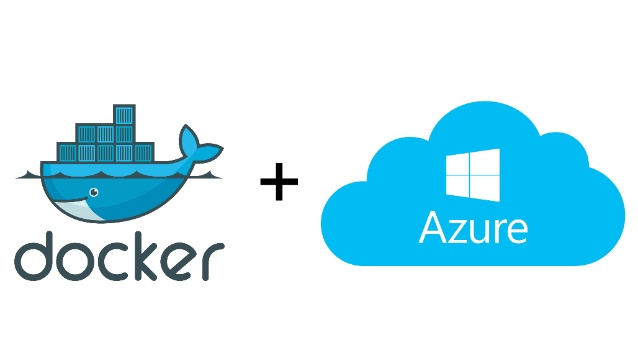Running containers in the cloud can be hard and confusing. There are so many options to choose from and then understanding how all the different clouds work from virtual networks to security. Not to mention orchestrators. It’s a learning curve to say the least.
At Docker we are making the Developer Experience (DX) more simple. As an extension of that we want to provide the same beloved Docker experience that developers use daily and integrate it with the cloud. Microsoft’s Azure ACI provided an awesome platform to do just that.
In this tutorial, we take a look at running single containers and multiple containers with Compose in Azure ACI. We’ll walk you through setting up your docker context and even simplifying logging into Azure. At the end of this tutorial, you will be able to use familiar Docker commands to deploy your applications into your own Azure ACI account.
Prerequisites
To complete this tutorial, you will need:
- Docker installed on your development machine. You can download and install Docker Desktop Edge version 2.3.3.0 or later from the links below:
- Docker Desktop for Mac
- Docker Desktop for Windows
- Docker Hub account. Get your free account here.
- An Azure account. Sign up for free.
- Git installed on your development machine.
- An IDE or text editor to use for editing files. I would recommend VSCode
Run Docker Container on ACI
The integration with Azure ACI is very similar to working with local containers. The development teams have thought very deeply about the developer experience and have tried to make the UX for working with ACI as close as possible to working with local containers.
Let’s run a simple Nginx web server on Azure ACI.
Log into Azure
You do not need to have the Azure CLI installed on your machine to run Docker images in ACI. Docker takes care of everything.
The first thing you need to do is to login to Azure.
$ docker login azure
This will open a browser window which will allow you to login to Azure.
Select your account and login. Once you are logged in, you can close the browser window.
#engineering #aci #azure #containers #docker #microsoft