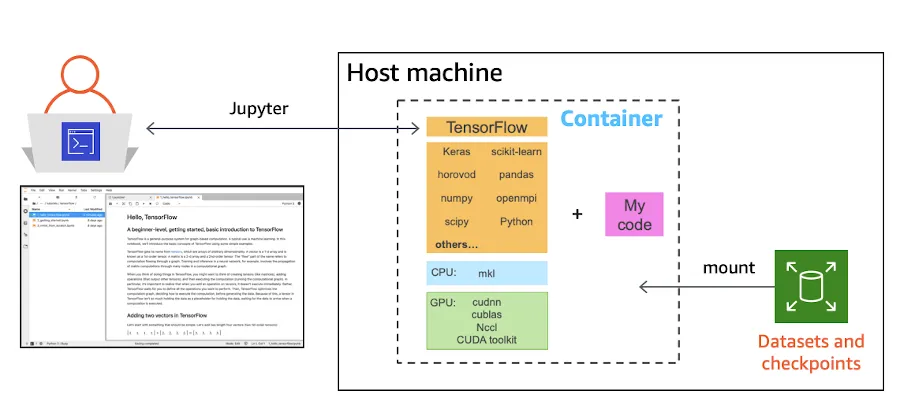Most of the data science and machine learning professionals are in love with the Jupyter notebook. Barring few anomalies, most of the data science and machine learning works are happening in the cloud. So there is no option but to use Jupyter on the cloud.
In my previous article, I explained how you can download the Jupyter notebook on AWS Linux instance and access it on your client machine using Xming and X11 forwarding.
In this article, I am explaining how to access the Jupyter notebook in AWS EC2 instance directly through a Docker image. No need to install Anaconda or Jupyter in the AWS EC2 instance.
I am assuming that you already have an AWS EC2 instance and know how to access it through Putty
Prerequisite Tools
Make sure you have the latest version of the default OS packages. Especially check if firewall related packages are installed and configured. I am using a Redhat Linux instance on AWS EC2.
The first thing to confirm is iptables-services are installed. If not, install it through yum
sudo yum install iptables-services
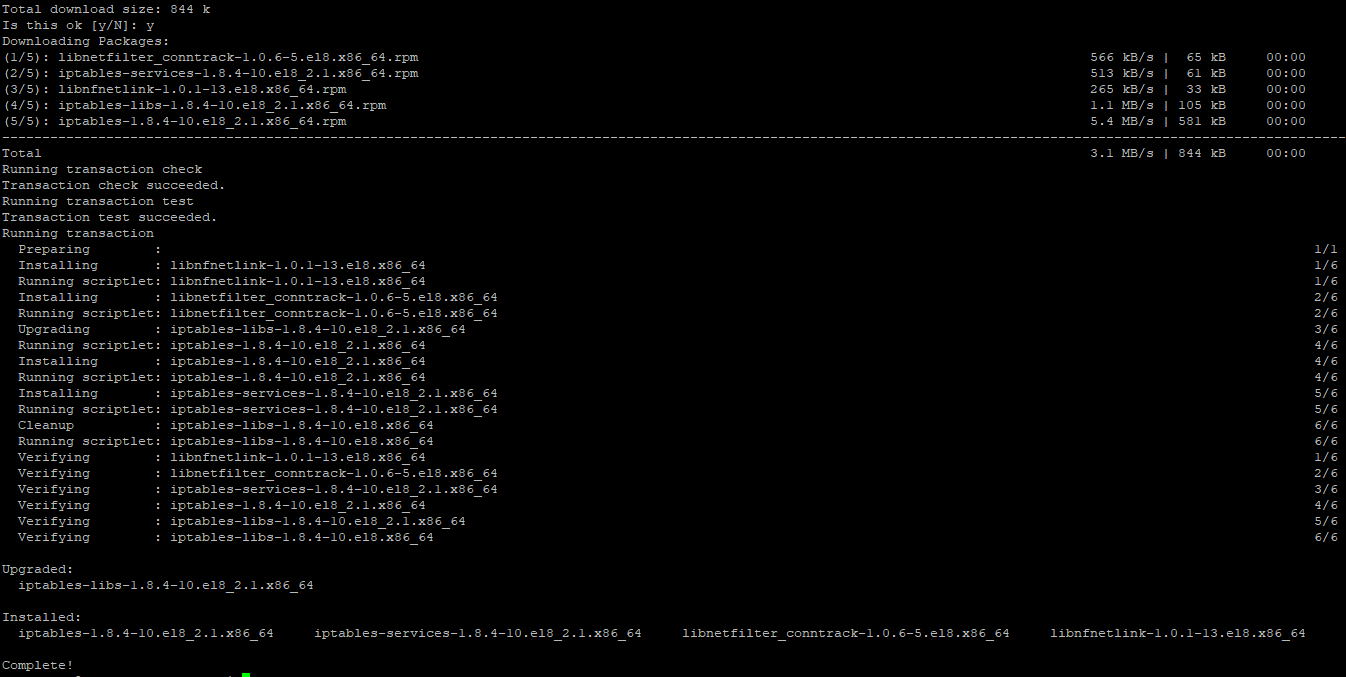
#docker #aws #jupyter-notebook #ec2 #machine-learning #data-science