In my last article, we have deep dive into the architecture of Anypoint VPC, VPN (IPSec Tunneling and VPC Peering). We are going to see how we can establish the connection between Anypoint platform and GCP using the VPN IPSec tunneling.
Prerequisite
- Anypoint Platform account with VPN
- Set up Anypoint VPC.
- GCP Account for creating VPN.
Lets understand how we can create or establish the connection between the Anypoint Cloudhub and GCP.
Step 1: Create VPC in Anypoint Platform
Create the Anypoint VPC. For creating VPC, login in Anypoint platform and navigate to the Runtime Manager => VPC => Create VPC
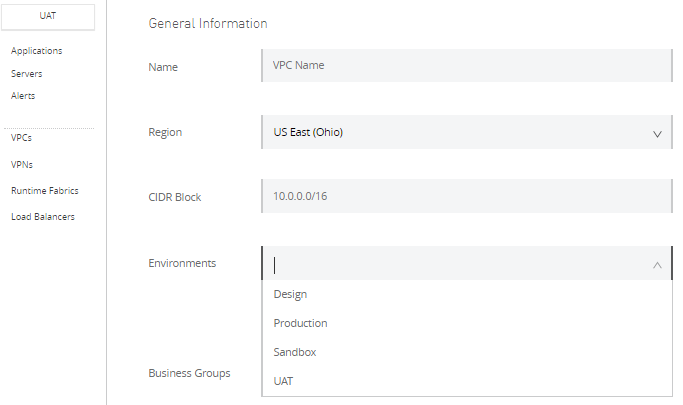
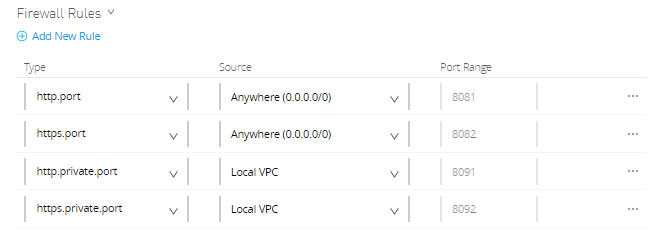
Provide VPC Name, Region, CIDR Block, select Environments, Business Group. Once all the details have been provided, verify the details and click on Create VPC.
Now, whenever we deploy applications in the VPC region and environments, it will select the internal IP address from the CIDR mask that we have configured on the VPC.
#tutorial #integration #mulesoft #mule #vpn #anypoint platform
