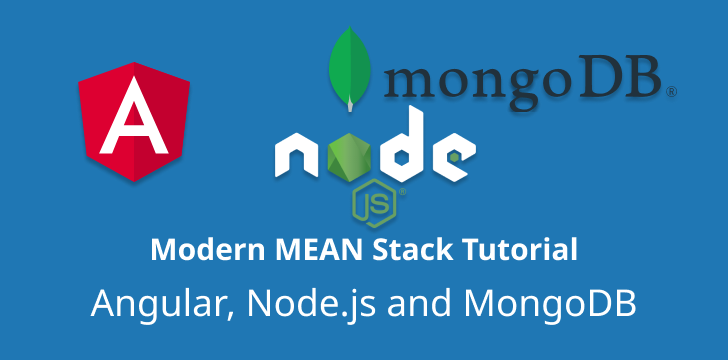The MEAN stack allows you to build complete applications using one programming language: JavaScript. In this tutorial, we built upon the first part (Creating an Angular app) which built the front-end, and this part builds the backend with a RESTful API and Database.
REST API with Node.js
We are going to use express generator and create a folder called server.
First install the generator packages:
1
npm i -g express-generator
Note: You should have Node and NPM/Yarn installed.
REST API using ExpressJS
Now let’s scaffold the app using the generator:
1
express server -e
Let’s install all its dependencies on the server folder:
1
cd server && npm i
and now let’s make sure it’s working:
1
npm start
Go to localhost on port 3000 and make sure you can see a “Welcome to Express”
Changes: a3fcacd - REST API using ExpressJS: scaffold
Creating a host alias for the server
We want to run the server to work regarless of the enviroment where we run it. (It will be useful for Docker later on)
For that we can create an alias by editing the hosts:
- Windows:
c:\windows\system32\drivers\etc\hosts - Linux/Mac:
/etc/hosts
Once you can open the file, you drop the following line at the end:
#docker #mean stack #node #angular #typescript #mongodb