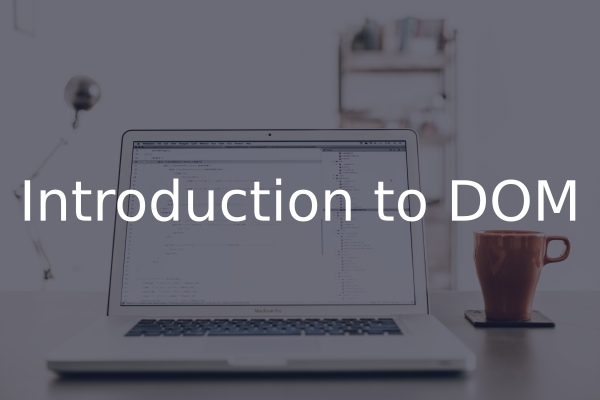Introduction
The Document Object Model, usually referred to as the DOM, is an essential part of making websites interactive. It is an interface that allows a programming language to manipulate the content, structure, and style of a website. JavaScript is the client-side scripting language that connects to the DOM in an internet browser.
Almost any time a website performs an action, such as rotating between a slideshow of images, displaying an error when a user attempts to submit an incomplete form, or toggling a navigation menu, it is the result of JavaScript accessing and manipulating the DOM. In this article, we will learn what the DOM is, how to work with the document object, and the difference between HTML source code and the DOM.
Note: Although the DOM is language agnostic, or created to be independent from a particular programming language, throughout this resource we will focus on and refer to JavaScript’s implementation of the HTML DOM.
Prerequisites
In order to effectively understand the DOM and how it relates to working with the web, it is necessary to have an existing knowledge of HTML and CSS. It is also beneficial to have familiarity with fundamental JavaScript syntax and code structure.
What is the DOM?
At the most basic level, a website consists of an HTML document. The browser that you use to view the website is a program that interprets HTML and CSS and renders the style, content, and structure into the page that you see.
In addition to parsing the style and structure of the HTML and CSS, the browser creates a representation of the document known as the Document Object Model. This model allows JavaScript to access the text content and elements of the website document as objects.
JavaScript is an interactive language, and it is easier to understand new concepts by doing. Let’s create a very simple website. Create an index.html and save it in a new project directory.
<!DOCTYPE html>
<html lang="en">
<head>
<title>Learning the DOM</title>
</head>
<body>
<h1>Document Object Model</h1>
</body>
</html>
This code is the familiar HTML source of a new website skeleton. It contains the absolute most essential aspects of a website document - a doctype, and an html tag with the head and body nested inside.
Open index.html with your browser of choice. You’ll see a plain website with our heading displaying “Document Object Model”. Right click anywhere on the page and select “Inspect”. This will open up Developer Tools.
#javascript #dom #fundamentals