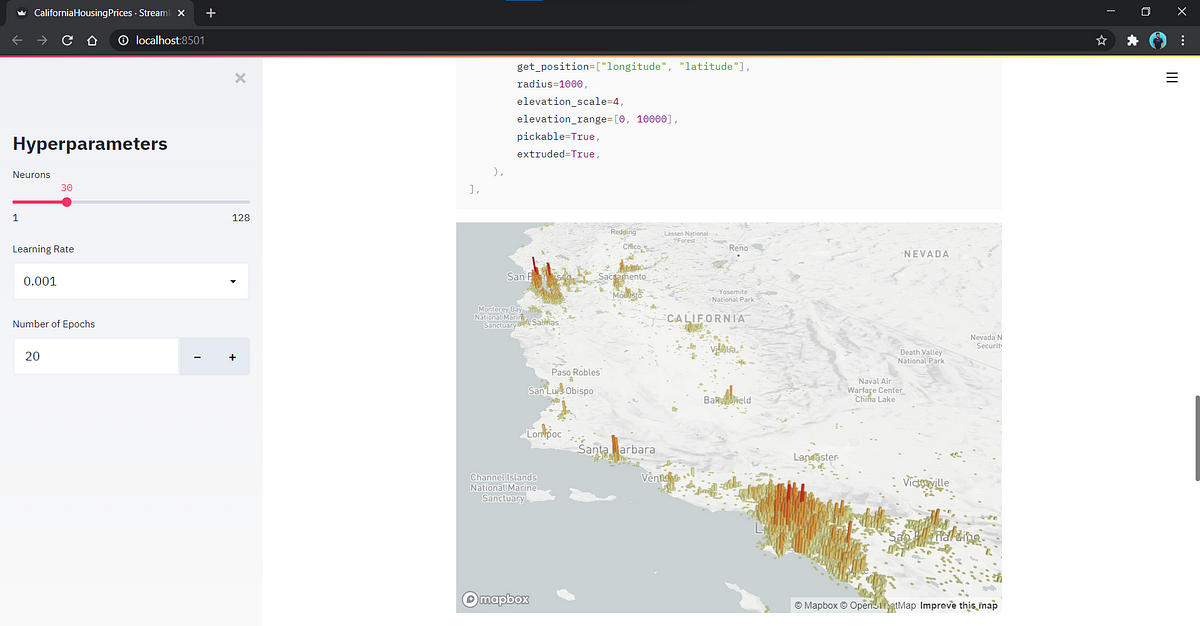If you are like me or any other Machine Learning enthusiast, the worst nightmare for you, obviously other than the Cuda errors, must be deploying the model elsewhere to present your work to your friends and networks on the internet. There are many ways to go around and achieve this, but in this article, I will share with you why I think Streamlit is the go-to solution for it.
To keep this article organized and easy to refer, let’s divide it into a few parts so that you can jump directly to whichever part that seems important for you.
- What are the alternatives?
- Why Streamlit?
- How to make a Streamlit Web App from your existing ML code?
- How to deploy the Streamlit Web App?
- Conclusion
ALTERNATIVES
There are a few other ways to deploy ML web apps but all of them have some drawbacks, the most noticeable one being that nothing is as easy and quick as Streamlit.
T**ensorFlow.js *is TensorFlow’s official way of deploying ML models using Javascript. This is a very awesome way of quickly deploying simple ML models to the Web but when it comes to complex models, many of them are not yet supported by this library and not all models that work in Python will guarantee to work in the same way in Javascript.
*Even when I say quickly, it still requires more work and time than what you’ll require for Streamlit!
#streamlit #aws #machine-learning #heroku #deployment #deep learning