1) Create New Release Pipeline
I am creating a new Release pipeline with an empty job.
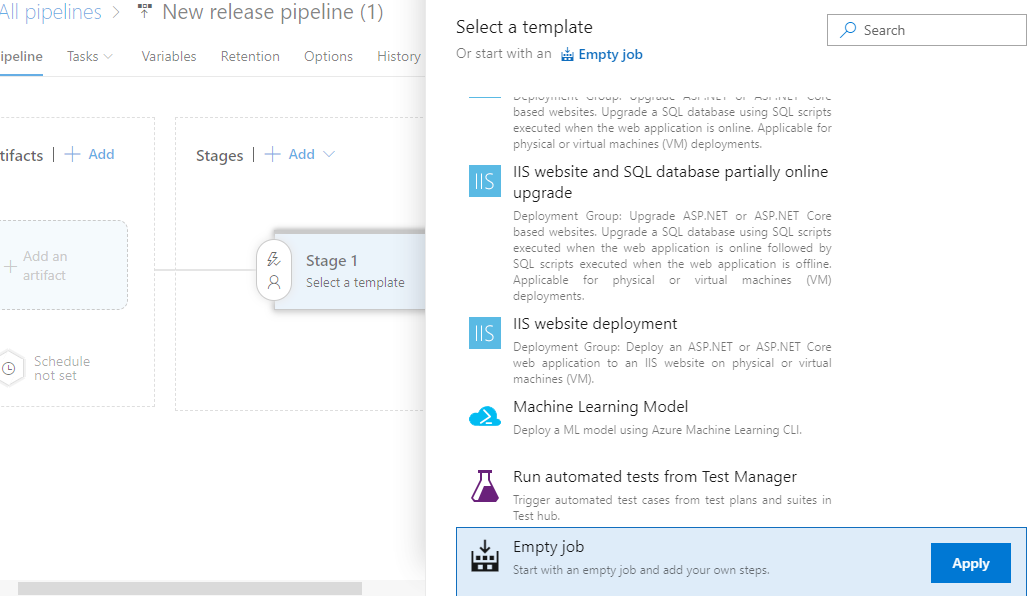
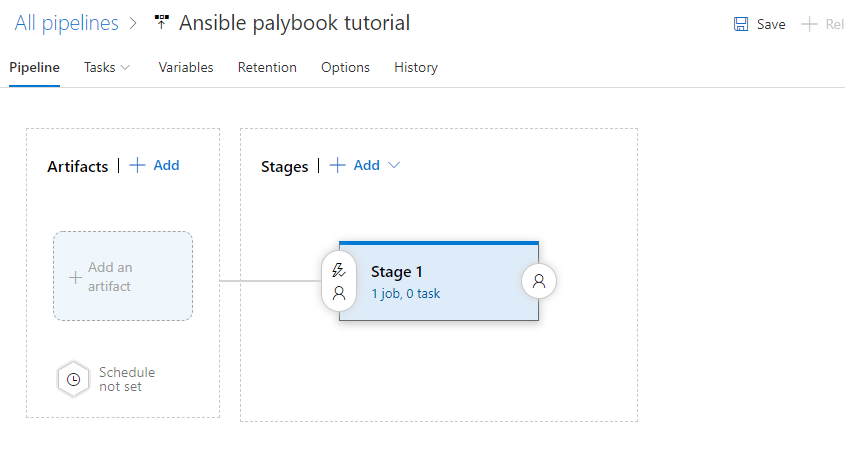
2) Add Artifacts in Release Pipeline Job
I am adding Azure DevOps in artifacts as I am using Azure repository to store our playbook and inventory file. I have already Pushed the inventory file and tutorial.yml playbook in my Azure repo branch ansible-tutorial.
Select your Project, Repo, and branch to add artifacts in your release pipeline.
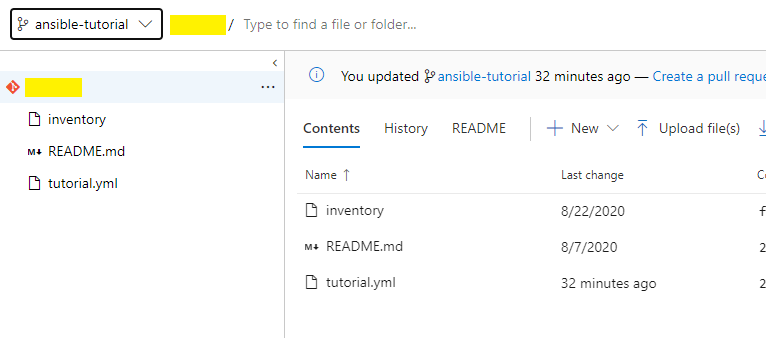
3) Upload and Configure Secure Key in Stage 1 for Ansible-Playbook Authentication
I am using the SSH key for authentication on my target machine. To pass the ssh key I will upload it using Download Secure file utility available.
Download Secure Utility: Is used for storing secure files in your release pipeline like ssh key, SSL certs, CA certs. During execution, files are downloaded in a temp folder and their path can be accessed by calling the reference variable( shown below). These files are deleted as the release job is completed.
#tutorial #devops #ansible #azure devops #ansible playbook
