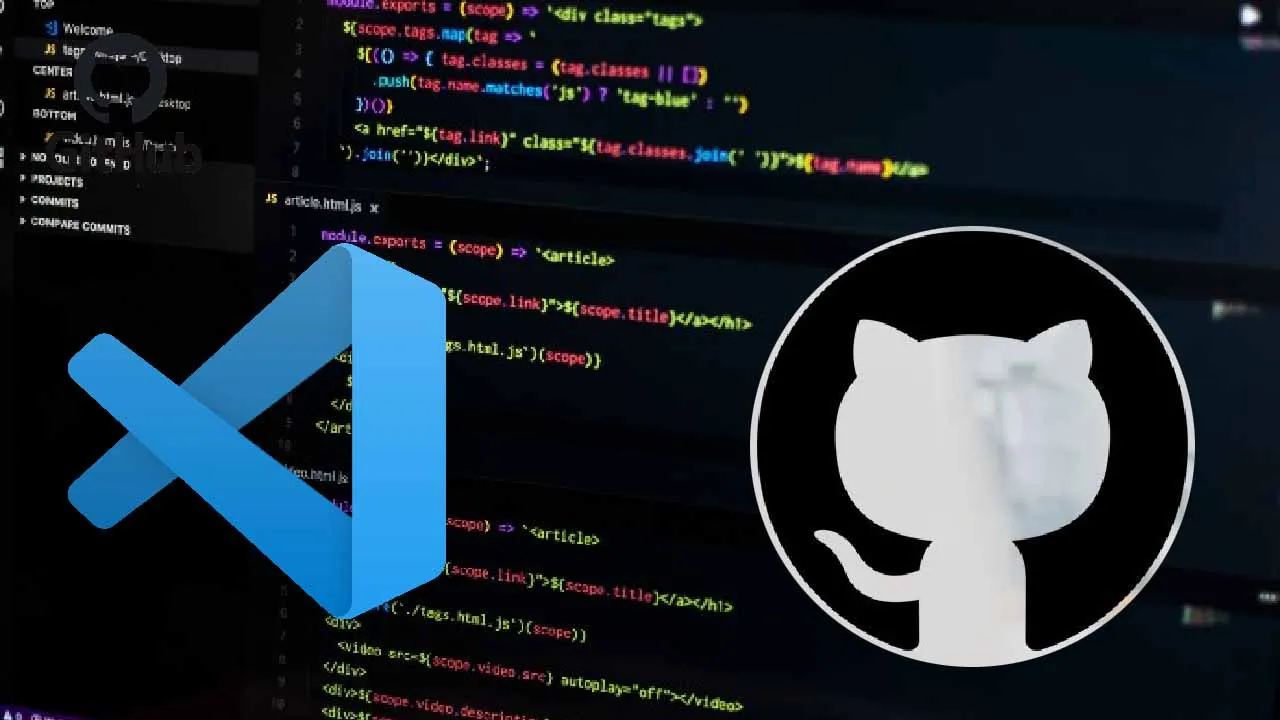If you are using GitHub to store your git repositories, there’s a theme that could make a difference.
Visual Studio Code is a great tool. It is extensible which leads to having a very custom developer experience. The first thing you want to configure is your theme. But how can you choose from so many options? It leads inevitably to the paradox of choice:
“Autonomy_ and Freedom of choice are critical to our well being, and choice is critical to freedom and autonomy. Nonetheless, though modern Americans have more choice than any group of people ever has before, and thus, presumably, more freedom and autonomy, we don’t seem to be benefiting from it psychologically.” — Dr. Seuss on the Paradox of Choice_
Normally I tend to stick to the default theme to keep things simple. I like to keep my editor as light as possible. However, if you are using GitHub to store your git repositories, there’s a theme that could make a difference:

Caption by Author
Is this theme better than the default ones? Isn’t it just another random theme? Yes, but there is a very big difference: it will provide you with the same look and feel as their web platform. This will ease the transition between GitHub and VS Code. Especially useful when you are switching from coding to code reviews. It will bring consistency to your daily work-life.
Why now? The VS Code theme has been around for a while. Nevertheless, it hasn’t been until recently that they perfected the theme with their latest version.
Let’s check their latest release logs:

Caption from Author
We clearly see that they are moving towards consistency and that’s awesome news.
#github #programming #javascript