Django is the preferred framework for web development using the Python language. Its developer documentation is complete, with a large number of tools and components, you can quickly create a website, and the currently released version 3.1 fully supports asynchronous.
“Floating Cloud Ranch” photoed by Zosionlee
Create a Django project
Build a website in one second
Enter the following commands in the console to create a website framework
django-admin startproject django2
The directory structure is as follows
F:.
│ manage.py ## django manage
│ Pipfile
└─django2
settings.py ## project config
urls.py ## project urls
wsgi.py ## wsgi for debug
__init__.py
If you use tools such as pycharm or vscode to write code, you can configure the settings file mounted when Django starts. Visit 127.0.0.1:8000. When you see the small rocket, it means that Django is successfully started.
## let django know the settings
DJANGO_SETTINGS_MODULE=django2.settings
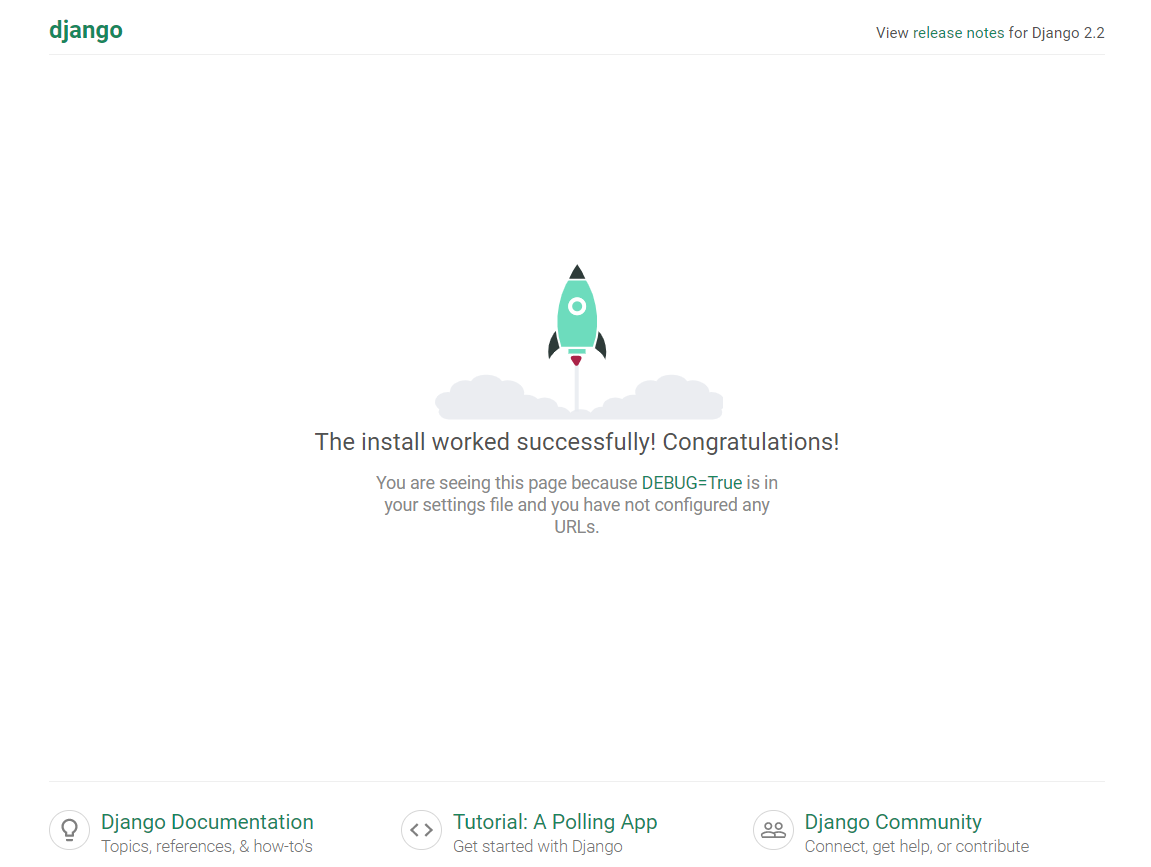
#django #python #api #json-web-token

3.55 GEEK