A really nice Android phone and a Linux OS integration.
Besides the KDE Connect, you can use [gnome-shell-extension-gsconnect](https://github.com/andyholmes/gnome-shell-extension-gsconnect) if you’d prefer the Gnome project.
In this post, we will set up KDE COnnect between an Android HTC phone and Arch Linux.
On Android install the KDE Connect from the Play Market.
On Linux, install from the repository:
$ sudo pacman -S kdeconnect
For file exchanging feature — add the sshfs package:
$ sudo pacman -S sshfs
KDE connect connection
On your PC run the kdeconnectd, manually, for now, will add it to auto start later:
$ /usr/lib/kdeconnectd
qt5ct: using qt5ct plugin
kdeconnect.core: KdeConnect daemon starting
kdeconnect.core: My id: “_7d44a796_22cc_46c7_846a_a3ffef9b1247_”
kdeconnect.core: onStart
kdeconnect.core: KdeConnect daemon started
kdeconnect.core: Broadcasting identity packet
…
#linux #arch-linux #android #kde
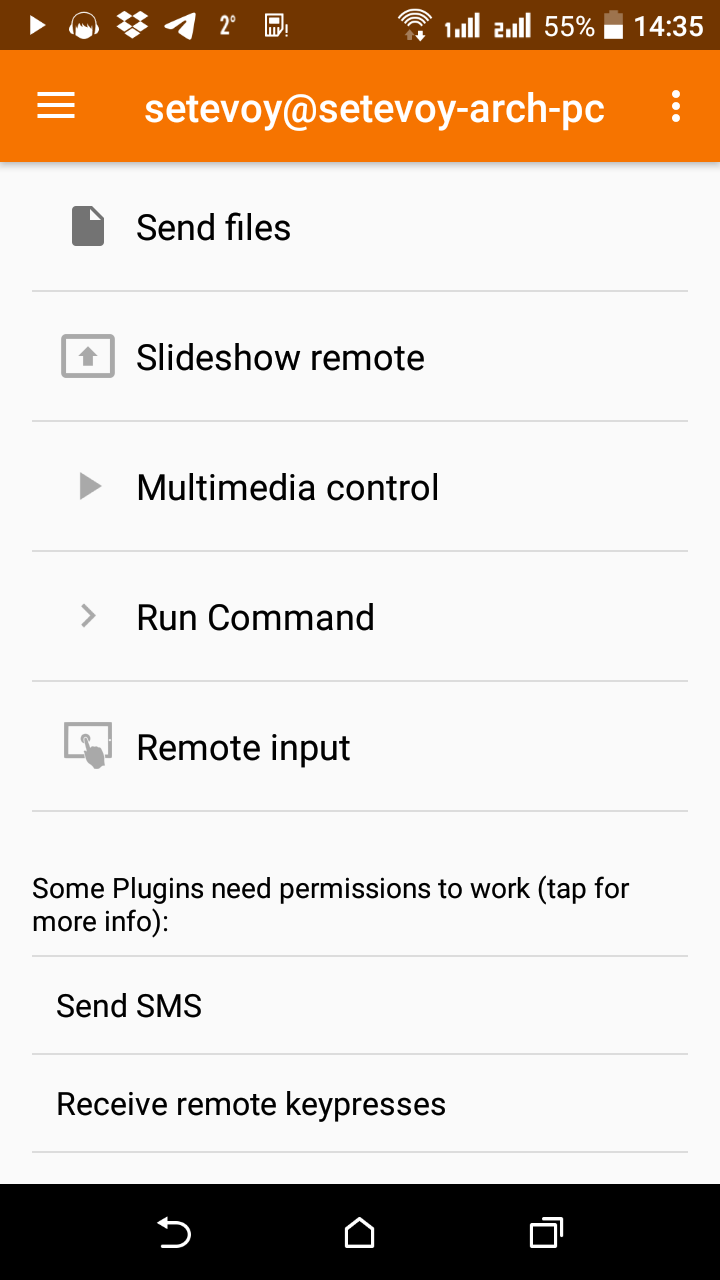
3.35 GEEK