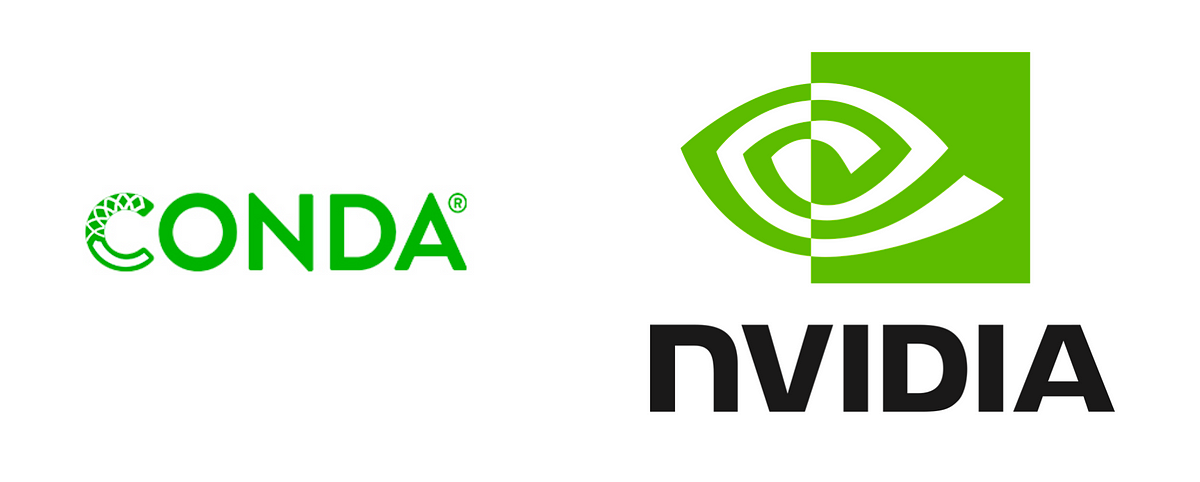Transitioning your data science projects from CPU to GPU can seem like a daunting task. In particular, there is quite a bit of unfamiliar additional software, such as NVIDIA CUDA Toolkit, NVIDIA Collective Communications Library (NCCL), and NVIDIA Deep Neural Network Library (cuDNN) to download and install.
If you go to the NVIDIA developer website you will find loads of documentation and instructions for how to install these libraries system wide. But then what do you do if you need different versions of these new libraries for different projects? You could install a bunch of different versions of NVIDIA CUDA Toolkit, NCCL, and cuDNN system wide and then use environment variables to control the “active” versions for each project but this is cumbersome and error prone. Fortunately there are better ways!
In this post I am going to show you how to manage project specific versions of the NVIDIA CUDA Toolkit, NCCL, and cuDNN using Conda. I will assume a basic familiarity with Conda so if you haven’t hear of Conda or are just getting started I would encourage you to read my other articles Getting started with Conda, and Managing your data science projects with Conda.
Are NVIDIA libraries available via Conda?
Yep! You can use the conda search command to see what versions of the NVIDIA CUDA Toolkit are available from the default channels.
$ conda search cudatoolkit
Loading channels: done
# Name Version Build Channel
cudatoolkit 9.0 h13b8566_0 pkgs/main
cudatoolkit 9.2 0 pkgs/main
cudatoolkit 10.0.130 0 pkgs/main
cudatoolkit 10.1.168 0 pkgs/main
cudatoolkit 10.1.243 h6bb024c_0 pkgs/main
cudatoolkit 10.2.89 hfd86e86_0 pkgs/main
cudatoolkit 10.2.89 hfd86e86_1 pkgs/main
NVIDIA actually maintains their own Conda channel and the versions of CUDA Toolkit available from the default channels are the same as those you will find on the NVIDIA channel. If you are interested in confirming this you can run the commandconda search --channel nvidia cudatoolkit and then compare the build numbers with those listed above from the default channels.
An important limitation of the versions of the NVIDIA CUDA Toolkit that are available from the either the default or NVIDIA Conda channels is that they do not include the NVIDIA CUDA Compiler (NVCC).
What about cuDNN?
You will also find various versions of cuDNN available from the default channels.
$ conda search cudnn
Loading channels: done
# Name Version Build Channel
cudnn 7.0.5 cuda8.0_0 pkgs/main
cudnn 7.1.2 cuda9.0_0 pkgs/main
cudnn 7.1.3 cuda8.0_0 pkgs/main
cudnn 7.2.1 cuda9.2_0 pkgs/main
cudnn 7.3.1 cuda10.0_0 pkgs/main
cudnn 7.3.1 cuda9.0_0 pkgs/main
cudnn 7.3.1 cuda9.2_0 pkgs/main
cudnn 7.6.0 cuda10.0_0 pkgs/main
cudnn 7.6.0 cuda10.1_0 pkgs/main
cudnn 7.6.0 cuda9.0_0 pkgs/main
cudnn 7.6.0 cuda9.2_0 pkgs/main
cudnn 7.6.4 cuda10.0_0 pkgs/main
cudnn 7.6.4 cuda10.1_0 pkgs/main
cudnn 7.6.4 cuda9.0_0 pkgs/main
cudnn 7.6.4 cuda9.2_0 pkgs/main
cudnn 7.6.5 cuda10.0_0 pkgs/main
cudnn 7.6.5 cuda10.1_0 pkgs/main
cudnn 7.6.5 cuda10.2_0 pkgs/main
cudnn 7.6.5 cuda9.0_0 pkgs/main
cudnn 7.6.5 cuda9.2_0 pkgs/main
What about NCCL?
There are some older versions of NCCL available from the default channels but these versions will not be useful (unless you are forced to use _very _old versions of TensorFlow or similar).
$ conda search nccl
Loading channels: done
# Name Version Build Channel
nccl 1.3.5 cuda10.0_0 pkgs/main
nccl 1.3.5 cuda9.0_0 pkgs/main
nccl 1.3.5 cuda9.2_0 pkgs/main
Not to worry! Conda Forge to the rescue. Conda Forge is a community-led collection of recipes, build infrastructure and distributions for the Conda package manager. I always check the conda-forge channel when I can’t find something I need available on the default channels.
#machine-learning #nvidia #data-science #conda #deep-learning #data analysis