Hello guys, in this article we will discuss about how to download and install OpenCV in your system and configure it with your Java IDE.
OpenCV is a cross-platform library used for developing real-time computer vision applications. It is useful in so many fields like medicine, security, transport, etc.
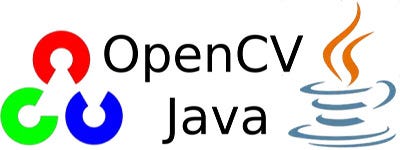
Using OpenCV we can Capture video and image. We can transform the image and can change it’s color from colored images to GrayScale images.
Using OpenCV with JAVA is so cool. we have to work with JavaFX to use OpenCV with Java GUI.
OpenCV is a very useful library but a vast library also. It is a very large library including so many useful packages to perform operations.
Now let’s download and Install OpenCV in your System so that you can also make some good stuff using OpenCV.
There are a few simple steps, you can follow to Install OpenCV.
First of all, you have to download OpenCV in your System. By following these steps you can download OpenCV in your System.
Step 1) Open the Homepage of OpenCV simply by following the given link https://opencv.org/about/ .
On clicking the given link, the Homepage of OpenCV will be open.
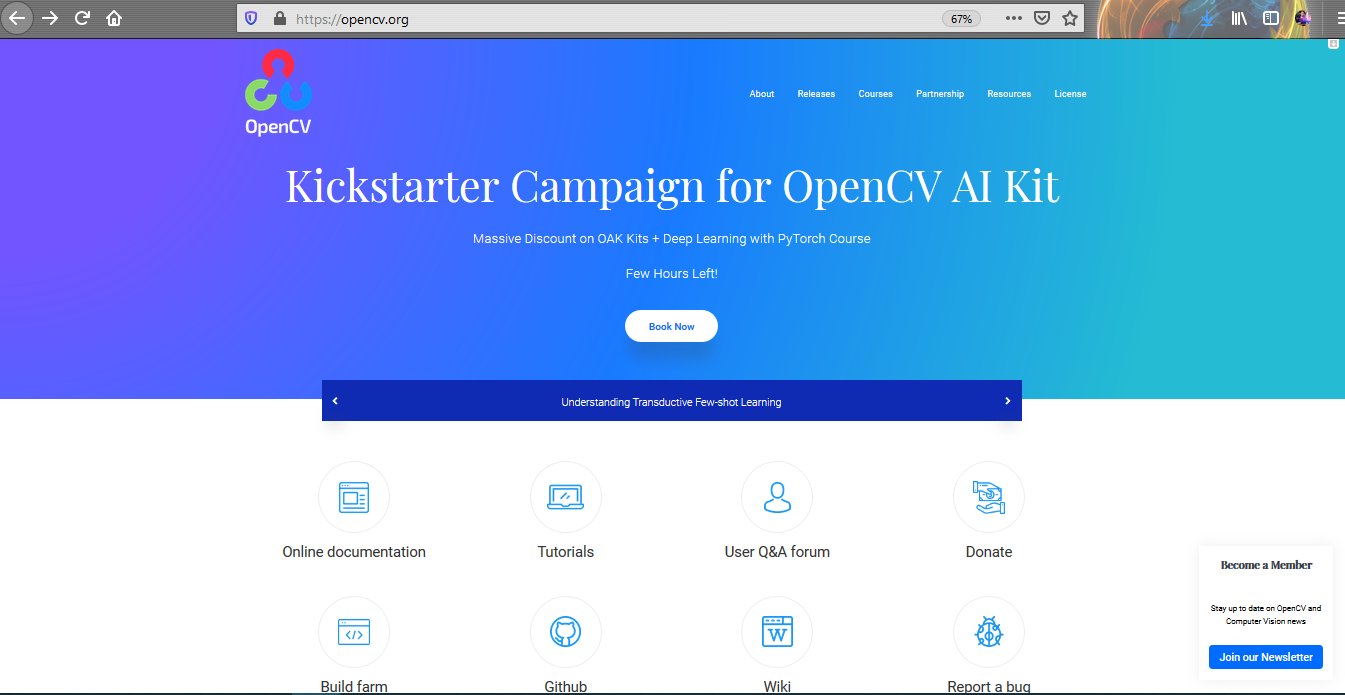
Step 2) Click on the Releases link, It will be directed to Releases page and then you have to choose Windows. It will get download in your specified folder.
#machine-learning #opencv #java8 #java #javafx