Hola! you amazing people, I am back with a new article. In this article I will explain you how to create a PDF from a blade template with niklasravnsborg/laravel-pdf package. This package is a wrapper around **mPDF**.
Prerequisites
You have a composer installed in your computer. If not then you should definitely do it.
Have a fresh copy of Laravel project or a working project. If you want to create a new Laravel project with composer then use the following command.
composer create-project --prefer-dist laravel/laravel blog
Step 1 - Install [Laravel PDF](https://github.com/niklasravnsborg/laravel-pdf) Package With Composer
Install the LaravelPdf package with the following command
composer require niklasravnsborg/laravel-pdf
This package is having auto discovery feature after Laravel 5.5+. If your still using the Laravel version below 5.5 then carry on with the following
Paste the following code in config/app.php
'providers' => [
// ...
niklasravnsborg\LaravelPdf\PdfServiceProvider::class
]
‘aliases’ => [
// …
‘PDF’ => niklasravnsborg\LaravelPdf\Facades\Pdf::class
]
After adding the above code run the following command. The following command create `pdf.php` in `config` folder, in this pdf.php file you can make changes to PDF package.
`**config/pdf.php**`
php artisan vendor:publish
* * *
## Step 2 - Create PDF Invoice Sample Blade Template
Following is the sample image of how it looks. Feel free to use the code and implement it in your project.
> NOTE: Use the link to copy the code from [GITHUB GIST](https://gist.github.com/channaveer/b7fe86cf2a5f144f3bf4c7af87f30328).
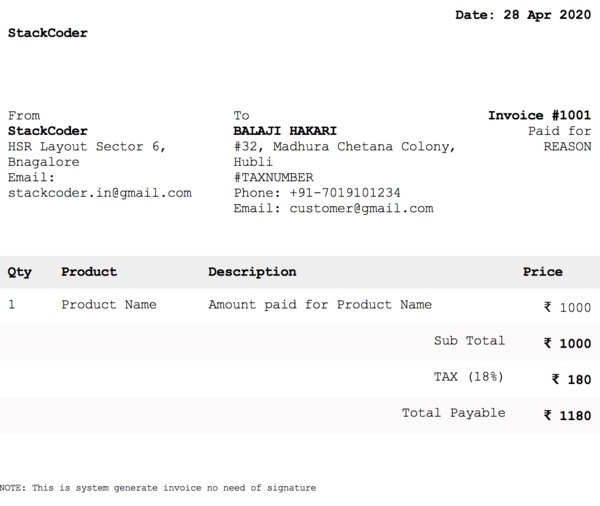#laravel #php
