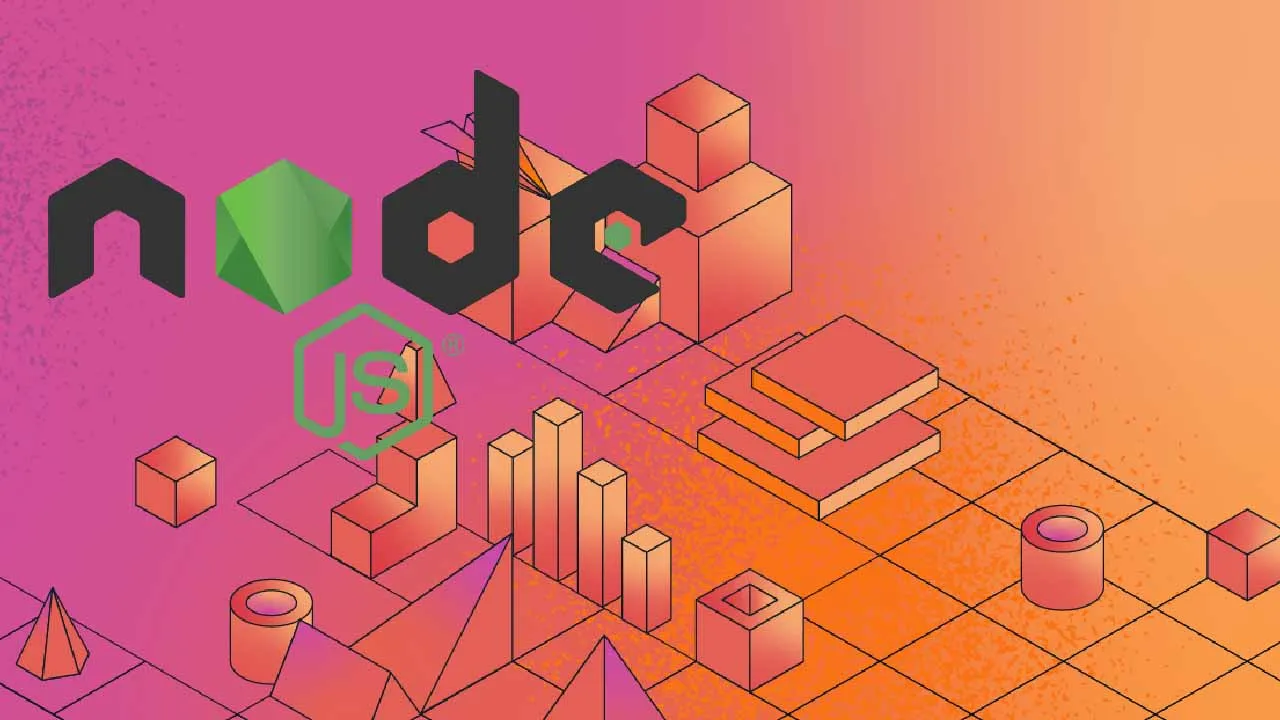When you want to analyze data stored in MongoDB, you can use MongoDB’s powerful aggregation framework to do so. Today, I’ll give you a high-level overview of the aggregation framework and show you how to use it.
This post uses MongoDB 4.0, MongoDB Node.js Driver 3.3.2, and Node.js 10.16.3.
Click here to see a newer version of this post that uses MongoDB 4.4, MongoDB Node.js Driver 3.6.4, and Node.js 14.15.4.
If you’re just joining us in this Quick Start with MongoDB and Node.js series, welcome! So far, we’ve covered how to connect to MongoDB and perform each of the CRUD (Create, Read, Update, and Delete) operations. The code we write today will use the same structure as the code we built in the first post in the series; so, if you have any questions about how to get started or how the code is structured, head back to that first post.
And, with that, let’s dive into the aggregation framework!
Get started with an M0 cluster on Atlas today. It’s free forever, and it’s the easiest way to try out the steps in this blog series.
What is the Aggregation Framework?
The aggregation framework allows you to analyze your data in real time. Using the framework, you can create an aggregation pipeline that consists of one or more stages. Each stage transforms the documents and passes the output to the next stage.
If you’re familiar with the Linux pipe ( | ), you can think of the aggregation pipeline as a very similar concept. Just as output from one command is passed as input to the next command when you use piping, output from one stage is passed as input to the next stage when you use the aggregation pipeline.
The aggregation framework has a variety of stages available for you to use. Today, we’ll discuss the basics of how to use $match, $group, $sort, and $limit. Note that the aggregation framework has many other powerful stages including $count, $geoNear, $graphLookup, $project, $unwind, and others.
#node #node.js