Without further ado, let’s install SuiteCRM on Ubuntu 20.04 server.
Step 1: Download SuiteCRM onto Your Ubuntu 20.04 Server
Step 2: Create a MariaDB Database and User for SuiteCRM
Step 3: Install Required and Recommended PHP Modules
Step 4: Create Apache Virtual Host or Nginx Config File for SuiteCRM
Step 5: Enabling HTTPS
Step 6: Increase Upload File Size Limit
Step 7: Finish SuiteCRM Installation in Web Browser
Step 8: Enable HTTP2 to Improve Performance
Step 9: Add Cron Jobs
#ubuntu #apache #suitecrm #ubuntu 20.04
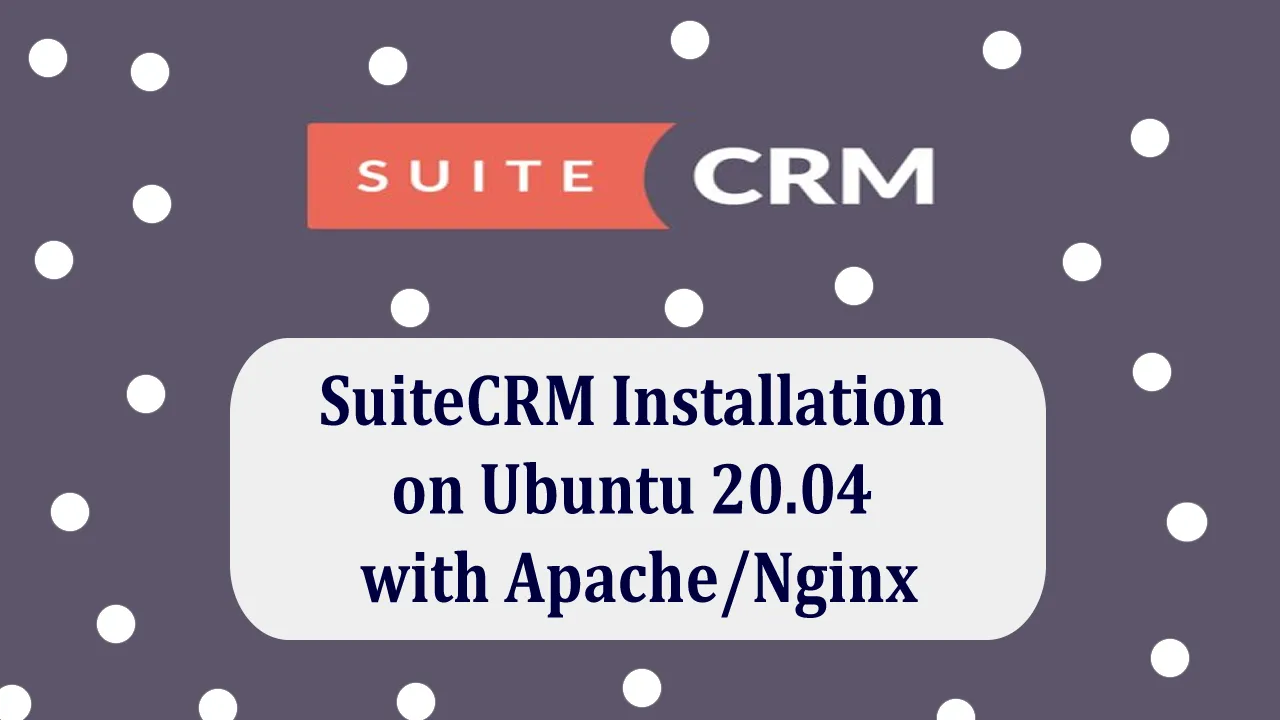
2.45 GEEK